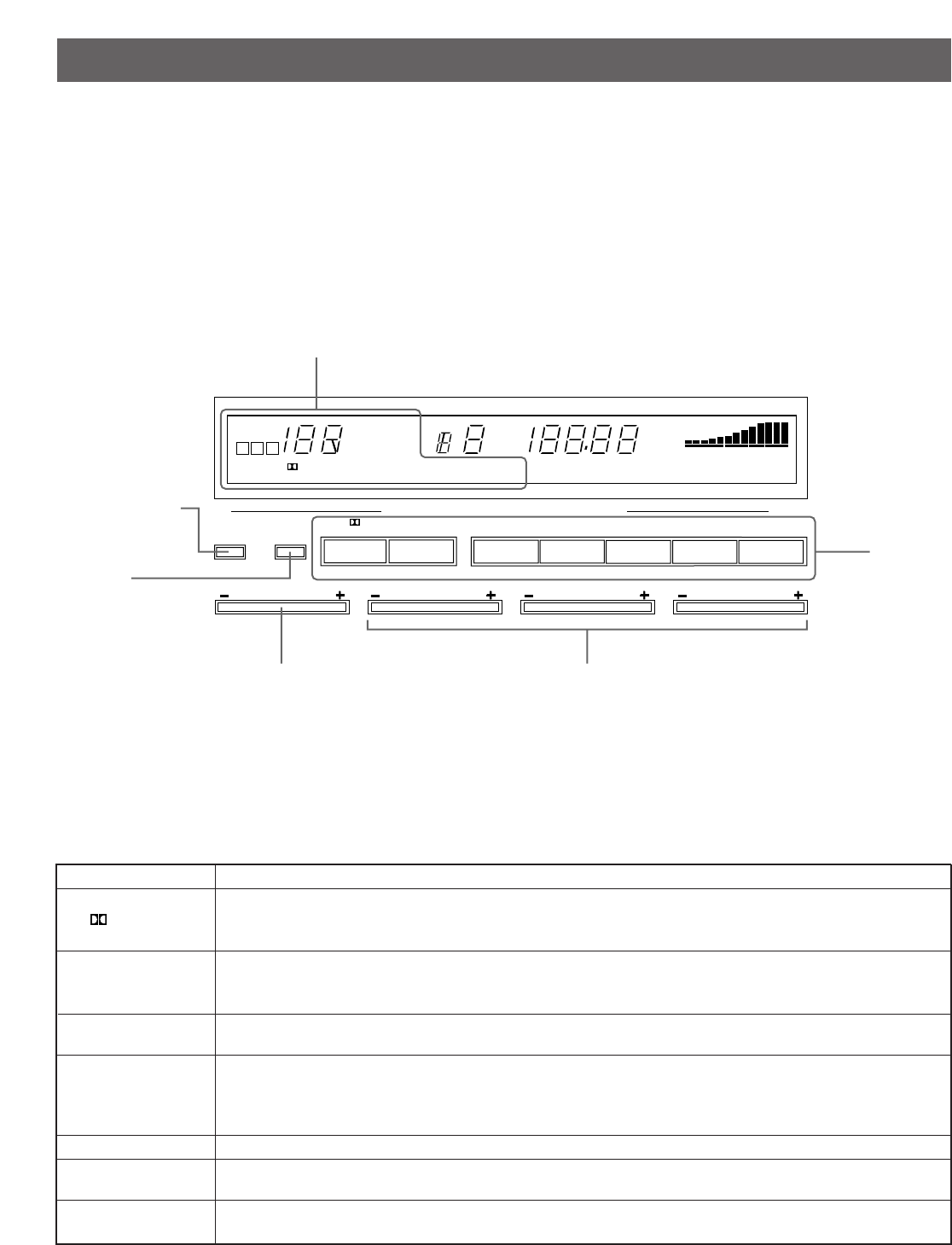
18
Description of Each Sound Field Program
PROGRAM FEATURE
This program reproduces sources encoded with the Dolby Surround.
PRO LOGIC
The employment of the digital signal processing system improves crosstalk and transfers the sound source
more smoothly and precisely, compared to the conventional type. A stable movie sound field is recreated.
This program reproduces sources encoded with the Dolby Surround.
ENHANCED
Enhancing the “Normal” Dolby Pro Logic, the DSP technology simulates the multi-surround speaker
systems of a 35 mm film theater, thus widening the surrounded-sound field with greater presence.
CONCERT VIDEO
This program is effective for music videos and gives excellent depth and clarity for vocals. For opera, the
orchestra and stage are ideally recreated, letting you feel as if you were in an actual concert hall.
MONO MOVIE
This program is designed specifically to enhance mono source programs. Compared to a strictly mono
setting, the sound image created in this mode is wider and slightly forward of the speaker pair, lending an
immediacy to the overall sound. It is particularly effective when used with old mono movies, news
broadcasts and dialog.
ROCK CONCERT This program is suitable for rock music. A big, powerful sound is reproduced lively and dynamically.
CONCERT HALL
In this program, the center seems even more deeply behind the front speaker pair, creating an expansive,
large hall ambience.
OFF
When any program is not used with the selected source, press this switch.
The sound is output only from the front speakers.
USING DIGITAL SOUND FIELD PROCESSOR (DSP)
This unit incorporates a sophisticated, multi-program digital sound field processor, which allows you to expand and shape the audio
sound field from both the audio and video sources, for a theater-like experience in the listening/viewing room.
This digital sound field processor has 6 programs; 4 programs for digital sound field processing and 2 programs for the Dolby Pro
Logic Surround sound system (DOLBY PRO LOGIC and ENHANCED). You can create an excellent audio sound field by selecting
the suitable program and adding desired adjustments. In addition, when the digital sound field program is in the DOLBY PRO
LOGIC or ENHANCED mode, the built-in automatic input balance control functions. This presents you the best surround condition
without manual adjustment.
PHANTOM
PRESET
TUNING
STEREO
0
kHZ
MHz
40
60
80
100
SLEEP
AM
FM
OFF
DIGITAL SOUND FIELD PROCESSOR
CENTER LEVEL
FRONT EFFECT LEVEL
DELAY TIME
REAR LEVEL
TEST
CENTER
MODE
DOLBY SUR.
CONCERT
HALL
ROCK
CONCERT
MONO
MOVIE
CONCERT
VIDEO
PRO LOGIC
ENHANCED
MEMORY
AUTO
PRO LOGIC
NORMAL
WIDE
ROCK
CONCERT
TEST
ENHANCED
FRC
DELAY
ms
CONCERT
HALL
MONO
MOVIE
CONCERT
MOVIE
Displays your selection on the DSP
or other informations
Used for speaker
balance adjustment.
(for details, refer to
page 10–12.)
Digital sound
field program
selector
Used to adjust the
delay time. (for details,
refer to page 20.)
Used to adjust sound output
level of each speaker. (For
details, refer to page 21.)
Selects
center mode.
(For details,
refer to page
10–12.)


















