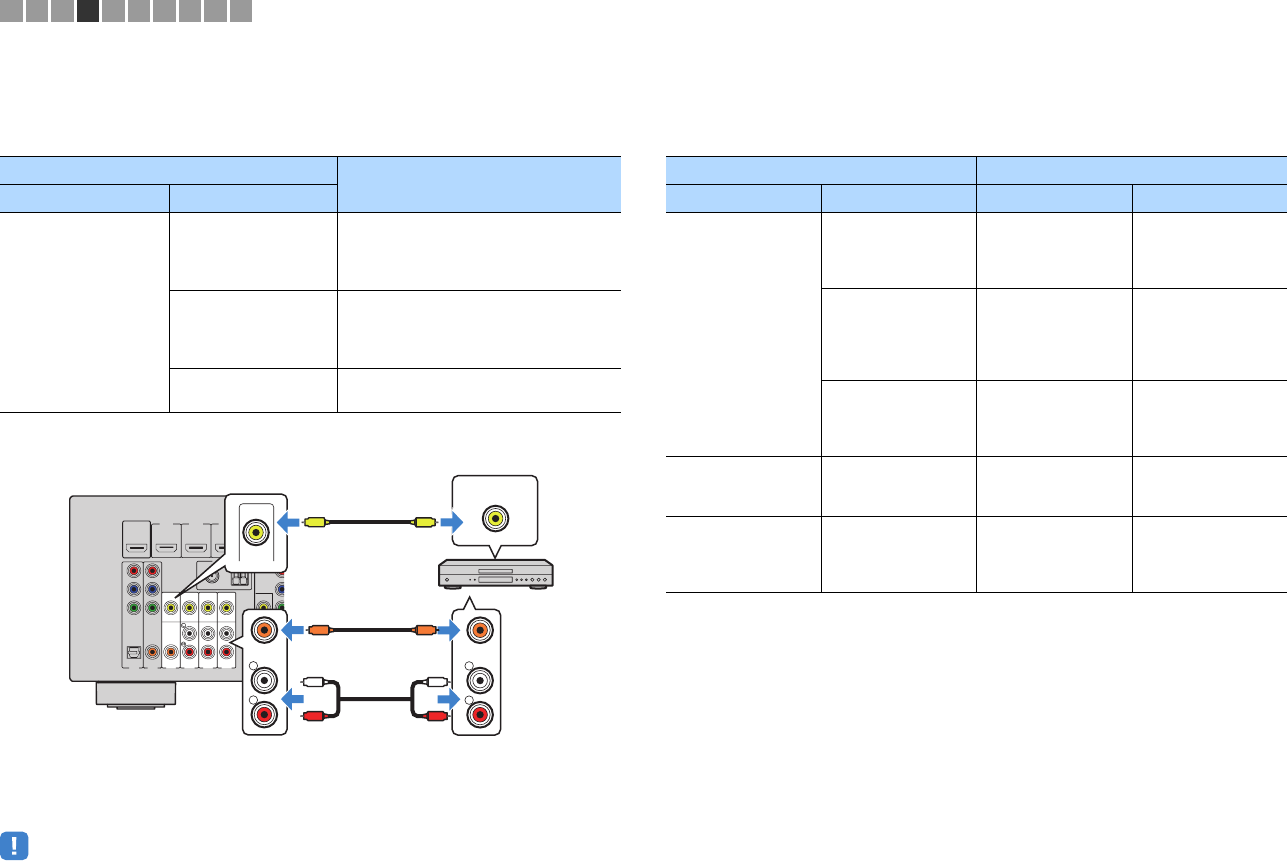
En 22
■ Composite video connection
Connect a video device to the unit with a video pin cable and an audio cable (digital
coaxial or stereo pin cable). Choose a set of input jacks (on the unit) depending on the
audio output jacks available on your video device.
• If you connect a video device to the unit via composite video connection, you need to connect your TV to
the MONITOR OUT (VIDEO) jack of the unit (p.20).
■ Changing the combination of video/audio input jacks
If the combination of video/audio input jacks available on the unit does not match your
video device, change its combination according to the output jacks of your device. You
can connect a video device that has the following video/audio output jacks.
Output jacks on video device
Input jacks on the unit
Video Audio
Composite video
Digital coaxial
(RX-V579)
AV 3 (VIDEO + COAXIAL)
(RX-V479)
AV 1 (VIDEO + COAXIAL)
Analog stereo
(RX-V579)
AV 4–6 (VIDEO + AUDIO)
(RX-V479)
AV 2–4 (VIDEO + AUDIO)
Digital optical
You need to change the combination of
video/audio input jacks (p.22).
R
L
COAXIAL
R
L
COAXIAL
VIDEO
VIDEO
CC
L
R
L
R
V
V
The unit (rear)
(RX-V579)
AV 3–6 (VIDEO) jacks
(RX-V479)
AV 1–4 (VIDEO) jacks
Video output
(composite video)
Video device
Audio output
(digital coaxial or analog stereo)
(RX-V579)
AV 3 (COAXIAL) jack or
AV 4–6 (AUDIO) jacks
(RX-V479)
AV 1 (COAXIAL) jack or
AV 2–4 (AUDIO) jacks
Output jacks on video device Input jacks on the unit
Video Audio Video Audio
HDMI
Digital optical HDMI 1–6
(RX-V579)
AV 1 (OPTICAL)
(RX-V479)
AUDIO 1 (OPTICAL)
Digital coaxial HDMI 1–6
(RX-V579)
AV 2–3 (COAXIAL)
(RX-V479)
AUDIO 2 (COAXIAL)
AV 1 (COAXIAL)
Analog stereo HDMI 1–6
(RX-V579)
AV 4–6 (AUDIO)
(RX-V479)
AV 2–4 (AUDIO)
Component video
(RX-V579 only)
Analog stereo
AV 1–2
(COMPONENT
VIDEO)
AV 4–6 (AUDIO)
Composite video Digital optical
(RX-V579)
AV 3–6 (VIDEO)
(RX-V479)
AV 1–4 (VIDEO)
(RX-V579)
AV 1 (OPTICAL)
(RX-V479)
AUDIO 1 (OPTICAL)
1 2 3 4 5 6 7 8 9 10
00_RX-V479_V579_om_U.book Page 22 Wednesday, March 25, 2015 9:59 AM


















