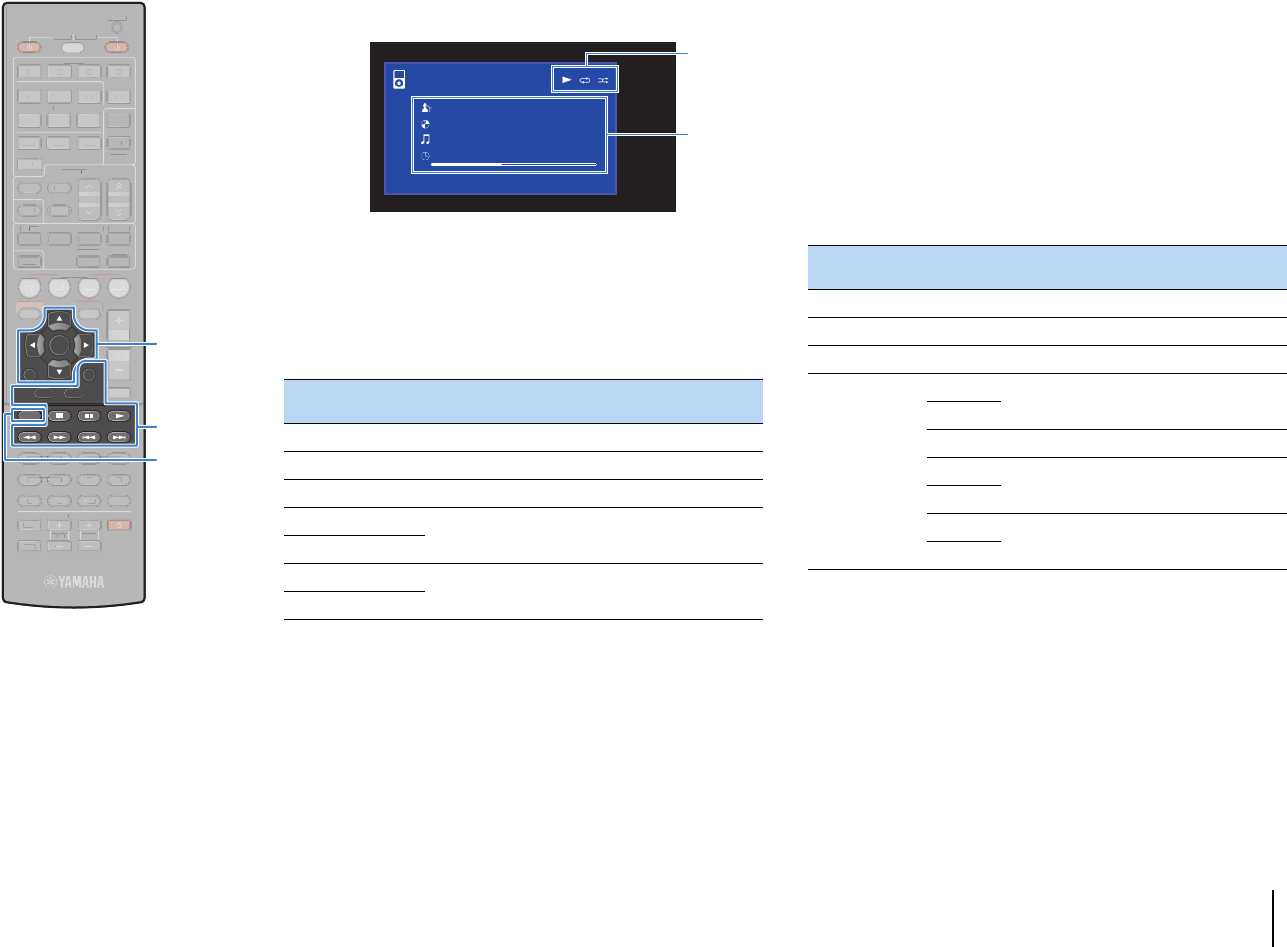
PLAYBACK ➤ Playing back iPod music En 49
■ Playback screen
1 Status indicators
Display the current repeat/shuffle settings (p.50) and playback status
(such as play/pause).
2 Playback information
Displays the artist name, album name, song title, and elapsed time/song
length.
Use the following remote control keys to control playback.
■ Operating the iPod itself or remote control
(simple play)
1
Press MODE to switch to the simple play mode.
The TV menu screen turns off and iPod operations are
enabled.
To display the TV menu screen, press MODE again.
2
Operate your iPod itself or the remote control to
start playback.
External device
operation keys
Function
a Resumes playback from pause.
s Stops playback.
d Stops playback temporarily.
f
Skips forward/backward.
g
h
Searches forward/backward (by holding down).
j
1
2
iPod
Now Playing
Artist Name
Album Name
Song Title
2:30
5:10
[DISPLAY] to List Browse
Operational remote control
keys
Function
Cursor keys Select an item.
ENTER Confirms the selection.
RETURN Returns to the previous screen.
External device
operation keys
a
Starts playback or stops playback
temporarily.
d
s Stops playback.
f
Skips forward/backward.
g
h
Searches forward/backward (while holding
down).
j
SCENE
RETURN
VOLUME
ENHANCER
DIRECT
HDMI
MHL
AV
TUNER
FM
INFO
MEMORY
AM
PRESET
MOVIE MUSIC
BD
DV
D
MUTE
ENTER
TV
TV VOL TV CH
TOP
MENU
POP-UP
MENU
DISPLAY
SOURCE
RECEIVER
CODE SET
OPTION
SETUP
TUNING
STRAIGHT
SUR. DECODE
INPUT
MUTE
9 0
10
ENT
56 87
12
34
MODE
TV
NET
RADIO
AUDIO
1 2
3
NET
USB
V-AUX
5
A
B
ZONE
4
5
1 2 3 4
SLEEP
6
SC
EN
E
V
O
LUME
E
NHANCE
R
D
IREC
T
HDMI
MHL
A
V
TUNE
R
FM
I
NF
O
M
EM
O
RY
AM
P
RESET
M
O
VIE
M
U
SI
C
BD
DV
D
M
UT
E
TV
TV
V
O
L
TV
C
H
D
SOU
R
CE
R
E
C
EIVER
CO
DE
S
ET
O
PTI
O
N
S
ETUP
TUNING
S
TRAI
GH
T
S
UR
.
D
E
CO
D
E
INP
U
T
MUTE
9
0
10
EN
T
6
5
8
7
1
2
3
4
TV
NET
RADI
O
A
UDI
O
1
2
3
NET
US
B
V-AU
X
5
A
B
Z
O
NE
4
5
1
2
3
4
S
LEE
P
6
ENTER
RETURN
MODE
Cursor keys
External device
operation keys


















