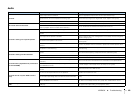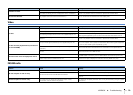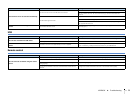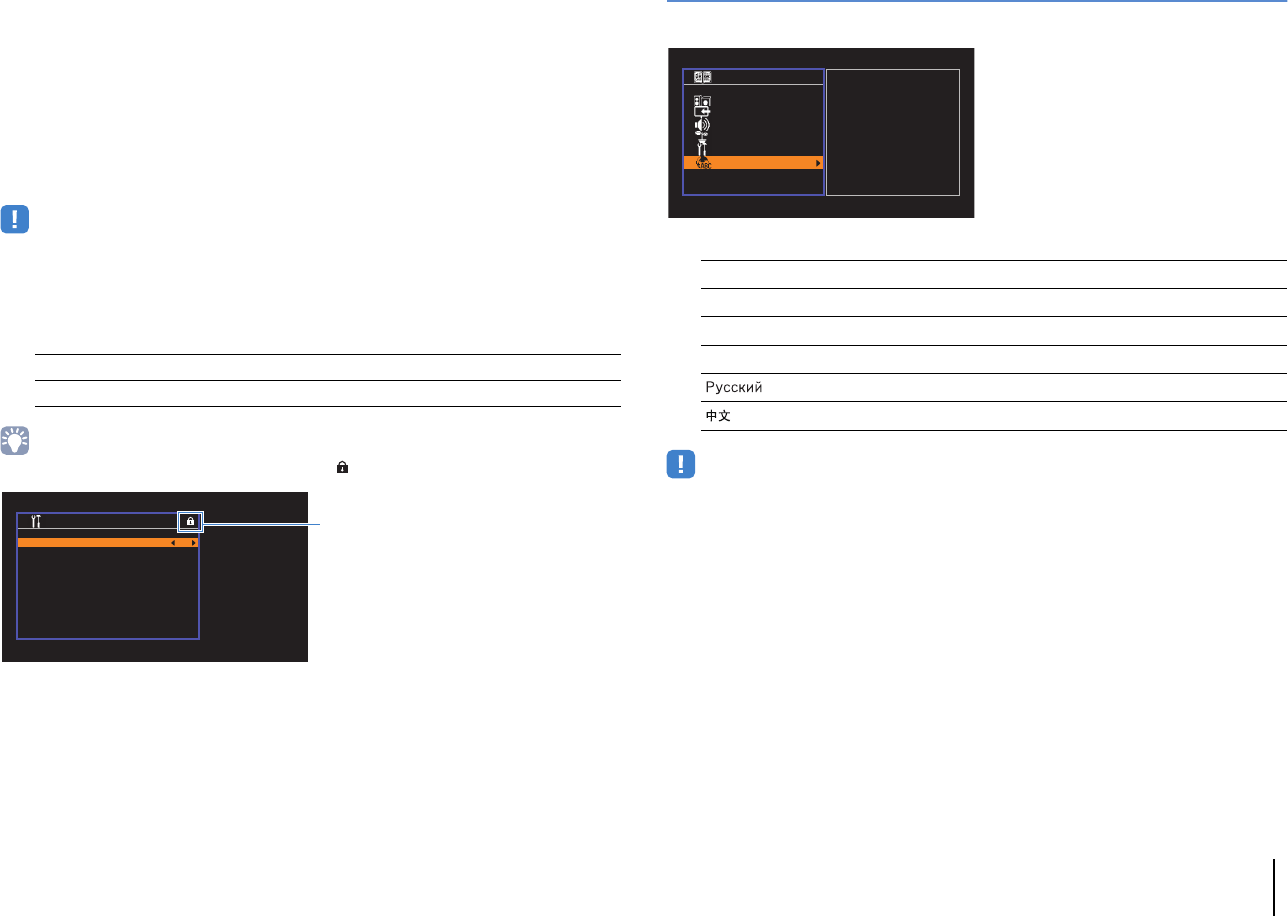
CONFIGURATIONS ➤ Configuring various functions (Setup menu) En 64
4
To change another input source name, repeat steps 1 to 3.
5
To exit from the menu, press SETUP.
■ Dimmer
Adjusts the brightness of the front display.
Setting range
-4 to 0 (higher to brighten)
Default
0
• The front display may become dark when “ECO Mode” (p.63) is set to “On”.
■ Memory Guard
Prevents accidental changes to the settings.
Settings
• When “Memory Guard” is set to “On”, the following icon ( ) is displayed on the menu screen.
Language
Select an on-screen menu language.
Settings
• Chinese characters used in content information (such as song titles) cannot be displayed.
• The information on the front display is provided in English only.
Off (default) Does not protect the settings.
On Protects the settings until “Off” is selected.
Memory Guard
Memory Guard On
Back:RETURN
Icon
English (default) English
French
German
Spanish
Russian
Chinese
Setup
Speaker
HDMI
Sound
ECO
Function
Language
English
Français
Deutsch
Español
Русский
中文
Français
Deutsch
Español