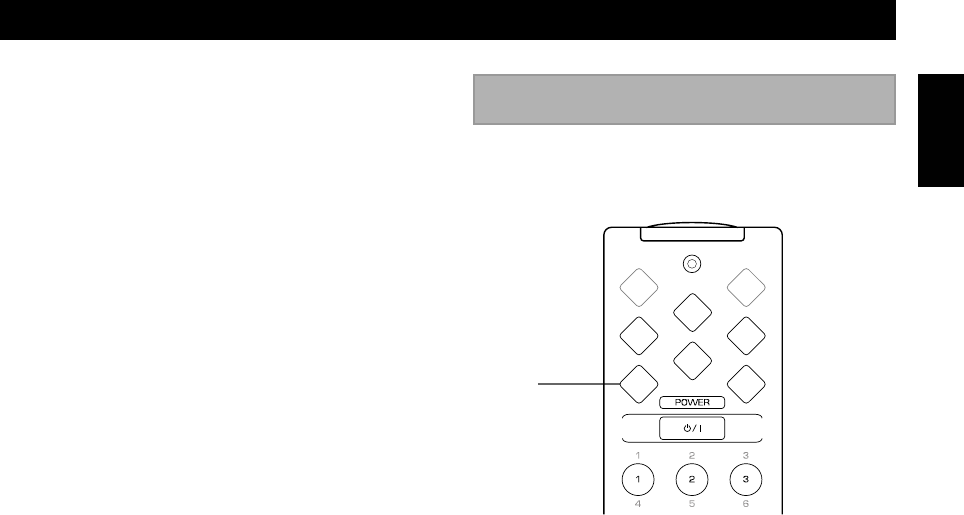
E-19
English
COMPACT DISC PLAYER OPERATIONS
This unit can find the peak sound level on the CD for
optimum adjustment of the recording volume level.
Press PEAK while the player is stopped or the tray is
opened.
• It takes a few minutes to search for the peak level. When
found, the unit plays the peak level for 4 seconds repeatedly.
To cancel searching
Press &.
To stop program play mode
Press &.
Note
• › or $ can be used during program play to skip to tracks
within the program.
To check program data
1. Press & to stop program play.
2. Press PROG. Then each time you press › /
$,
the track number and the program number are
displayed in the order of the program.
To change program data
1. Follow the preceding procedure described in “To
check program data.”
2. Display the track number to be changed by pressing
› /
$.
3. Press the numeric button of the desired track. The
previously programmed track will be cleared from
memory and the new one will be programmed.
To delete all program data
When program play is stopped, press &.
SLEEP
A
D
C
E
B
TIME
RNDM
DISP
PROG
TAPE
REP
PEAK
PEAK
Peak level search


















