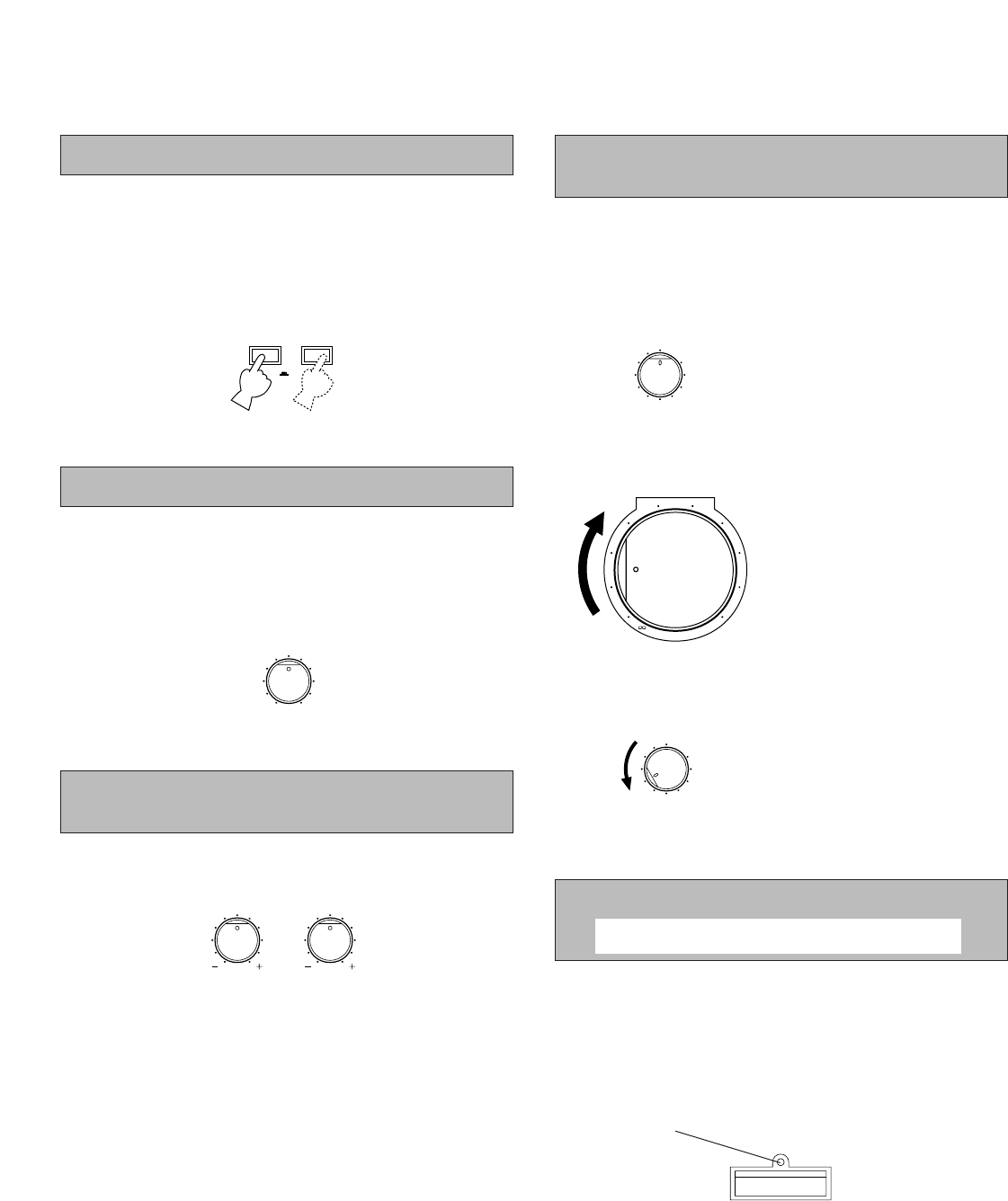
16
Selecting the SPEAKER system
Because one or two speaker systems can be connected to this
unit, the SPEAKERS switches allow you to select speaker
system A or B, or both at once.
Adjusting the BALANCE control
Adjust the balance of the output volume to the left and right
speakers to compensate for sound imbalance caused by
speaker location or listening room conditions.
Adjusting the BASS and TREBLE
controls
BASS : Turn this clockwise to increase (or counter-
clockwise to decrease) the low frequency
response.
TREBLE : Turn this clockwise to increase (or counter-
clockwise to decrease) the high frequency
response.
Adjusting the continuously variable
LOUDNESS control
This control provides compensation for the human ears’ loss of
sensitivity to high and low-frequency ranges at low volume.
This control is adjustable to retain full tonal range at any
volume level.
1
Set to the “FLAT” position.
2
Set to the loudest listening level
that you would listen in.
3
Turn until the desired volume is
gained.
Using the PURE DIRECT switch
RX-496RDS and RX-496 only
You can enjoy the purest possible sound from your audio
sources by pressing this switch so that the indicator lights up.
By doing so, the audio signal bypasses the BASS, TREBLE,
BALANCE and LOUDNESS controls, eliminating any
alteration to the audio signal.
To cancel this function, press it again so that the indicator goes
off.
SPEAKERS
A
ON
OFF
B
BALANCE
55
4
3
2
l
0
l
2
3
4
LR
BASS TREBLE
55
4
3
2
l
0
l
2
3
4
55
4
3
2
l
0
l
2
3
4
PURE DIRECT
LOUDNESS
5
6
7
4
3
2
l
FLAT
l0
–
30dB
9
8
l6
20
28
40
60
l2
8
4
2
0
–dB
VOLUME
LOUDNESS
5
6
7
4
3
2
l
FLAT
l0
–
30dB
9
8
Indicator


















