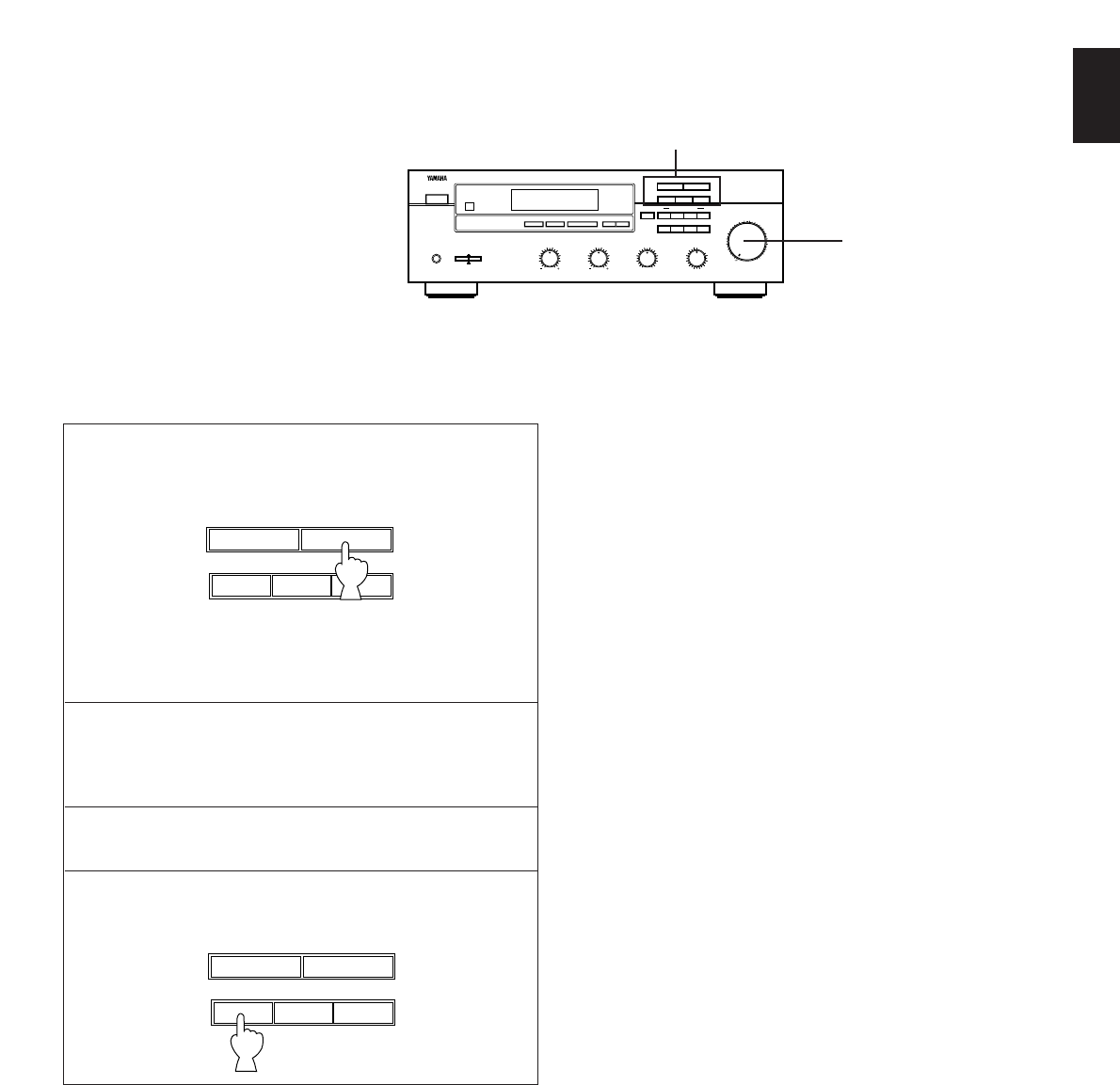
13
English
21A/B/C/D/E 3 4
6578
TAPE
MONITOR
AUX PHONO
TUNER CD
POWER
TUNING MODE
AUTO/MAN'L MONO
FM/AM TUNING EDITMEMORY
MAN'L/AUTO FM
DOWN UP
SPEAKERSPHONES
A
ON
OFF
B
ON
OFF
VOLUME
BASS
55
4
3
2
l
0
l
2
3
4
TREBLE
55
4
3
2
l
0
l
2
3
4
BALANCE
55
4
3
2
l
0
l
2
3
4
LR
LOUDNESS
57
6
4
3
2
l
FLAT
I0
9
8
l6
l8
20
24
28
34
40
50
60
70
l4
l2
l0
8
6
4
3
2
l
0
–dB
PRESET STATIONS
-
30dB
1, 4
2
1
Select the source to be recorded.
* When you select AUX, TUNER, CD or PHONO, make
sure that TAPE MONITOR is not also selected.
2
Play the source and then turn the VOLUME control up
to confirm the input source. (For detailed information
on the tuning operations, refer to the page 15.)
3
Begin recording on the tape deck.
4
To monitor the audio signals being recorded, press the
TAPE MONITOR.
Note
VOLUME, BASS, TREBLE, BALANCE and LOUDNESS
control settings have no effect on the material being recorded.
TAPE
MONITOR
AUX PHONO
TUNER CD
TAPE
MONITOR
AUX PHONO
TUNER CD
TO RECORD A SOURCE TO TAPE


















