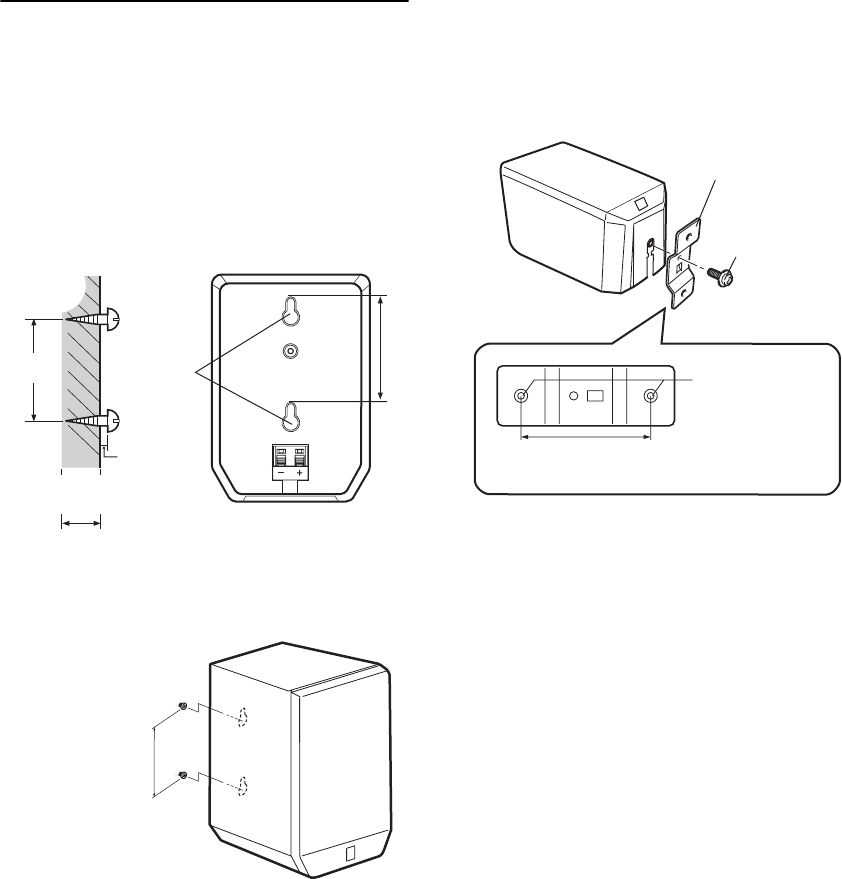
5
Mounting the front and surround
speakers
You can place the front and surround speakers (and
surround back speaker in an NS-P276 system) on a
shelf or rack, set them on the floor, or mount them
on a wall or speaker stand.
To mount the speakers on a wall:
1.
Affix screws to a firm wall or wall support as
shown below. (Use tapping screws 3.5 to 4mm
in diameter.)
2.
Suspend the speaker by mounting the holes in
the speaker’s rear panels on the protruding
screws.
Cautions
:
• Each front or surround speaker weighs 0.8 kg
(1.8 lbs.). Do not mount the speakers on thin plywood
or on a wall made of soft surface material. Otherwise,
the screws may pull out of the surface and the speak-
ers may fall, possibly damaging the speakers or caus-
ing personal injury.
• Do not affix the speakers to a wall using nails, adhe-
sives, or unstable hardware. Long term use and vibra-
tion may cause the speakers to fall.
•To avoid accidents resulting from tripping over loose
speaker cables, affix the cables to the wall.
• Mount the speakers in a wall location that will be
unlikely to result in injury to an individual’s head.
Installing the speakers on commercially
available speaker stands:
You can mount the front, surround, and surround
back speakers on a speaker stand. When you
installing the speaker on commercially available
speaker stand, you need to attach a bracket to the
bottom of the speaker using a screw.
Holes
10 mm
Minimum
20 mm
70 mm
70 mm
Wall/ wall
support
Rear view
Note: Make sure that the
screws are securely affixed in
the narrow part of the holes.
70 mm
Insert only M4
screws through
the outside holes.
60 mm (2-3/8”)
Bracket (AAX34790)
(option)
M4 screw (AAX12390)
(option)
02_UB_main_E.fm Page 5 Monday, December 5, 2005 11:02 AM


















