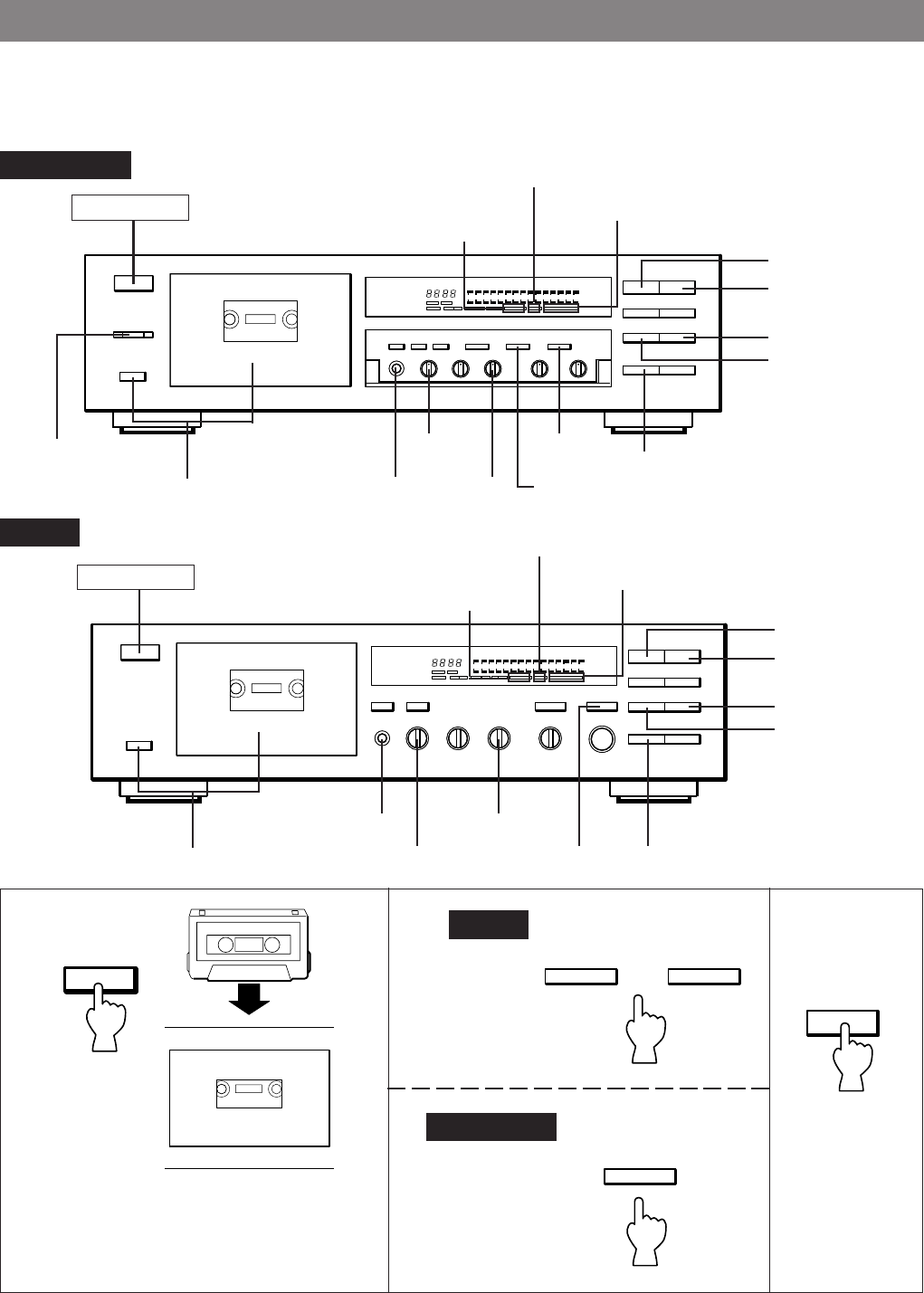
5
PLAYBACK
Preparation for playback
÷ Be sure to set the TIMER switch to the OFF position (KX-580 and KX-480 only), then turn on the POWER switch.
÷ Set your amplifier or receiver to cassette deck function mode.
1
3
2
Insert the cassette with the exposed tape
side facing down and the side to be played
facing you. To close the compartment, push
in the compartment door until it locks shut.
12
REC/PAUSE
3
!
⁄
STOP
MPX FILTER indicator When a tape is loaded, the
corresponding tape type
indicator lights.
POWER = ON
ŸB/ŸC indicators
PHONES LEVEL
PHONES PLAY TRIM
KX-580/KX-480
KX-380
KX-480/KX-380
KX-580
PHONES
LEVEL
1
3
!
⁄
STOP
MPX FILTER indicator
ŸB/ŸC and ŸS (KX-580 only)
indicators
When a tape is loaded, the
corresponding tape type
indicator lights.
TIMER
POWER = ON
PHONES PLAY TRIM
2
REC/PAUSE
(KX-580 only)
2
EJECT
DOLBY NR
PLAY
DOLBY NR
OFF/ŸS/MPX
OFF/ŸB/ŸC/MPX
OFF/ŸB/ŸC/MPX


















