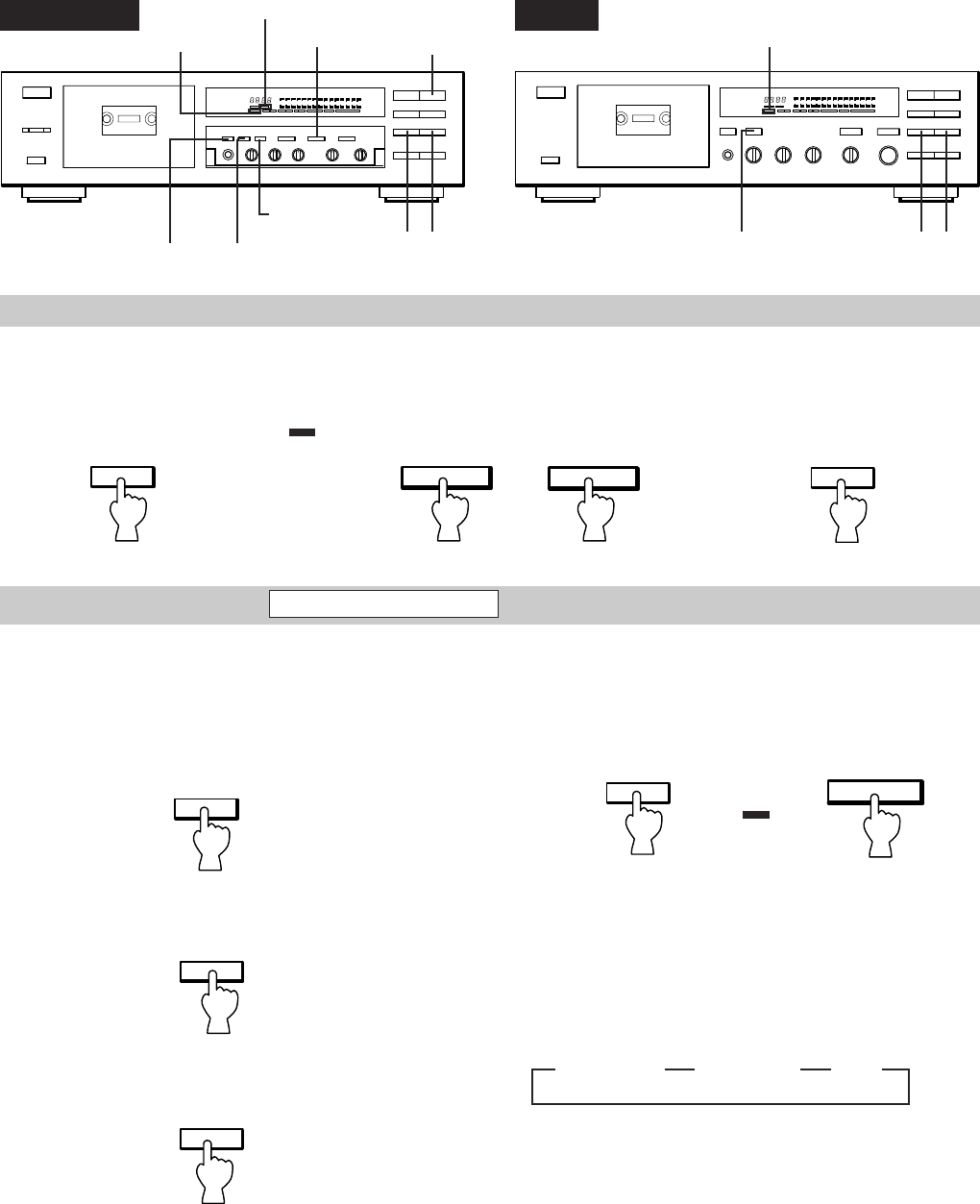
8
PLAY
COUNTER RESET MEMORY button
REPEAT OFF
/0-M/FULL
!⁄
(KX-580 only)
REPEAT 0-M/FULL indicator
!⁄
MEMORY indicator
MEMORY button
MEMORY STOP operation - To return to the desired position
Pressing the MEMORY button
memorizes the desired counter
reading. The MEMORY indicator
lights.
During fast forwarding or
rewinding, the tape will stop at the
counter reading point where the
MEMORY button was pressed.
3
!
⁄
or
To cancel the memorized
counter reading, press the
MEMORY button again. The
MEMORY indicator goes out.
KX-580/KX-480 KX-380
MEMORY indicator
0-M (a section) repeat
With this function, a desired section can be played
repeatedly up to 8 times.
1 Press the REPEAT OFF/0-M/FULL button so that the
REPEAT 0-M indicator lights.
Full repeat
With this function, the cassette side being played can be
repeated up to 8 times.
Press the REPEAT OFF/0-M/FULL button so that the
REPEAT FULL indicator lights.
3
REPEAT
OFF/0-M/FULL
Note:
The length between the start and end points of the 0-M
repeat section should be more than 4 counts.
To cancel repeat playback
To cancel the 0-M repeat or Full repeat, press the REPEAT
OFF/0-M/FULL button so that both REPEAT 0-M and
REPEAT FULL indicators go off. Each time this button is
pressed, repeat mode switches as follows:
0-M repeat Full repeat OFF
33 3
MEMORY
MEMORY
PLAY
REPEAT PLAYBACK ( KX-580 and KX-480 only)
REPEAT
OFF/0-M/FULL
2 Press the RESET button at the beginning of the section
you want to play repeatedly. The counter on the
display is reset to "0000".
The tape is rewound until the counter has returned to
the beginning of the section. The deck then enters the
playback mode and the specified section is played
repeatedly.
3 Press the MEMORY button at the end of the section
during playback. The MEMORY indicator on the
display lights up, and the tape immediately begins
rewinding.
RESET
MEMORY


















