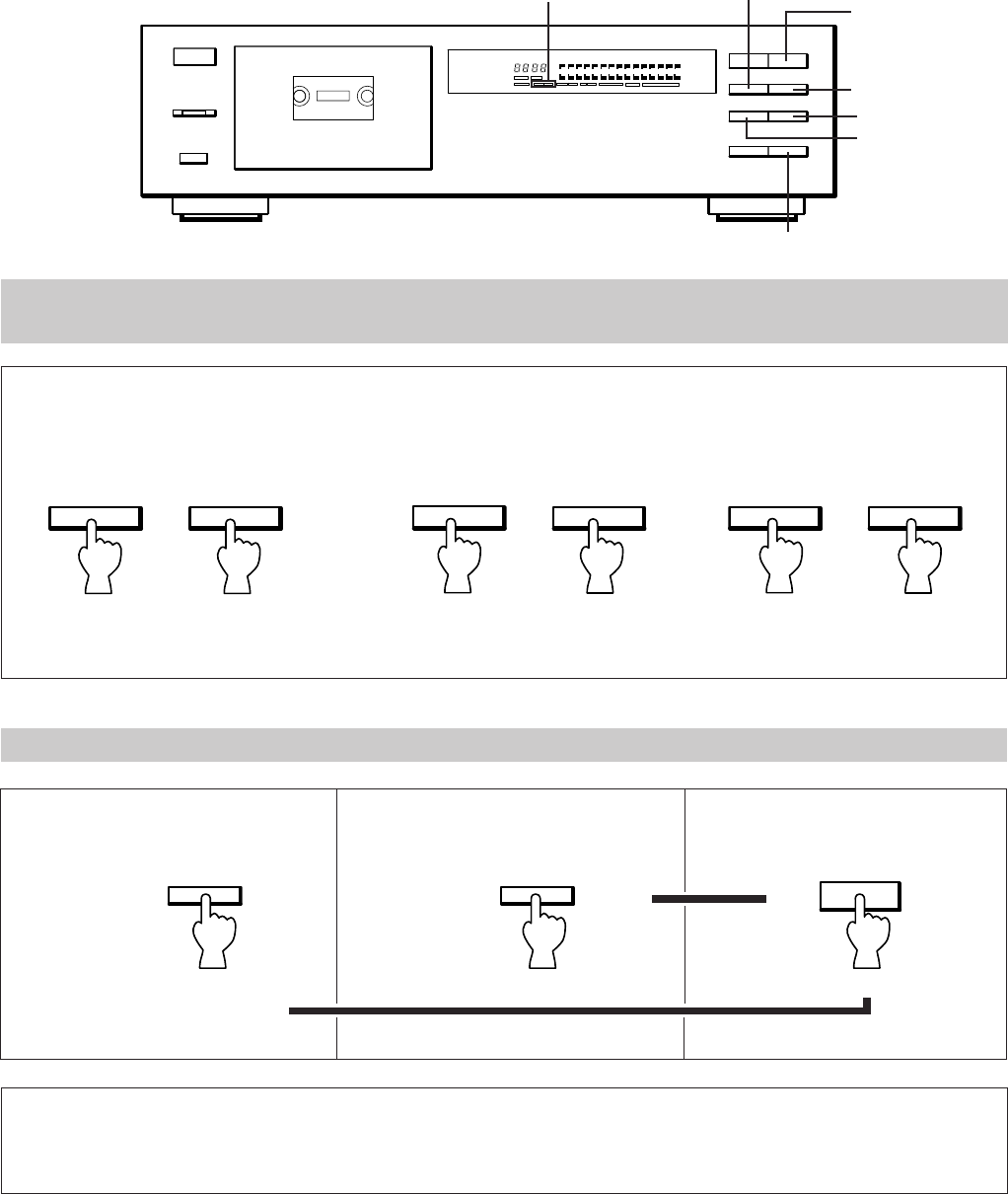
7
MUTE/SEARCH
INTRO indicator
!
INTRO SCAN #
⁄
INTRO SCAN @
PLAY
SELECTION SEARCH - To play back a desired selection by searching for the
beginning of the selection
!!
To search for the beginning of the current
selection
To search for the selection located
before the current selection
To search for the next selection
⁄
+
++
When the beginning of the current
selection is played:
The ! or ⁄ button and the MUTE/SEARCH button should be pressed simultaneously.
INTRO SCAN - To play back the beginning of each selection automatically
To play back each selection in the reverse
direction:
The INTRO @
indicator lights
during reverse
intro scan.
3
To play back each selection in the forward
direction:
The INTRO #
indicator lights
during forward
intro scan.
To resume normal playback when the
desired selection is found:
@
#
PLAY
5
Notes on Selection search and Intro scan
÷ The blank interval between selections must be at least 4 seconds.
÷ Selection search and Intro scan may not operate properly with tapes recorded with a low record level or with
excessive noise.
MUTE/SEARCH MUTE/SEARCH
MUTE/SEARCH


















