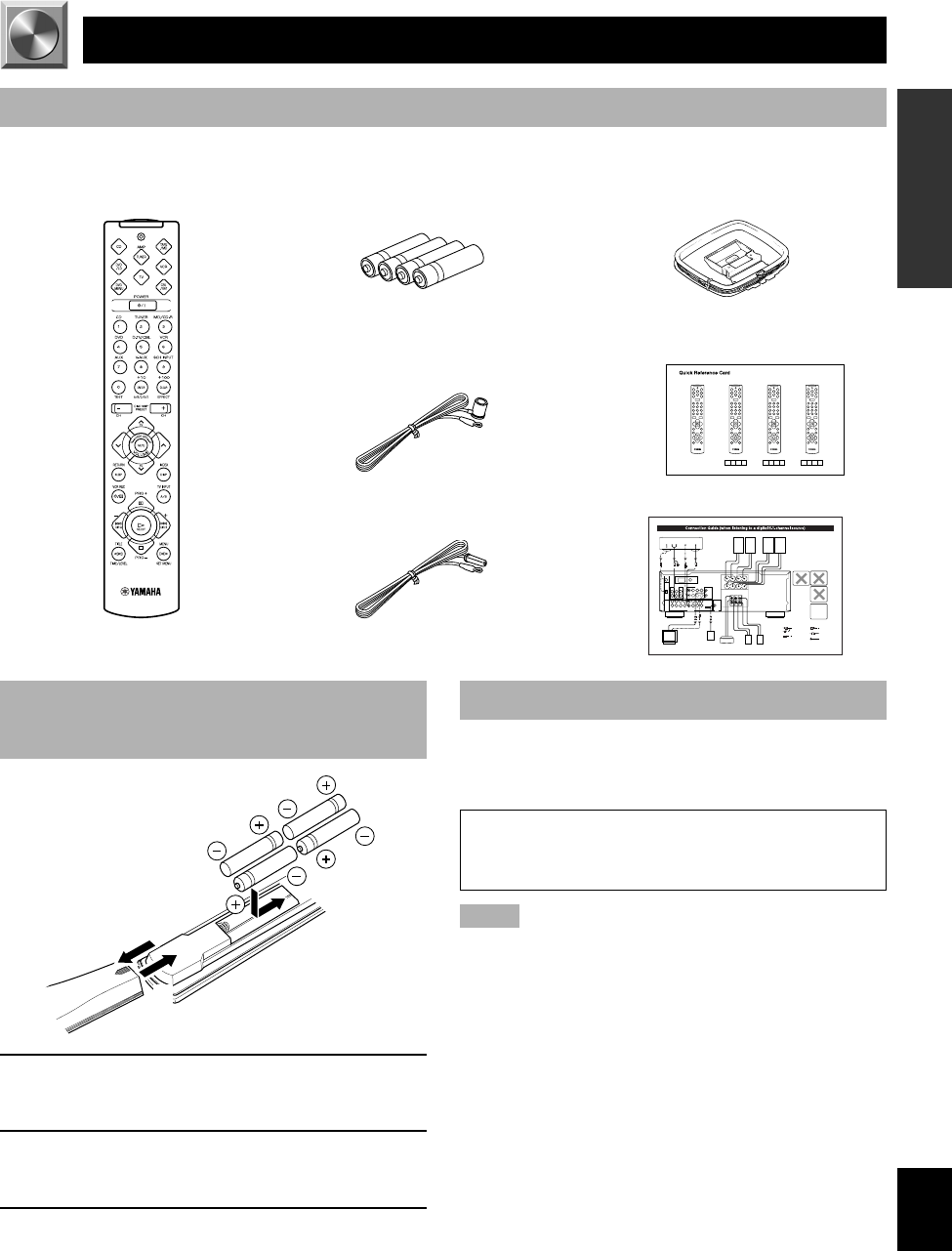
3
English
BASIC OPERATION
ADVANCED OPERA
TION
APPENDIX
INTRODUCTION
PREPARATION
GETTING STARTED
Checking the Package Contents
Check that the following items are included in your package.
2
1
3
Remote control Batteries (AAA, R03, UM-4 type) AM loop antenna
Battery Installation in the Remote
Control
1 Turn the remote control over and slide the
battery compartment cover in the direction of
the arrow.
2 Insert the batteries (AAA, R03 or UM-4 type)
according to the polarity markings on the
inside of the battery compartment.
3 Close the battery compartment cover.
Battery Replacement
If the remote control operates only when it is close to the
unit, the batteries are weak. Replace all the batteries with
new ones.
Be sure to replace the batteries within about two minutes.
If it takes longer than two minutes, the codes preset for
the remote control will return to the factory settings.
Notes
• Use only AAA, R03 or UM-4 batteries for replacement.
• Be sure the battery polarity is correct. (See the illustration inside
the battery compartment.)
• Remove the batteries if the remote control will not be used for an
extended period of time.
• If the batteries have leaked, dispose of them immediately. Avoid
touching the leaked material or letting it come into contact with
clothing, etc. Clean the battery compartment thoroughly before
installing new batteries.
Quick reference card
Connection guide
Indoor FM antenna
(U.S.A., Canada, China and
General models)
(Australia and
Singapore models)
0102HTR5450/5440_01-09_EN 3/28/1, 4:47 PM3


















