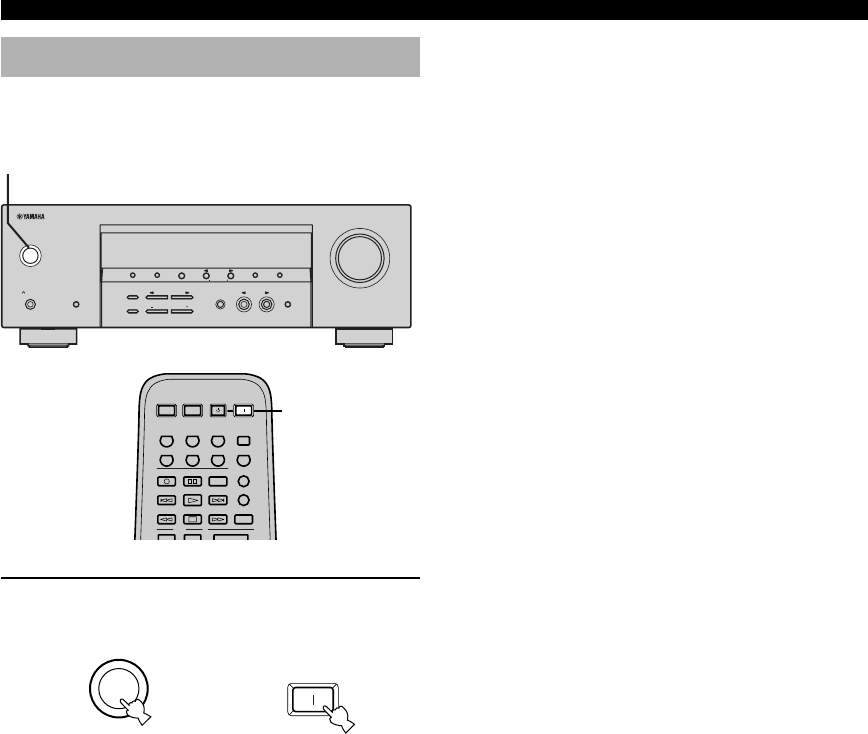
20
Turning on the power
When all connections are complete, turn on the power of
this unit.
1 Press STANDBY/ON (or SYSTEM POWER on
the remote control) to turn on the power of
this unit.
The level of the volume, and then the current sound
field program name appear on the front panel
display.
or
Remote control
Front panel
PRESET/TUNING
EDIT
FM/AM A/B/C/D/E
NEXT
PRESET/TUNING
INPUT MODE 6CH INPUT
SET MENU
MEMORY
MAN'L/AUTO FM
TUNING MODE
AUTO/MAN'L MONO
VOLUME
STEREO PROGRAM INPUT
EFFECT
TONE CONTROL
BASS/TREBLE
STANDBY
/ON
PHONES
SILENT CINEMA
SPEAKERS
A/B/OFF
1
SYSTEM
POWER
STANDBY
POWER
AV
POWER
TV
POWER
TV
V-AUXVCRD-TV/CBLDVD
SLEEPTUNERMD/CD-RCD
TV
AMP
CODE SET
REC
6CH INPUT
AUDIO
DISC SKIP
+++
1
STANDBY
/ON
POWER
SYSTEM
CONNECTIONS
01EN_09-20_HTR-5830_U.p65 12/16/04, 10:57 AM20


















