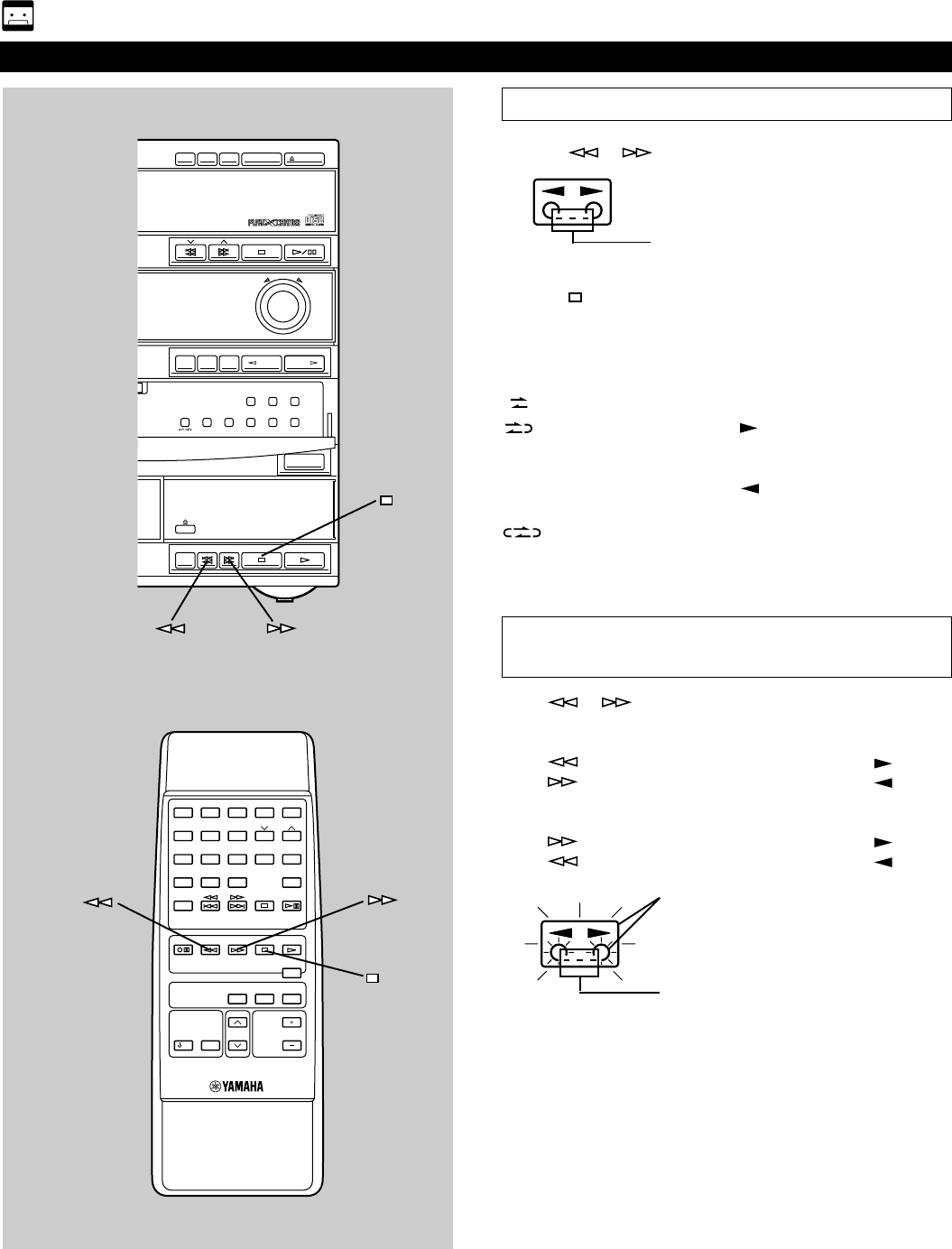
E-20
DISC
1
DISC
2
DISC
3
DOWN UP
VOLUME
STANDBY/ON
DIRECTION
YMERSION
B.BOOST
MUSIC
INPUTINPUT
MIN
PRESET
/
TUNING
/
BAND A
/
B
/
C
/
D
/
E
DISC CHANGE OPEN
/
CLOSE
AUTO/MANUAL
TIMER
MEMORY
TIME ADJ
REC/PAUSEDOLBY NR
HOUR
RANDOM
REPEAT TIME
DISPLAYMODE
Winding the tape
1
Press or to wind the tape.
2 Press to stop.
Note
When the tape is wound to the end, the tape deck will then
function as described below.
: The tape stops at the end.
: If the winding direction is , when the tape reaches
the end, playback automatically starts from the reverse
side.
If the winding direction is , the tape stops at the
end.
: When the tape reaches the end, playback
automatically starts from the reverse side.
Searching for the beginning of the
desired selection
Press or during playback.
To listen to the same selection
Press if the direction of the current playback is .
Press
if the direction of the current playback is .
To listen to the next selection
Press if the direction of the current playback is .
Press
if the direction of the current playback is .
Notes
● This function may not work for tapes with
* Material with long pauses or quiet passages.
* Low recording levels or excessive noise.
* Pauses of less than 4 seconds between selections.
● If searching is carried out at the first or the last part of a
selection, the desired selection may not be found.
1
1
2
2
3
3
4
4
5
5
6
6
7
7
8
8
9 0
TIME PROG R. TIME
C
EDIT
D
PRESET
+
I0
E
MODE REPEAT
RANDOM
TUNER
DISC SKIP
REC/PAUSE
DIRECTION
YMERSION
BASS BOOST
MUSIC
POWER SLEEP
INPUT
VOLUME
AB
TAPE
TUNER
CD
/
I
Playing back a tape
Moves rapidly in the current tape
running direction while winding.
Flashes on and off.
Moves rapidly in the current tape
running direction while searching.


















