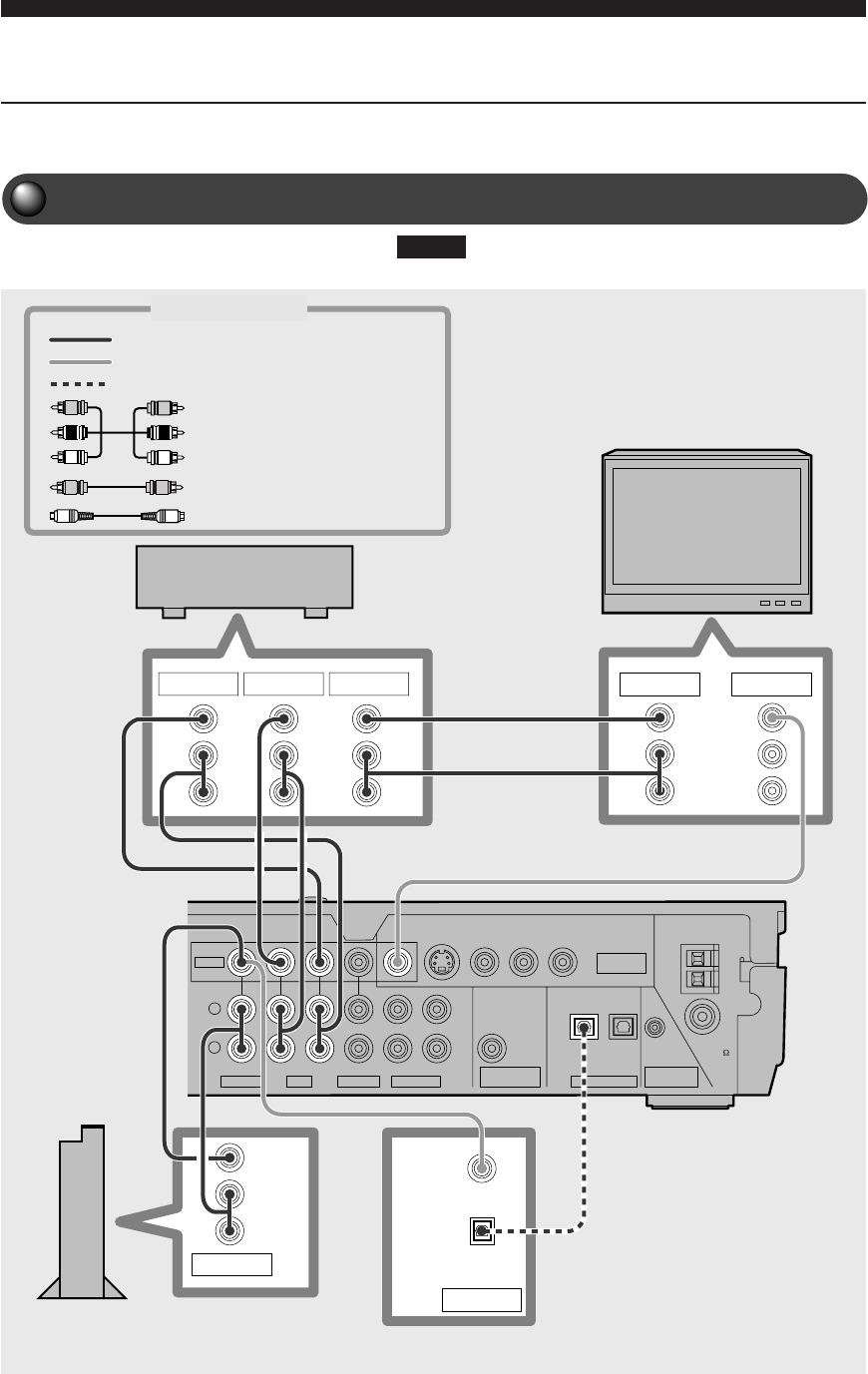
46
Using Other Equipment
Connecting Video Equipment
Connect a VCR to CinemaStation to play or dub videos. You can also
connect a game console or video camera.
Connecting a Game Console or VCR
•
Always read the owner’s manual of any equipment you want to connect.
VIDEO
YP
B
P
R
S VIDEO
(
DVD ONLY
)
COMPONENT VIDEO
(480p/480i)
(
DVD ONLY
)
MONITOR
OUT
IN OUT
VIDEO 1 VCR VIDEO 2 MD/CD-R
DIGITAL AUDIO
OPTICAL
SUBWOOFER
OUT
SYSTEM
CONNECTOR
R
L
75
UNBAL
FM
ANT
GND
AM
ANT
OUTININOUTININ
VIDEO
DIGITAL
OPTICAL
OUTPUT
OUTPUT
L
R
L
R
AUDIO
VIDEO
L
R
L
R
AUDIO
VIDEO
AUDIO
VIDEO
L
R
AUDIO
VIDEO
INPUT OUTPUT1 OUTPUT2 INPUT1 INPUT2
Please...
TV
Connection Cables
VCR
Game console or
video camera
Or
CinemaStation
Use a commercially available Audio/Video cable.
Use the supplied Video Pin Cable.
Audio/Video cable
(commercially available)
Video Pin Cable (supplied)
When directly
connecting the TV
with the VCR, you can
play video tape on the
VCR even if you turn
off CinemaStation.
Use a commercially available optical cable
Optical cable (commercially available)
The cable can be connected to either a VIDEO 1 or VIDEO 2 jack.
(Only VIDEO jacks are available on U.K. and Europe models.)
011DVX-S200-en 04.3.1, 11:17 AM46


















