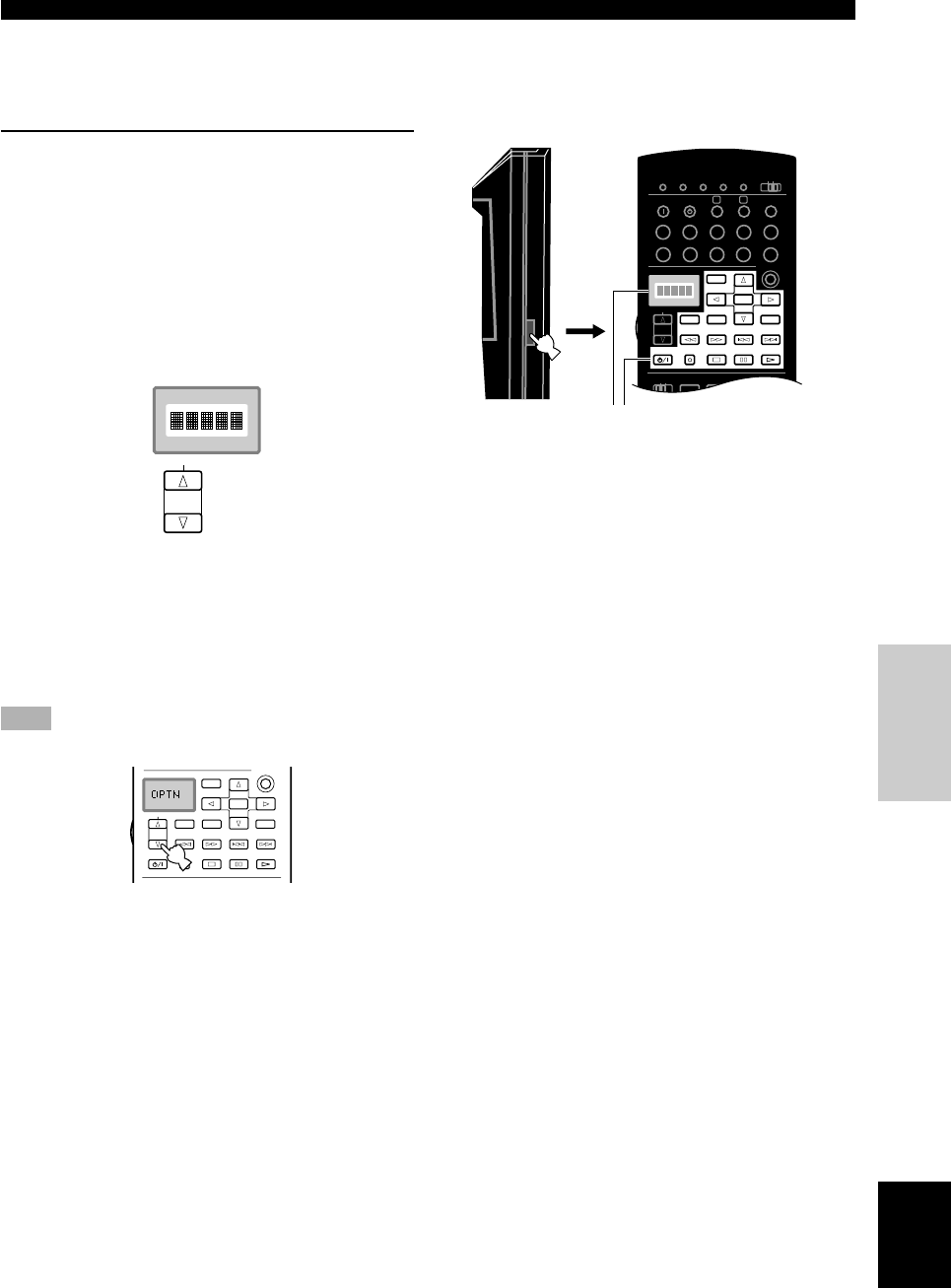
49
English
INTRODUCTION
PREPARATION
BASIC OPERA-
TION
ADVANCED
OPERATION
ADDITIONAL
INFORMATION
APPENDIX
REMOTE CONTROL FEATURES
■ SOURCE SELECT k / n
You can control another component independently from
the input you have selected by pressing an input selector
button.
Press SOURCE SELECT k / n to choose the
component and set the remote control to be
used for it.
The display window will show one of the following:
(when pressing n) OPTN (option), Å, ı, PHONO,
V-AUX, TUNER, MD, CD-R, CD, TV/LD (TV or
digital TV/LD), CBSAT (cable TV/satellite tuner),
VCR 1, VCR 2, DVD.
y
• Pressing k shows the same in the reverse order, but you cannot
select OPTN.
■ OPTN (option) area
OPTN is an extra component control area that can be
programmed with other remote control functions.
y
• For the signals that will be used only in macro, it is
recommended to learn signals in the OPTN area.
Note
• You cannot set up the manufacturer code in this area.
Pressing n always selects OPTN first
SELECT
SOURCE
6CH INPUT
SOUND
TITLE
MENU
CHAPTER
PAU SESTOPPOWER
REC
SELECT
DISPLAY
SEARCH
SOURCE
PLAY
– +
ENTER
TRANSMIT
RE-NAME
STANDBY
6CH INPUT
SOUND
SYSTEM
CLEAR LEARN MACRO
OFF ON
MACRO
PHONO
A
B
CD
DVD
VCR2/DVR
VCR 1
TITLE
MENU
CHAPTER
PAUSESTOPPOWER
REC
HALL 1
DSP
10KEY
ROCK
CONCERT
MUSIC
VIDEO
TV
THEATER
ENTER-
TAINMENT
HALL 2
CHURCH
JAZZ CLUB
SELECT
DISPLAY
SEARCH
SOURCE
PLAY
– +
ENTER
D-TV/LD
CBL/SAT
CD-R
MD/TAPE
TUNER
V-AUX
POWER
1 234
Area that lights up (Only buttons
that send the signal light up in
orange.)
■ Light up function
The buttons which are active and the display window
light up for 10 seconds after pressing LIGHT.
0108DSPAZ2_41-54_EN(GB) 02.8.22, 0:17 PM49


















