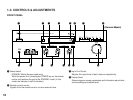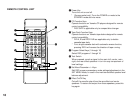OTHER IMPORTANT SETTINGS AND ADJUSTMENTS
IN THE “SET MENU” MODE
The following four types of settings and adjustments should be
done before enjoying audio and video sources. Note that these
settings and adjustments cannot be done without monitoring the
display information (or the information displayed on the monitor
screen).
INPUT TRIM
CENTER MODE
DIMMER
MEMORY GUARD
SETTING/ADJUSTMENT PROCEDURE
1. Select an item (title) of setting/adjustment.
2. Select any desired mode or edit parameters on the item.
In the same way, perform settings/adjustments for other items.
DESCRIPTIONS OF THE ITEMS
1. Input level adjustment (INPUT TRIM)
This function is provided for all input sources. It can be controlled
from 0 to +6 dB in 2 dB steps. The sound level of each input source
should be the same as that of regular CDs.
For operations, after selecting the item “INPUT TRIM” (in step 1),
select the input source on which the input level is to be adjusted by
using the input selector switches, and then adjust the input level (in
step 2).
* This adjustment can also be done with the INPUT TRIM control
on the front panel. (see page 21.)
2. Selecting Center Mode (CENTER MODE NRML/WD/
PHNTM)
In Normal (NRML) position, any frequency below 100 Hz will be
divided between the main left and main right speakers. For this
reason even a speaker smaller than the main left and right speakers
can obtain a sufficient effect.
In Wide (WD) position, all range of frequencies for the center-
channel are output to the center speaker. Select this position if a
good quality center speaker is being used.
If not using the center speaker(s), be sure to select Phantom
(PHNTM) position, and the audio signals for the center channel are
output to the main speakers.
22
SET MENU
PARAMETER
SET MENU
PARAMETER