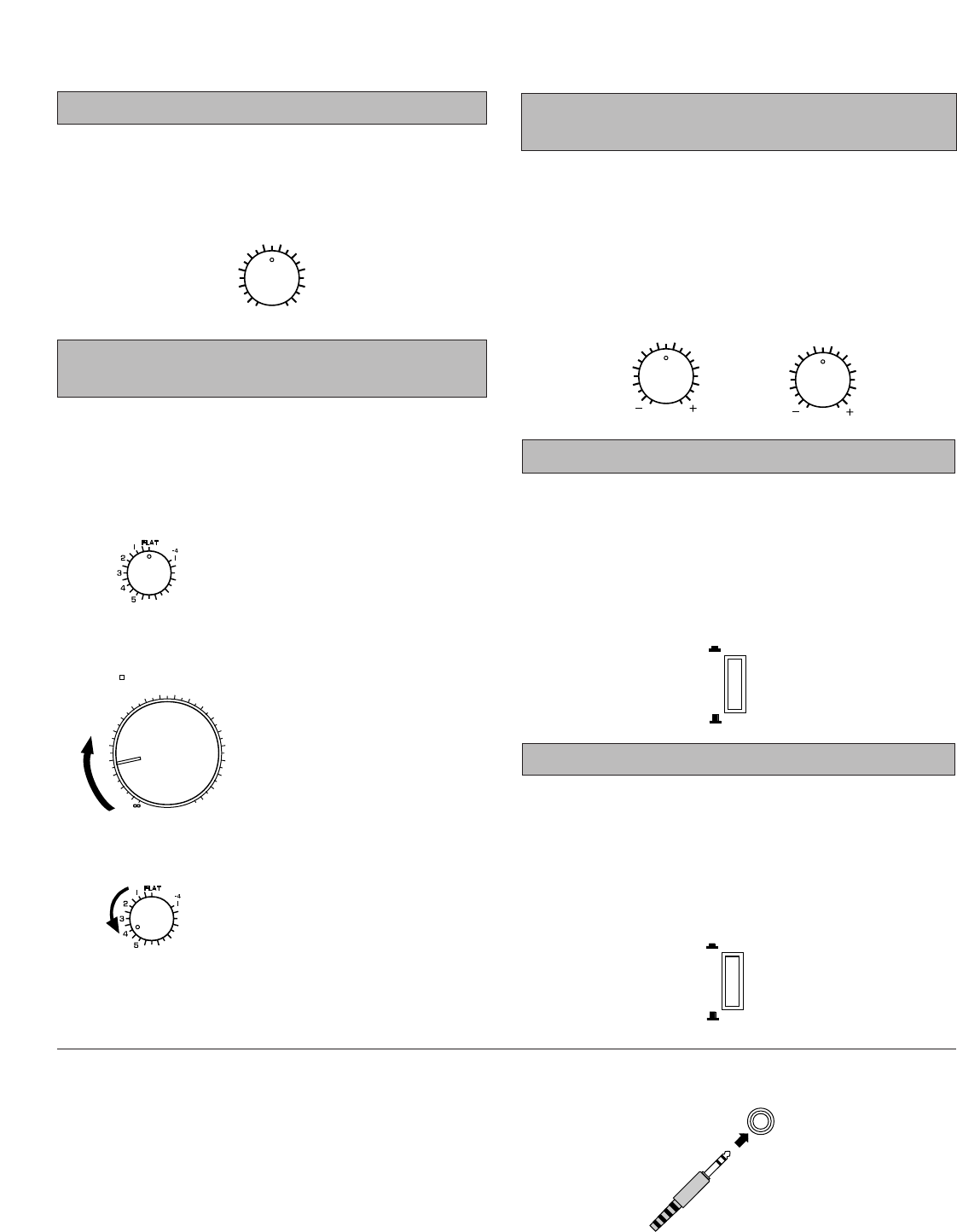
10
When you listen with headphones
When listening with headphones privately, connect the
headphones to the PHONES jack. Sounds from the speakers
are cut off.
Adjusting the BASS and TREBLE
controls
Adjusting the BALANCE control
Adjust the balance of the output volume to the left and right
speakers to compensate for sound imbalance caused from
speaker location or listening room conditions.
BASS : Turn this clockwise to increase (or counter-
clockwise to decrease) the low frequency
response.
TREBLE : Turn this clockwise to increase (or counter-
clockwise to decrease) the high frequency
response.
Adjusting the continuously variable
LOUDNESS control
<
For CX-2 only
>
This control provides compensation for the human ears’ loss
of sensitivity to high and low-frequency ranges at low volume.
This control is adjustable to retain full tonal range at any
volume level.
1
Set to the “FLAT” position.
2
Set to the loudest listening level that
you would listen to.
3
Turn so that the desired volume can
be achieved.
Using the PURE DIRECT switch
You can enjoy the purest possible sound from your audio
sources by setting this switch so that the indicator above the
INPUT selector on the front panel illuminates. By doing so, the
audio signal bypasses the LOUDNESS (for CX-2 only), BASS,
TREBLE, and BALANCE controls, eliminating any alterations
to the audio signal.
Setting the SUBSONIC FILTER switch
If you set this switch to “ON” position, undesirable ultra-low-
frequency signals caused by turntable rumble or warped
records can be cut out without losing sound quality.
* This switch will function only when the INPUT selector is set
to the “PHONO” position.
BALANCE
55
4
3
2
l
0
l
2
3
4
L
R
6
7
8
9
0
0dB
LOUDNESS
6
7
8
9
0
0dB
LOUDNESS
VOLUME
l6
l8
20
–20dB
24
28
34
40
50
60
70
l4
l2
l0
8
6
4
3
2
l
0
–dB
BASS
55
4
3
2
l
DEFEAT
l
2
3
4
TREBLE
55
4
3
2
l
DEFEAT
l
2
3
4
PURE
DIRECT
ON
OFF
SUBSONIC
FILTER
ON
OFF
PHONES


















