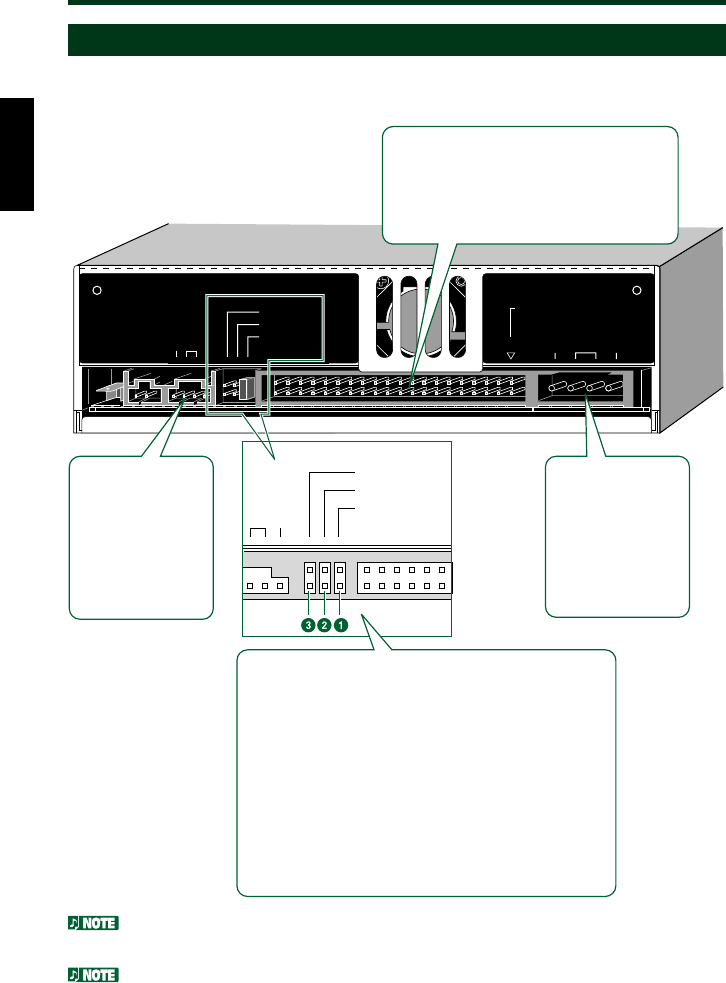
Front and Rear of Unit
Rear Panel
The CRW8824E drive’s rear panel features the following:
AUDIO OUT
IDE
INTERFACE
CONNECTOR
DC INPUT
1
+
5V G
+
12
V
RLG
CSEL
SLAVE
MASTER
CSEL
SLAVE
MASTER
AUDIO OUT
connector
Connect one end
of the 4-pin audio
cable to this and
the other end to
your computer’s
sound card or
built-in audio.
DC INPUT
connector
Insert the power
connector from
your computer’s
power supply in
this socket to
feed power to the
drive.
IDE connector
Insert the connector of the IDE cable
here. Make sure you align the red line
of the ribbon cable with pin 1 of the
drive’s connector, marked “IDE
INTERFACE CONNECTOR 1.”
L
G
IO OUT
1MASTER jumper switch (default setting)
Plug a plastic shunt into this jumper switch if you
are connecting the master CRW8824E using an
IDE cable.
2SLAVE jumper switch
Plug a plastic shunt into this jumper switch if you
are connecting the slave CRW8824E using an IDE
cable.
3CSEL jumper switch
If your computer supports the CSEL function, plug
a plastic shunt into this jumper switch to have the
computer automatically select master or slave for
the CRW8824E.
Yamaha recommends that you connect only the master CRW8824E to a secondary
IDE cable.
Usually, use the MASTER or SLAVE jumper switch because the CSEL function may
sometimes create a conflict. Refer to the documentation that came with your
computer to check whether the computer supports the CSEL function.
7


















