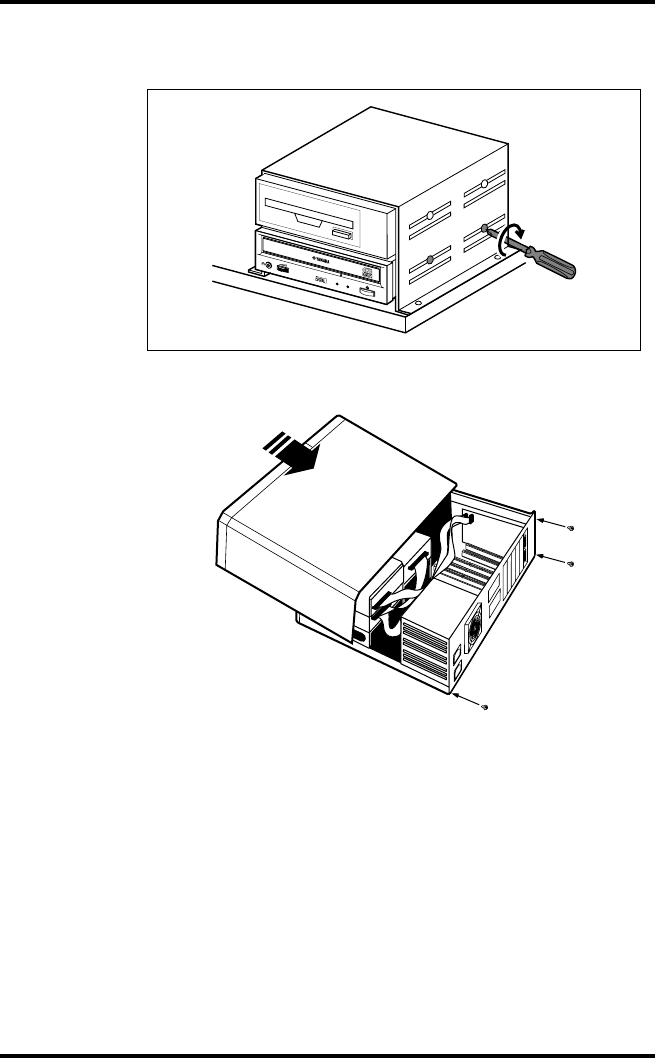
Chapter 2 - Installing the Yamaha CRW2216E Drive
11
9. Tighten the four fastening screws securely.
10. Attach the cover of your computer.
11. Connect the power cable to an AC outlet, and switch on
your computer.
Make sure that the LED located on the panel of the CRW2216E drive is lit.
12. Start up your operating system, and verify that the
CRW2216E is recognized by the operating system.
For the procedure, refer to the manual for your operation system.
13. Install the writing software.
For the installation procedure, refer to the manual for your writing soft-
ware.
O
N
/
D
I
S
C
R
E
A
D
/
W
R
I
T
E
V
O
L


















