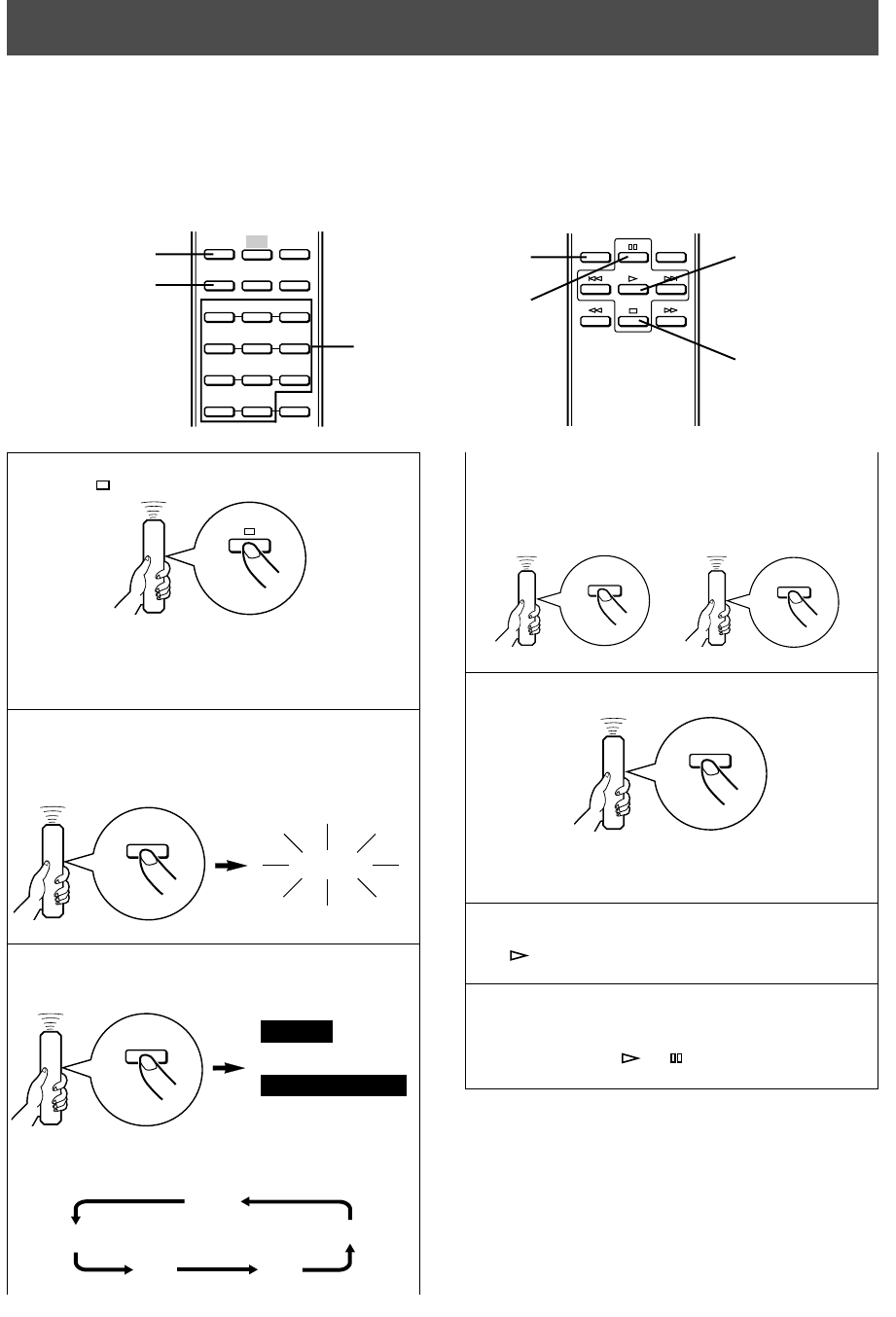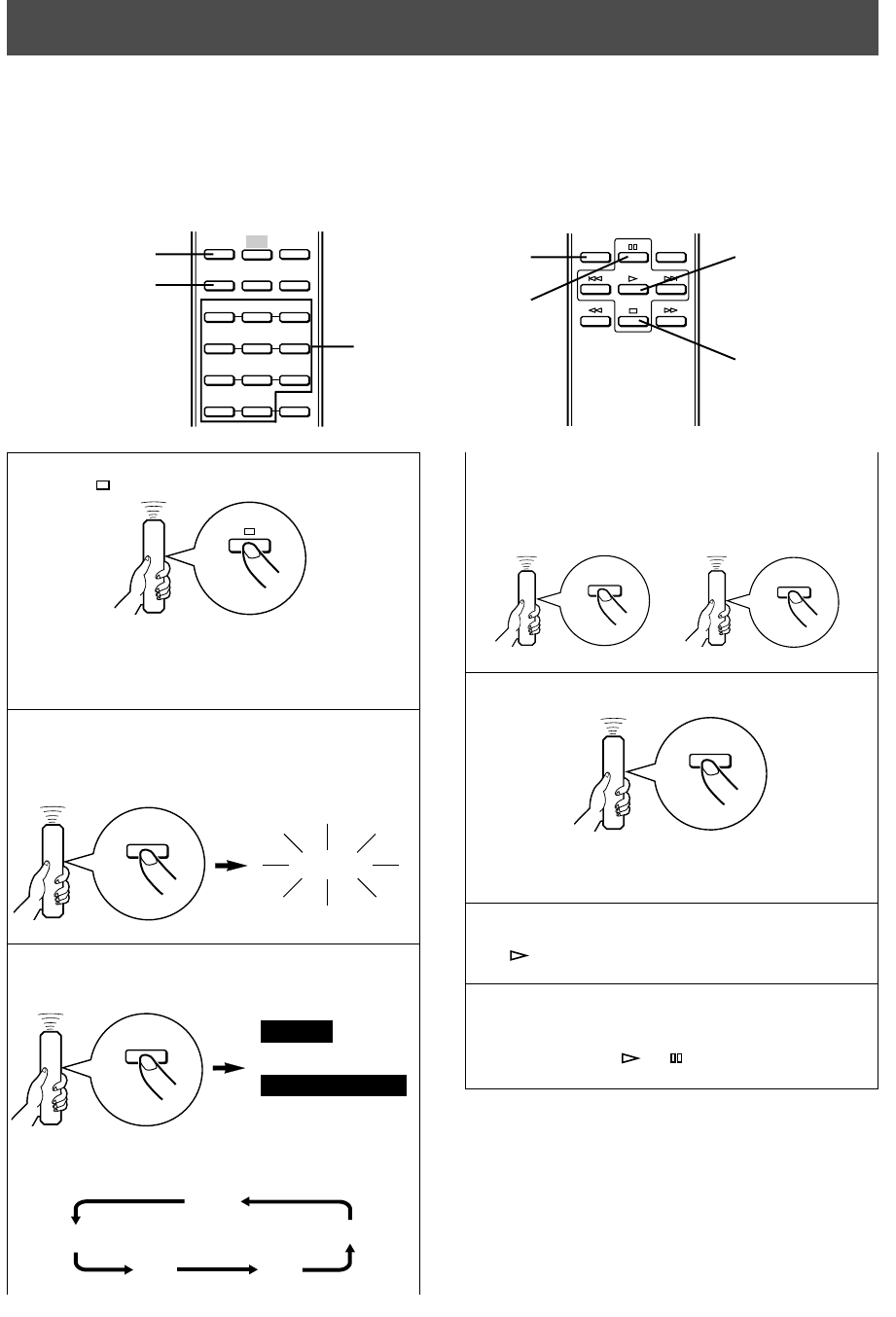
E-16
46
60 90
54
The unit can program tracks on a disc for recording onto tape. By considering the tape’s total possible recording time, the unit
will automatically program tracks or help you program tracks so they will fit onto the tape with the least amount of unrecorded
space at each end of the tape.
TRACK PROGRAMMING FOR RECORDING TO TAPE
Ⅵ Automatic tape-programming
The unit will automatically program tracks on a disc with their original order.
1 Press to stop the unit.
* The peak level search function of this unit is useful for
adjusting recording level on the tape deck. (Refer to page
20.)
2 If desired, you can automatically insert additional
time space between tracks by pressing SPACE to
light up “SPACE” on the display. (Refer to page 12.)
3 Press TAPE to show the tape’s total possible
recording time on the display.
You can select any of the four tape lengths by
pressing TAPE.
If desired, you can also enter the tape’s total possible
recording time manually.
Example: For a C-64 tape (32 minutes on each side),
press “6” and “4”.
+
4 Press REPEAT.
The unit automatically programs tracks for both side A
and side B considering the tape’s total time.
5 Begin recording on the tape deck, and then press
on this unit.
6 The unit will pause at the end of side A of the tape.
Turn the tape over to side B. Resume recording,
and then press or on this unit.
RANDOM
REPEAT
PEAK
SPACE
PROGCLEAR
TAPE
32
1
65
4
98
7
INDEX
+
I0
0
TEXT/
TIME
2
3
3
4
6
5, 6
1
SPACE
TAPE
REPEAT
6
4
SPACE
CDX-596
“TAPE 46” turns on.
CDX-496, CDX-396
“C-46” turns on.
(off)