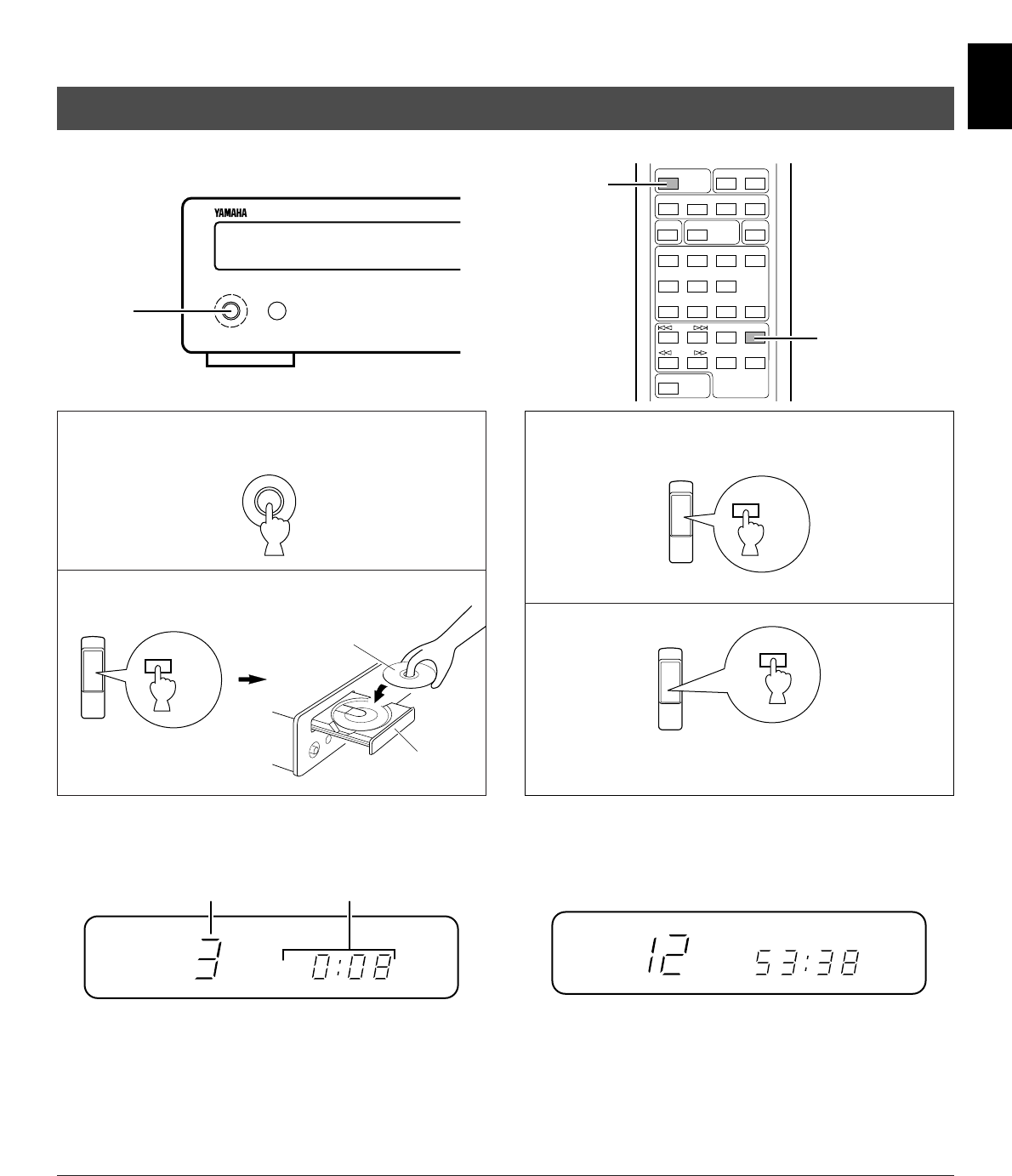
7
English
BASIC OPERATION
1 Turn the power on.
2 Load a disc.
3 Close the disc tray.
4
Display information at disc play
➀
Shows the track number selected or being played.
➁
Shows the time displays. (Refer to “Selecting time
displays” on page 9.)
Notes
•
After closing the disc tray by pressing the OPEN/CLOSE
button, the display shows the total number of tracks and the
total recorded time of the disc for a few seconds.
•
Additionally, you can close the disc tray by pressing the
PLAY (PLAY/PAUSE) button, a numeric button or the
RANDOM button, or by pressing the front edge of the disc
tray gently. If the tray is closed in these ways, play will begin
automatically, however, the display will not show the total
number of tracks and the total recorded time of the disc.
POWER
PLAY
TOTAL
OPEN/
CLOSE
OPEN/
CLOSE
10
DIMMER
TIME
OPEN/
CLOSE
PROG
CLEAR
SPACE
S
/
F
RANDOM
REPEAT
123
4
56
7890
+
SKIP
PLAY
PAUSE
SEARCH
STOP
INDEX
TAPE PEAK
SYNCHRO
4
2, 3
Label side
upward
Disc tray
POWER
1
This manual describes how to operate this unit by using the remote control transmitter.
To operate this unit on the front panel, use the corresponding buttons on the front panel.
Play will begin from the first track of the disc.
To turn off the power
Press the POWER switch again.
12


















