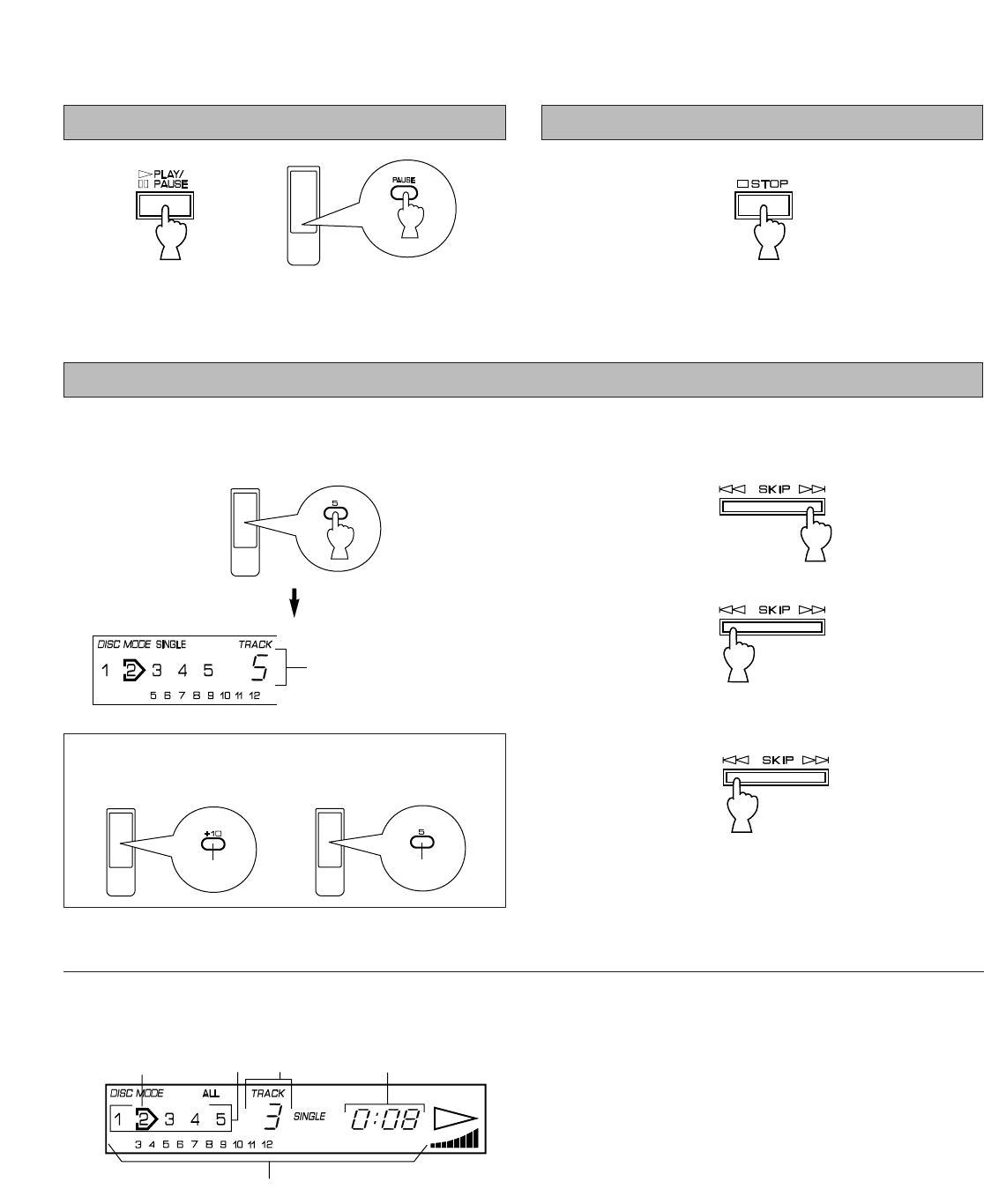
To stop play temporarily
* To resume play, press the PLAY/PAUSE button again
(or press the PLAY or PAUSE button on the remote control
transmitter).
To stop play completely
DIRECT PLAY
Select a desired track by using the numeric buttons on the
remote control transmitter.
Example: To select track 25
Press
➀
twice, then immediately press
➁
once.
* If a track number higher than the highest track number on
the disc is selected, the last track on the disc will be played.
SKIP PLAY
●
To play from the beginning of the track following the one
now playing
●
To play from the beginning of the track now playing
●
To play from the beginning of the track before the one now
playing
(twice)
* These operations can also be performed when the unit is in
the pause or stop mode.
Display information at disc play
➀
Encloses the tray number of the disc standing by to be
played or the disc now playing.
➁
Shows the tray numbers with discs.
➂
Shows the track number to be played.
➃
Shows the time displays. (Refer to “Selecting time
displays” on the next page.)
➄
Displays the numbers that correspond to the numbers of
the tracks (as high as number 20) on the disc. After each
track is played, its corresponding number disappears so
the number of remaining tracks (and their numbers) can be
seen at a glance.
7
To play a desired track on the disc
or
➀➁➂ ➃
➄
The selected track
number is displayed.
➀
➁

















