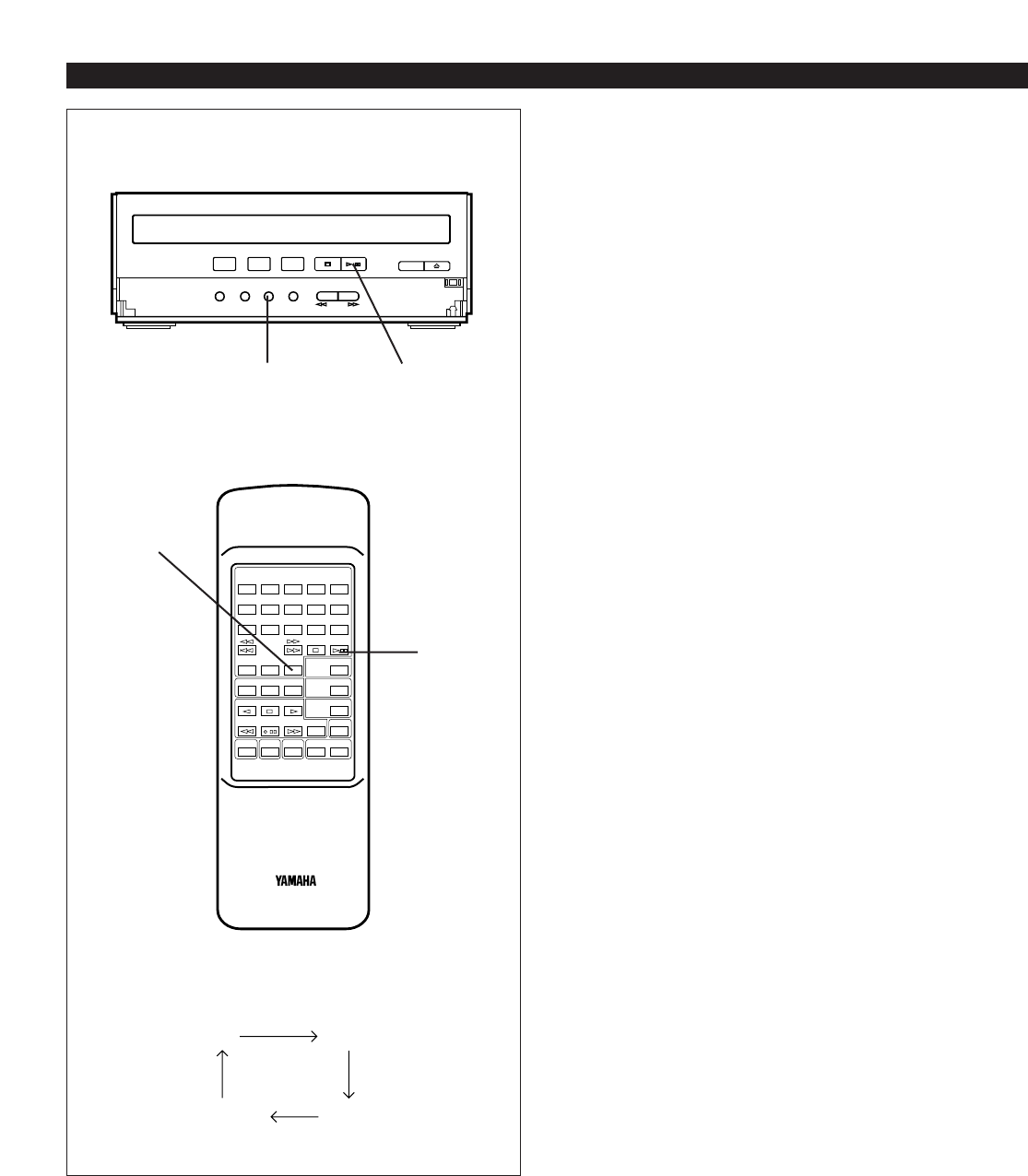
20
Repeat play
All discs, an entire disc, a single track or a programmed
sequence can be continuously repeated.
1 While watching the display, press the REPEAT button
once or more to select a desired repeat play mode (S
REP, F REP or A REP).
2 Press the play/pause button.
Repeat play modes
SINGLE REPEAT (S REP)
A single track is played back repeatedly.
* This is also available in the program play mode and the
random play mode. (If the repeat play mode is switched off,
the program play mode or the random play mode will be
resumed.)
FULL REPEAT (F REP)
A designated disc is played back repeatedly.
* In the random play mode, the selected disc is repeatedly
played back, but the order of tracks is different every time.
ALL REPEAT (A REP)
All discs in the disc table are played back repeatedly.
* In the program play mode, a sequence of programmed
tracks is played back repeatedly.
* In the random play mode, the random play is performed
among all discs and repeated with a different order of
tracks every time.
To cancel the repeat play
Press the REPEAT button once or more so that the (S, F, A)
REP indicator goes out.
COMPACT DISC PLAYER OPERATION
CD Player
-
+
12345
12345
678
67890
ABCDE
TIME
PROG
TAPE EDIT
+
I0
SEARCH
SKIP
STOP
PLAY/PAUSE
DISC SKIP
RANDOM REPEAT
CD
TUNER
TAPE
PRESET A/B/C/D/E
DOWN UP
PLAY STOP PLAY
REC/PAUSE
SLEEPPOWER
DISPLAY
VOLUME
DECK
PHONO/AUX
TUNER DIRECT
A/B
1 2
1
2
off S REP
A REP F REP


















