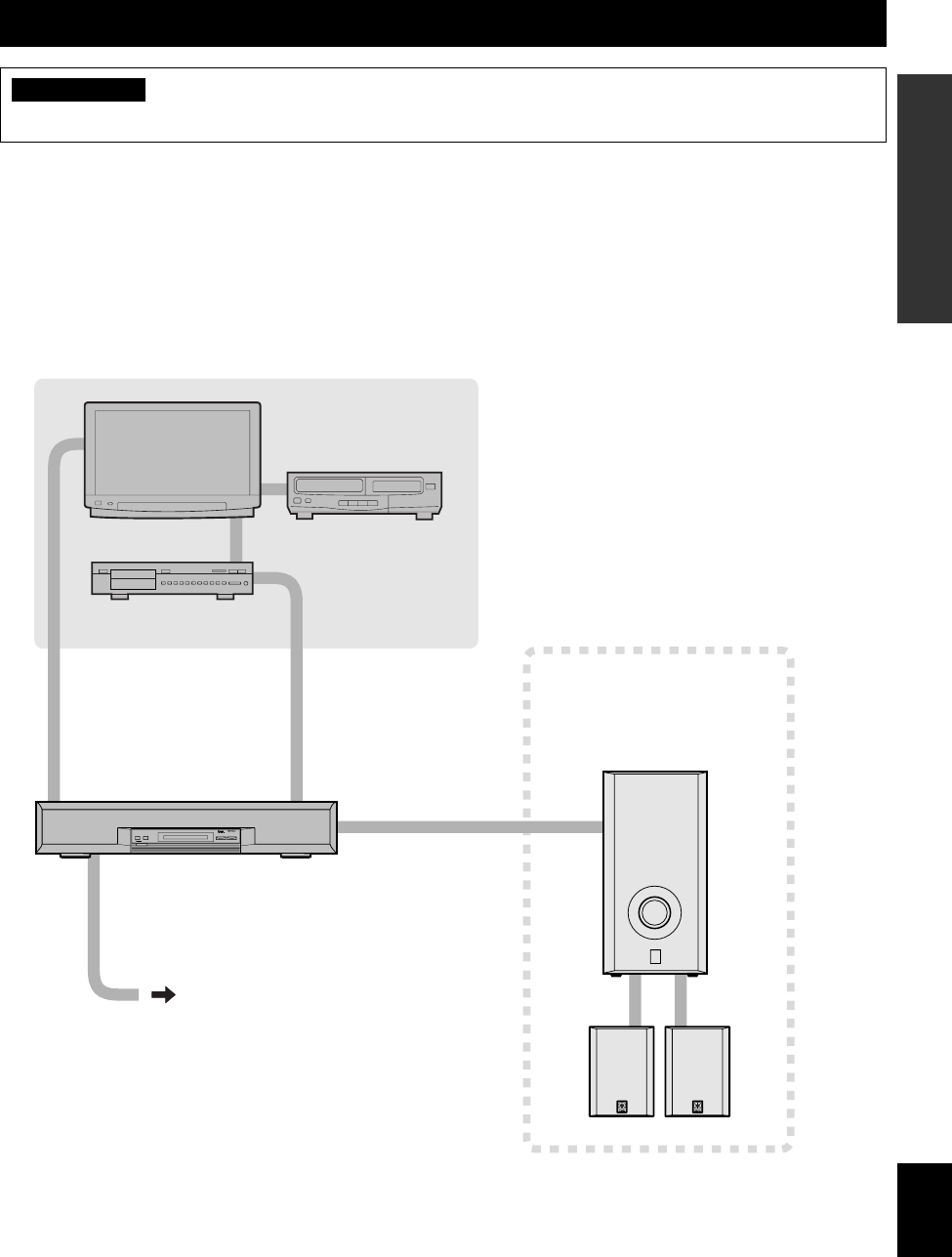
9
EnglishREMOTE CONTROL APPENDIXPREPARATION OPERATION
CONNECTIONS
CAUTION
Always be sure to turn off the power of the main unit and any component to be connected when making connections.
To ensure proper connections
• Connect the white plug of the connection cord to the left “L” (white) audio signal terminal and connect the red plug to the
right “R”(red) terminal.
• Insert the plug securely. If the plug is not inserted securely, noise may result or sound may not be output.
• Since the method of connection and terminal names differ depending on the component being used, be sure to refer to the
instruction manuals for all components being connected.
• After connections have been made, check one more time that wiring has been made properly.
Pages 10 to 12
TV (monitor) VCR, etc.
DVD player,
LD player, etc.
Front speaker unit
Page 14
AC outlet
YAMAHA subwoofer and
rear speakers NX-SW70
(sold separately)
Page 14
0103AV-S70_09-16_EN 3/29/0, 1:00 PM9


















