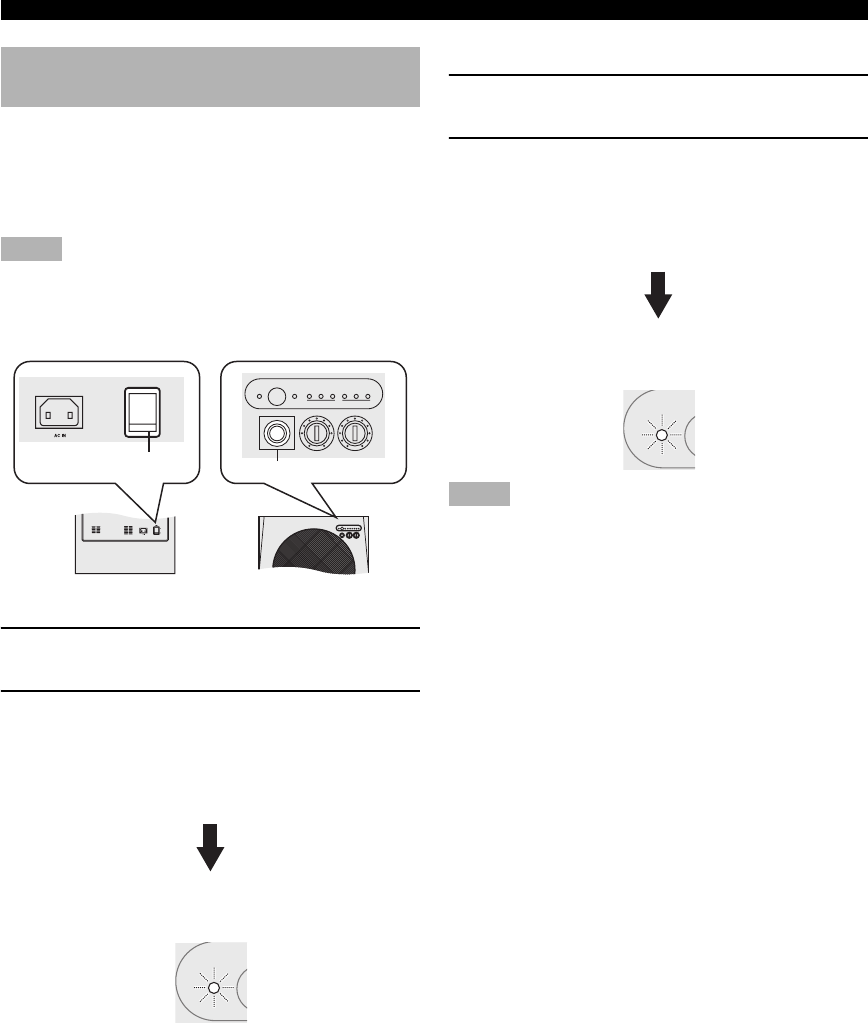
15 En
USING THIS UNIT
* This function is available only for Yamaha amplifiers
that meet the following conditions:
– The amplifier was released in 2005 or later.
– The remote control of the amplifier has two different
buttons for STANDBY and ON.
When the AMP ID library code of the remote control has
been changed, this function may not work.
■Setting
1 Set POWER switch on the rear panel to the
OFF position.
2 Set POWER switch to the ON position while
pressing and holding
STANDBY/ON switch
on the front panel.
Continue holding down
STANDBY/ON
switch for 3 seconds or longer.
After the STANDBY/ON indicator flashes 4 times, the
setting is completed.
■Canceling
1 Set POWER switch on the rear panel to the
OFF position.
2 Set POWER switch to the ON position while
pressing and holding
STANDBY/ON switch
on the front panel.
Continue holding down
STANDBY/ON
switch for 3 seconds or longer.
After the STANDBY/ON indicator flashes 2 times, the
setting is completed.
Place this unit within the operating range of the remote
control of the amplifier. If you place this unit far away from
the amplifier, you may not be able to operate this unit with
the remote control.
Operating the power of this unit using
the remote control of your amplifier
Note
H-CUT
SUBWOOFER SYSTEM Soavo-900SW
STANDBY
/ON
STANDBY
/ON
PHASE
123123
B.A.S.S.
PRESET
10
0H
z
4
0
H
z
VOLUM E
10
0
POWER
ON
OFF
POWER switch
STANDBY/ON switch
Rear panel
Front panel
SUB
W
STANDBY
/ON
Note
SUB
W
STANDBY
/ON


















