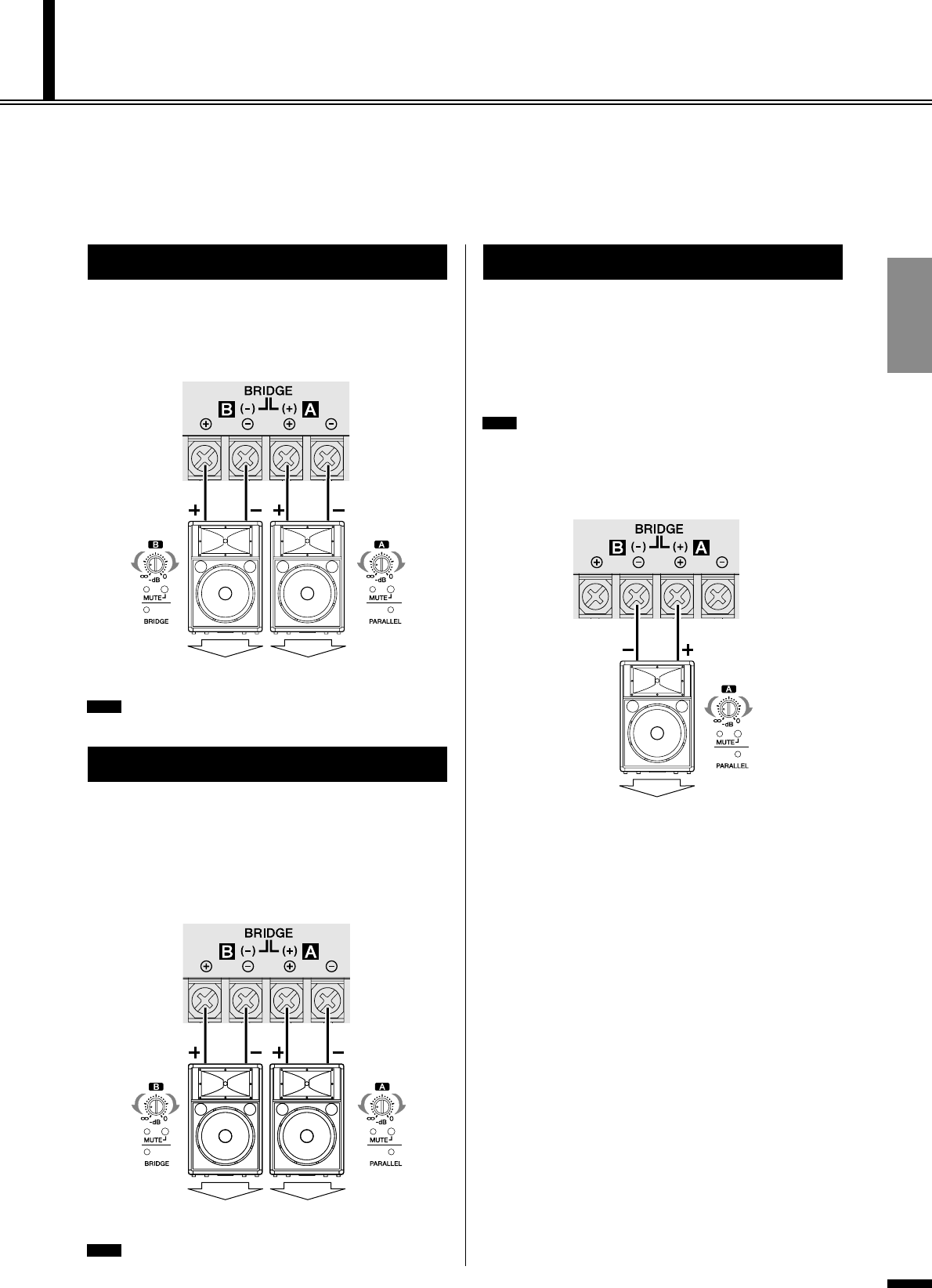
IPA8200 Owner’s Manual
9
Mode settings
Speakers can be connected to the IPA8200 using the following three mode settings. The total load impedance of
the speakers that can be connected will depend on the mode setting. Do not use a setup that has a lower impedance
than the minimum values shown below.
If the rear panel MODE switch is set to STEREO, each chan-
nel will operate independently. You can use the front panel
attenuators to adjust the attenuation for each channel inde-
pendently.
•Total speaker impedance must be 4–8
Ω
.
If the rear panel MODE switch is set to PARALLEL, the
input signals will be input to the adjacent channels (A-B, C-
D, E-F, G-H) as well. Either of adjacent two channels can be
used as an input connector. You can use the front panel atten-
uators to adjust the attenuation for each channel indepen-
dently.
•Total speaker impedance must be 4–8
Ω
.
If the rear panel MODE switch is set to BRIDGE, the ampli-
fiers will be bridged between adjacent pairs of channels (A-
B, C-D, E-F, G-H), and the IPA8200 will operate as a high-
power amplifier. Either of adjacent two channels can be used
as an input connector. Use the front panel channel A/C/E/G
attenuators to adjust the attenuation.
• If using BRIDGE mode, connect the speakers to the “+”
pin of channels A/C/E/G and the “–” pin of channels B/
D/F/H.
•Total speaker impedance must be 8–16
Ω.
STEREO mode
PARALLEL mode
Source:
Channel B
Source:
Channel A
Total speaker
impedance: 4–8Ω
NOTE
Source:
Channel A
Source:
Channel A
Total speaker
impedance: 4–8Ω
NOTE
BRIDGE mode
NOTE
Source:
Channel A
Total speaker
impedance: 8–16Ω


















