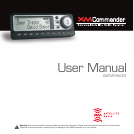Tune to a channel using Tuning Wheel
Tune up and down the channel list by turning the
tuning wheel .
Turn the tuning wheel one increment or
decrement to progress through a list of channels.
Continue to turn the wheel to scroll through the list
and display a new channel with each increment. To
select a channel, press .
Select a channel by remote control
When in DIRECT entry mode the up/down arrow
buttons on the remote control can be used
to move up or down the channel list one channel at
a time. When in PRESET mode they can be used to
move up or down the preset channels in the
current bank. Each new channel will be displayed
for your preview without leaving your current
selection.
1. To display a new channel using the up/down
arrow buttons, press buttons.
2. To select a channel, press . If a channel is not
selected within 6 seconds, the unit reverts to the
current selection.
3. For a fast tuning through the channel listing,
hold down the buttons continuously.
Basic Operations
section 3
6
Caution: Set the volume control at a comfortable sound
level—one that can be heard clearly without distortion.
The Electronics Industry Association’s Consumer Electronics
Group suggest that you avoid prolonged exposure to
excessive noise to reduce the risk of hearing damage or loss.