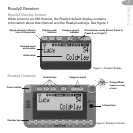10
Section 3
3. Press and hold the number key corresponding to the preset you would
like to set. The receiver will beep to indicate that the preset is registered.
4.When you first get Roady2, all presets go to Channel 1.
Preview and select channels using the Tuning Wheel
You can use your Roady2 to preview the XM channel lineup, see what
is currently playing, and then decide if you want to leave your current channel.
1. Turn the Tuning Wheel repeatedly (hold to move quickly) to scroll
through the channel lineup.
2. Select a channel by pressing the Tuning Wheel
in. If you do not select
a channel, the display will time out and return to the channel you are
listening to.
Tune to a channel using the Tuning Wheel (option)
Preview mode can be disabled, allowing you to tune up and down the channel
list using the Tuning Wheel without having to take the separate step of
pressing it
in to select a channel. To activate this mode, go to the “Direct Tune”
option in the menu section and turn Direct Tune on.
Select a channel by category
Press either of the category keys to enter category search.
1. Continue pressing one of the category keys until a category you
are interested in appears.
2. Use the Tuning Wheel to scroll through channels within each category.
3. Press the Tuning Wheel
in to select a channel.
4. If you do not select a channel, category search will time out after several
seconds.
category
category
Warning: When using this product it is always important to keep your eyes on the road and your
hands on the wheel. Not doing so could result in injury to you or to others or in property damage.