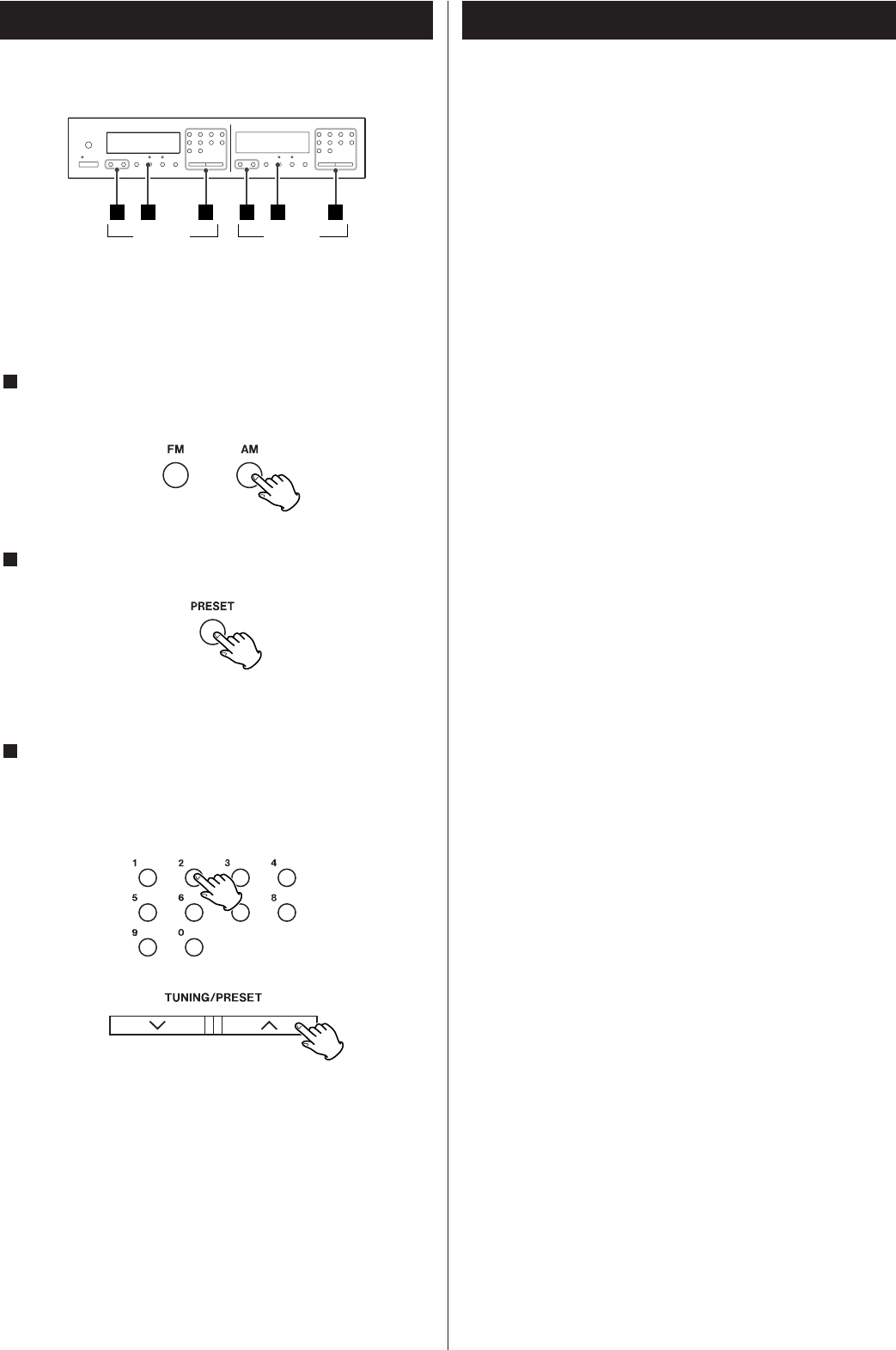
10
Troubleshooting
If you experience any problems with the unit, please take a
moment to look through this chart and see if you can solve the
problem yourself before you call your dealer or service center.
No power
e
Check the connection to the AC power supply. Check and
make sure the AC source is not a switched outlet and that, if
it is, the switch is turned on. Make sure there is power to the
AC outlet by plugging another item such as a lamp or fan.
Cannot listen to any station, or signal is too weak.
e
Make sure the antenna is properly connected.
e
Tune in the station properly.
e
If a TV is near the unit, turn it off.
e
Install the antenna again after relocating it to a better
reception position.
e
An external antenna may be required.
Though the broadcast is stereo, it sounds monaural.
e
Press the FM MODE button.
Remote control doesn't work.
e
Press the POWER switch to turn the unit on.
e
If the batteries are dead, change the batteries.
e
Use remote control unit within the range (5m /15ft) and point
at the front panel.
e
Clear obstacles between the remote control unit and the
main unit.
e
If a strong light is near the unit, turn it off.
If normal operation cannot be recovered, unplug the power cord
from the outlet and plug it again.
Select a preset channel using the numeric buttons.
Or press the TUNING/PRESET button repeatedly until the
desired preset station is found.
3
How to select preset stations
Select the AM or the FM band by pressing the corresponding
button.
1
Memory Backup
Settings are stored permanently, even when power is turned off
and the unit is unplugged.
21 3 21 3
TUNER 1 TUNER 2
Preset Tuning 2
Press the PRESET button.
2















