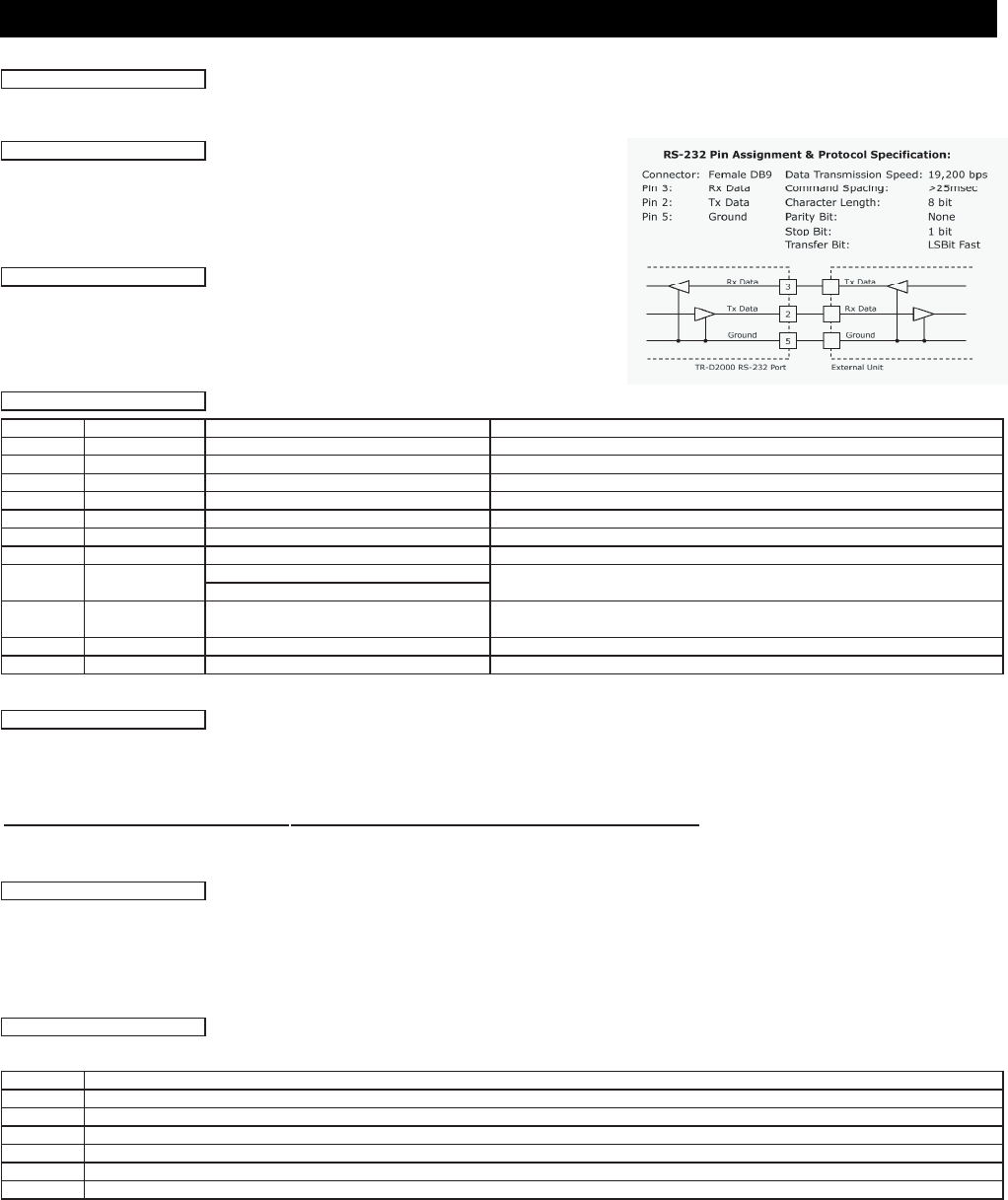
PURPOSE:
This document describes the RS-232 commands that will operate the XANTECH XDT Dual Tuner
through the 9-pin RS-232 connector on the rear panel.
General Information:
Data Rate: 19,200 baud
Parity: None
Word length: 8 data bits, 1 stop bit
Handshake: No RTS/CTS handshaking
Connections: simple 3 wire (Rx, Tx, Gnd) interface
DATA ENTRY PROTOCOL:
Command Codes:
Character Range Example
X: 0,1 X1 = Power On, X0 = Power Off
T: 1,2 T1 = Tuner 1, T2 = Tuner 2
B: 1,2 B1 = AM, Band 2 = FM
P: 00 - 30 P01 = Preset 1, P30 = Preset 30, P00 (just for status) = No Preset Selected
F: 4 numbers F0890 = 890 AM, F1045 = 104.5 FM
A: 0,1 A0 = Seek Down, A1 = Seek Up
M: 0,1 M0 = Step Down 1 step, M1 = Step Up 1 step
S: Signal Lock / S00 (just for status) = no signal, no stereo, S01 = invalid
Stereo Presence S10 = signal lock (mono), S11 = signal lock (stereo)
Q: Query status Q1 = Status of Tuner 1, Q2 = Status of Tuner 2
of tuner Q3 = Status of both tuners, 1 then 2
N: 0,1 N0 = Step Down 1 Preset, N1 = Step Up 1 Preset
L: 01 - 30 L01 = Set Station as Preset #1
Command Examples:
T1B2P01<cr
>
would command tuner #1 to select band 2 (FM) and tune to FM preset #1
T2B1F1070L03<cr
>
would command tuner #2 to set AM frequency 1070 kHz as AM preset #3
This command however, would not change the current station tuned on Tuner #2
To select a station to be tuned and THE
N
set that station as a preset, would require two commands:
T2B1F1070<cr
>
would command tuner #2 to select band 1 (AM) and tune to frequency 1070 kHz.
T2L03<cr> would command tuner 2 to set the currently tuned station (in this example AM 1070) as AM preset #3
Query Example:
Q1<cr> would solicit the following response:
Feedback as to the status of tuner #1, which would include band select, station preset, frequency
tuned, signal lock and stereo presence. The response string would look like this: T1B2P00F1011S11
T1 (tuner 1) B2 (FM), P00 (no preset selected), F1011 (frequency 101.1 MHz), S11 (signal lock & stereo)
Shortcut Commands:
Note: examples below are assuming Tuner 1 is in FM stereo mode and tuned to a station
Command
T1N1<cr>
T1L01<cr>
T1S10<cr>
T1M1<cr>
T1A0<cr>
T1B1<cr>
1 = locked, 0 = not
XDT DUAL AM/FM TUNER
Tuner 1 would go to AM mode and tune to the last previously tuned AM station
Tuner 1 would step up to the next higher preset number
Tuner 1 would set the currently tuned station as FM preset #1
Tuner 1 would switch the FM mode to mono
Tuner 1 would step up the frequency 0.2 MHz
Response/Action
Tuner 1 would go into "seek down" mode
Preset #
Frequency Setting
Seek Up / Down
Step Up / Down
Set Preset
The serial buss should follow a standard serial
communications protocol using Line oriented ASCII data
stream. The command line must be followed with a
carriage return for the unit to respond. The unit should
not echo characters received back to the host.
1 = stereo, 0 = mono
ask for tuner status
Preset Step Up / Down
Function
Power Off / On
Tuner #
Band #
Appendix A
RS-232 COMMANDS
12















