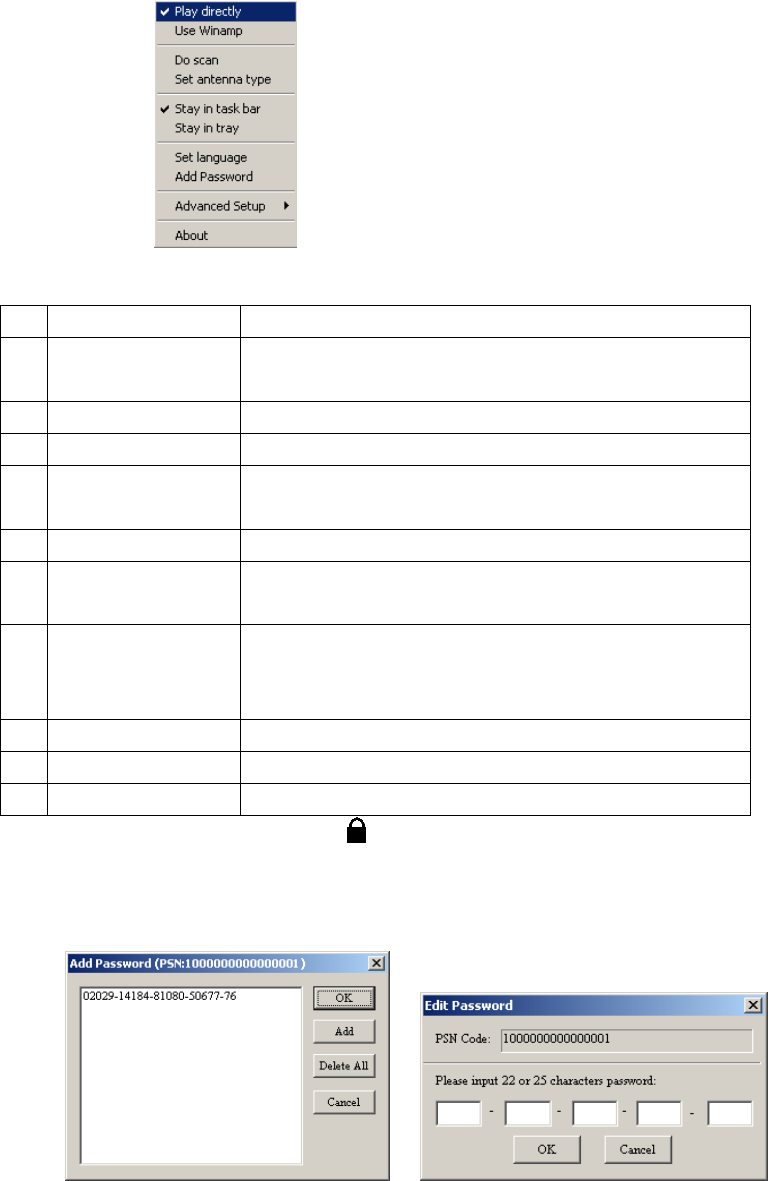
There are ten items for selecting.
Item Function
1 Play directly Play channel using the MP3 decoder embedded in
the player
2 Use Winamp Install Winamp first and run it to play channel.
3 Do scan Scan channel
4 Set antenna type Refer to the label stuck on ANT back and select
LINEAR, CIRCULAR or CABLE
5 Stay in task bar MP3 player is shown in WINDOWS taskbar
6 Stay in tray MP3 player icon is shown in tray at down right
corner of screen
7 Set language When a channel is broadcasted in several
languages, select a preferential language from
the list for Player
8 Add Password Input audio password *
9 Advanced Setup Refresh Play List when BC changed
10 About About MP3 player version information
* When receiving a pay channel,
appears on the left BC window. To receive
it, you need to have a subscription agreement with the services provider and
get a set of password (22 or 25 digits number). This function can be achieved
by the following operations:
OK: Save input password and exit.
Add: Add audio password.
Delete All: Delete all passwords.
Cancel: Exit dialog without saving.
5) Play List Window :
14


















