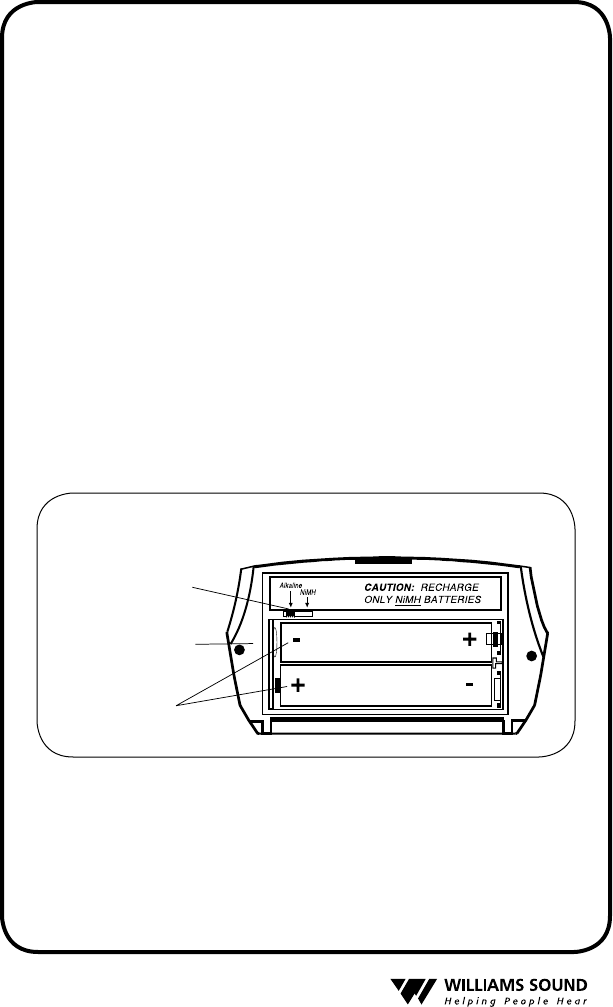
®
12
r863 re C e i v e r Ba T T e r y in f o r M a T i o n
in S ta l l a t i o n
Open the battery compartment by lifting the tab on the back
of the transmitter or receiver with your nger. To remove
depleted batteries, pull up on the fabric strip.
IMPORTANT: If Alkaline (non-rechargeable) batteries
are being installed, slide the battery selection switch in the
battery compartment to the “Alkaline” position. See FIG.
5 below. If installing NiMH (or rechargeable) batteries,
slide the battery selection switch to the “NiMH” position.
Press the batteries into place over the fabric strip. Be sure
to observe proper polarity (+/-). Damage due to improper
battery installation may void the warranty on the product.
Close the battery door. LED will ash when the batteries are
getting low; continue to use until the sound becomes weak or
distorted, or the unit quits operating, then replace or recharge
batteries.
Battery
Compartment
Battery Selection
Switch
Note Proper
Polarity
Fig.5:Batteryin S ta l l a t i o n


















