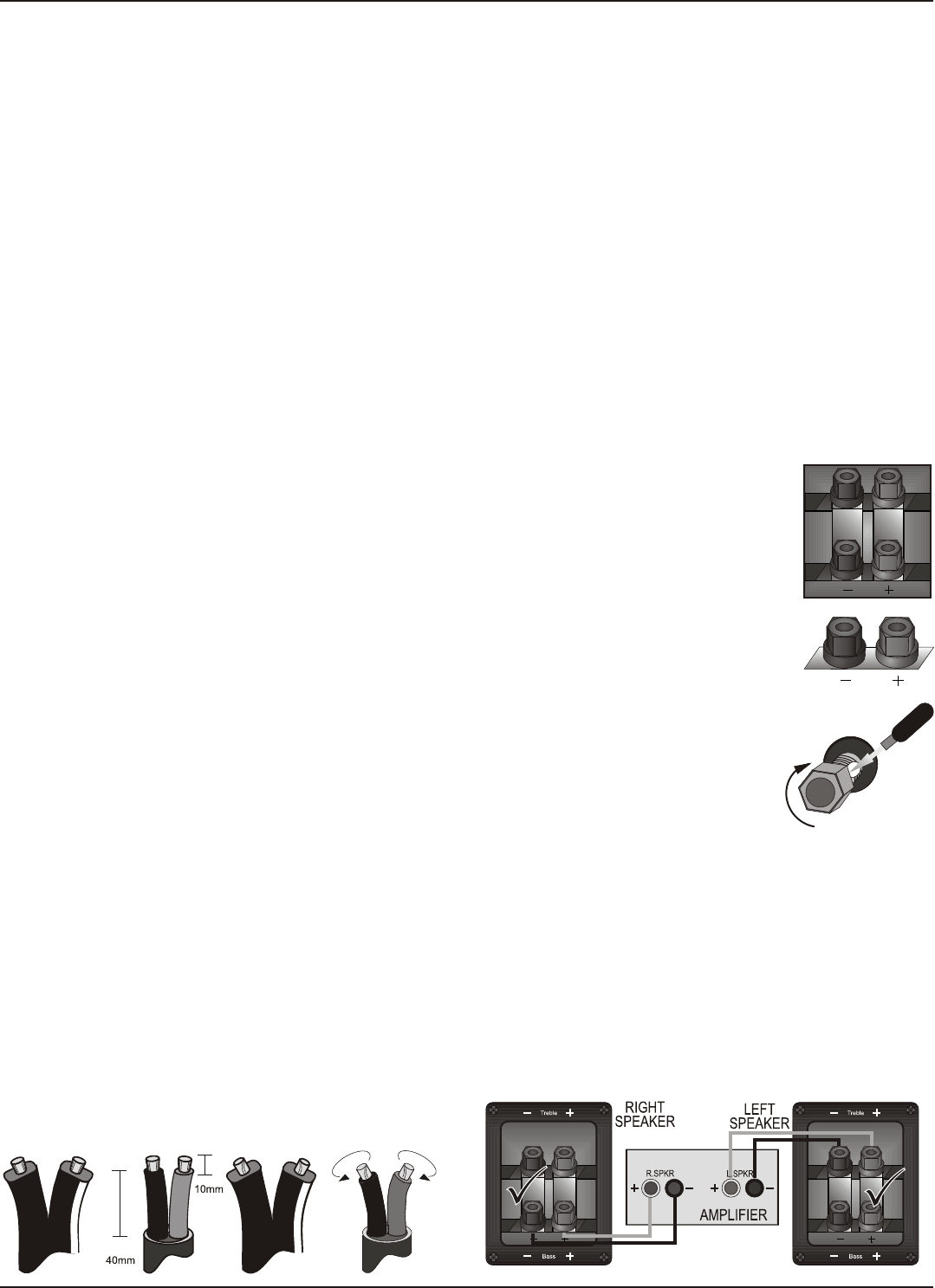
damage the amplifier and loudspeakers.
Introduction
DO NOT connect loudspeaker terminals to the mains supply.
The Wharfedale Xarus Series is a range of versatile loudspeakers using advanced materials and
the latest precision drive units. The XR 1000, XR 2000 and XR 3000 are small stand mounting
Ensure that all loudspeakers in the system are correctly wired and are in phase.
loudspeakers. The XR 3500, XR 4000 and XR 5000 are floor-standing models. The range
DO NOT subject your loudspeakers to excessive cold, heat, humidity or sunlight.
includes a centre channel, XR CEN. The XR 1000 and XR 2000 may be used as either surround
sound speakers in Home Theatre applications, or as the main speakers in a small stereo system.
WARNING: To reduce the risk of fire or electrical shock do not expose this product to rain or
To complement your system, choose from our range of Powercube powered subwoofers for the
moisture. The product must not be exposed to dripping and splashing and no object filled with
perfect Home Cinema experience. Thank you for purchasing Wharfedale. We hope your
liquids such as a vase of flowers should be placed on the product.
loudspeakers will give you a rewarding listening experience for many years .
No naked flame sources - such as candles - must be placed on the product.
Please read these instructions carefully before installing your Wharfedale loudspeakers.
DO NOT place heavy objects on top of loudspeaker cabinets.
Before making connections to any part of your sound system make sure the amplifier and all
NEVER let anyone, especially children push anything into holes, slots or other opening in the
connected sources are switched off.
case.
When you switch on your system or change sources, set the volume control to minimum and turn
NEVER touch the drive units which are easily damaged. If you wish to play your loudspeakers
up the level gradually.
with their grilles removed be careful to protect the drive units from children and pets.
DO NOT use your amplifier at full volume. The position of the Volume Control is NOT a reliable
DO NOT use makeshift stands. Always fit a manufacturer's approved stand according to the
guide as to the maximum volume level or capabilities of your sound system. Playing the system
instructions and using the fixings provided. Your dealer will advise you.
with extreme high settings of volume and tone controls will result in distorted sound and may
Wharfedale Xarus Series Installation and User Guide
leaving about 10mm of bare wire. If the cable is stranded,
Preparing and connecting Your Loudspeakers
lightly twist to gather any loose strands.
Unpacking the Speakers
Crossover Networks
Carefully remove each loudspeaker from its packing carton. Be especially careful when removing
Most Xarus loudspeakers use a specially designed bi-wireable
the polythene bag.
crossover panel with four terminal binding posts. Please follow
DO NOT attempt to lift the loudspeaker by the polythene bag.
the drawing carefully to see the correct orientation of the
loudspeaker terminals. The upper terminals connect to the
Retain the packing for future use. If you decide to dispose of the packing, please do so safely.
treble unit, the lower pair to the bass unit. As supplied, the
Stands and Brackets Stands and Brackets
treble terminal pair is connected to the bass terminal pair via
removable metal straps. These should be left in place for
The XR 1000, XR 2000 and XR 3000 are suitable for stand mounting. The quality of
standard installations.
loudspeaker stands makes a considerable difference to the performance of your loudspeakers so
The Xarus 1000, 2000 and centre speaker use a conventional
do not use flimsy inferior products.
twin terminal crossover panel.
The XR1000 and XR2000 can be mounted on walls or even sturdy shelves.
,
,
Connecting Loudspeaker Terminals
The XR1000 and XR2000 are provided with Keyhole slots for wall mounting.
Unscrew the terminal. Thread the bared end of each cable
Please ensure they are out of reach of children .
through the hole in the bottom of theterminal post. Ensure
Ensure that the wall is sound and can support the product. Drill 5mm holes in the wall. Fix a
that there are no loose strands which may touch adjacent
suitable No 8 round head screw firmly into each hole using wall plugs appropriate for this
terminals. Retighten the terminal securely. The drawing above illustrates the method.
purpose. Leave a stub of 5mm protruding from the wall. Align the hole in the mounting bracket
NOTE: When connecting loudspeakers, the cables to left and right channels should be of equal
over the screw head and carefully lower the unit onto the screw.
length, regardless of the distance of the speakers from the amplifier. This applies to front and
XR CEN Centre Channel Loudspeaker
rear channels.
A set of self adhesive pads is provided. Peel off the backing material and fix a pad close to each
Connecting Your Loudspeakers-Standard Connections
corner of the bottom surface of the loudspeaker.
Choose a suitable length of twin core speaker cable for each channel, and prepare the ends as
Choosing and Preparing Cables
described above. Unscrew each terminal a few turns but leave the straps in place.
Specialist audio cable usually offers better performance than general purpose 'bell' or 'zip' wire.
Connect the red, positive (+) terminal of the Left loudspeaker to the corresponding red, positive
(+) amplifier terminal. Connect the black, negative (-) terminals similarly. Tighten the
Choose a cable of suitable diameter - cable that is too thin will limit the dynamics of the sound
terminals securely. Repeat this procedure for the Right Channel.
and may impair the bass response. Audio cable is polarised, with two cores of different colours,
or often a raised rib or coloured tracer in the case of twin cable.
Split the twin cores to a depth of about 40mm. Carefully strip the insulation from each end,







