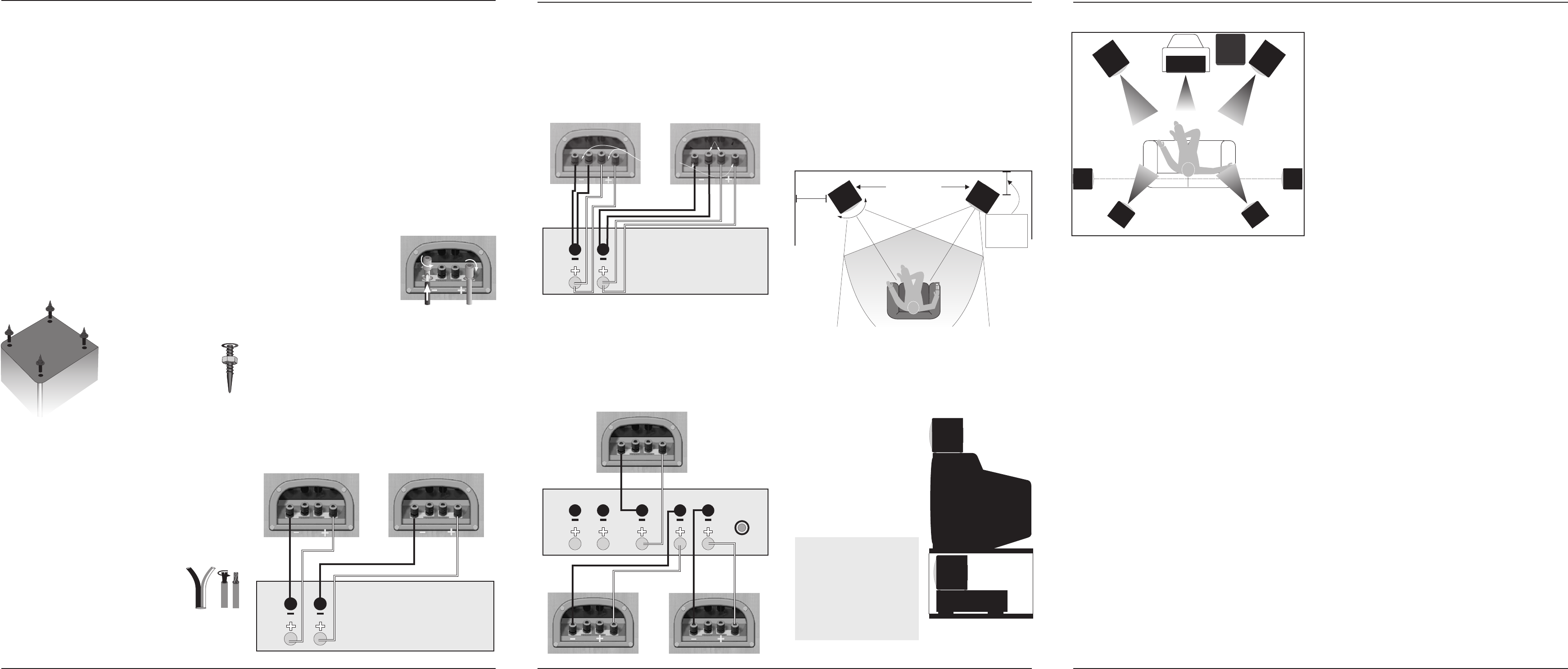
ConnectingYourLoudspeakers-Bi-Wiring
Bi-Amplifying (Bi-Amping)
CentreChannel andSurroundConnections
ConventionalLoudspeakers
CRCEN Centre Loudspeaker
Note:
Using separate cables fortreble and bass unitsin a Bi-Wiring configuration reducesintermodulation
effectsand improvesheadroomandclarity. Tobi-wire,youwill needtoinstall twolengthsoftwin core
cablebetweentheamplifierandeachloudspeaker.
Unscrew each terminal a few turns and remove the metal straps. Connect the cables between the
amplifierandtheloudspeakersasindicatedaboveandre-tightenalltheterminalssecurely.
Some amplifiers have two pairs of output terminals to facilitate bi-wiring but this is not
essential. The advantages ofbi-wiring are fully retainedif your amplifier hasonly one pair ofoutput
terminalsperchannel(asintheillustration).
Byconnecting eachloudspeaker driveunitto itsowndedicated amplifiertheadvantages ofBi-Wiring
can be extended. If you own two identical stereo power amplifiers, your Crystal speakers may be Bi-
Amped.Forfurtherdetailspleaseconsultyourdealer
The CR CEN and rear surround loudspeakers are intended for use specifically with Audio Visual
equipmenthaving CentreandRearloudspeaker outputs.Connecttheseloudspeakers asshown,again
observingpolarity.The speakersmaybeconnectedasshown,orbi-wired.
Models CR30 and 40are designed tobe floor standing.We suggest thatthey are positionedat least
200mmfromtherearwallsand700mmfromthesidewalls,facingslightlyinwards.Models CR8,10
and 20shouldideally bestand orwall mountedthough theymay beplacedon arigid shelf.The bass
extensionwill improveif thesespeakers areoperatedcloser tothe rearwalls.A usefulrule ofthumb is
thatthelistenershouldbeasfarfromtheloudspeakersastheyarefromeachother.
If the loudspeakers are placed too close to the walls the bass will increase but may be boomy and
indistinct. If the loudspeakers are placed further away from the walls, the inward angle may be
increased by up to 40%, although this may restrict the width of the optimum listening position. The
speakers should ideally be positioned so that the treble units are roughly at ear level to a seated
listener.As personaltaste playsa largerole, experimentwithdifferent configurationsand playa wide
rangeofprogrammesbeforefinalisingthepositionofyourspeakers.
The loudspeaker should bepositioned centrally between the loudspeakersclose to the television and
mountedeitheraboveorbelowthescreen.
The loudspeakershould belocated ona stableflat surfaceto avoidany danger ofthe cabinetmoving
whenit isvibratedbyhigh soundlevels.If youmounttheunit ontopof thetelevision,moveit forward
so thatthe frontgrilles arelevel withor slightlyin front ofthe screen.This willreduce reflectionsfrom
thescreenandthetopofthecabinet.
Although you can place the centre channel
loudspeakerunderthe TVmonitor,thisshould always
be regarded as second best. The preferred position is
alwaysabovethemonitor,asshown.
The CR CEN uses screened drive units and may be
placedclosetoaTVscreenwithoutill-effects.
Conventional loudspeakers should not be operated
within 500mm of a TV screen as the drive unit
magnets may interfere with the picture and cause
colourdistortion.
PositioningYour Lourspeakers
.
Unpackingthe Speakers
Fittingthe PlinthandSpikes (CR 30,CR 40)
Standsand Brackets
CRCEN Centre ChannelLoudspeaker
Choosingand PreparingCables
CrossoverNetworks
ConnectingLoudspeakerTerminals
ConnectingYourLoudspeakers-Standard Connections
Carefully remove each loudspeaker from itspacking carton. Be especially careful when removingthe
polythenebag.
DONOTattempttolifttheloudspeakerbythepolythenebag.
Retainthepackingforfutureuse.Ifyoudecidetodisposeofthepacking,pleasedososafely.
Carefullyinvert eachloudspeaker.Protectthe topsurface
fromscratches ordamagewhentheloudspeaker isinthe
invertedposition.
Each loudspeaker has four spikes. Prepare the
spikesasshownandscrewthemintothethreads
on the base of the loudspeaker. Return the
loudspeaker to its normal position taking care
not to cause damage with the spikes. When
movingspeakers, becarefulnot toletthe spikes
pierceobjects orcableswhich maybeconcealed
underthe carpet.Neverdragloudspeakers. Ifyoucannot
liftthemeasily,getsomeonetoassistyou.
TheCR 8,10 and20 areintended primarilyforstand mounting,though theycan bemountedon wall
bracketsor evenonsturdy shelves.Thequality ofloudspeakerstands makesaconsiderable difference
totheperformanceofyourloudspeakerssodonotuseflimsyinferiorproducts.
Asetofselfadhesivepadsisprovided.Peeloffthebackingmaterialandfixapadclosetoeachcornerof
thebottomsurfaceoftheloudspeaker.
Specialist audio cable usually offers better performance than general
purpose'bell'or'zip'wire.
Choose a cable of suitable diameter - cable that is too thin will limit the
dynamics of the sound and may impair the bass response. Audio cable is
polarised,withtwocoresofdifferentcolours,oroftenaraisedriborcoloured
tracerinthecaseof twincable.
Splitthe twincoresto adepthof about40mm.Carefullystrip theinsulation
from each end, leavingabout 10mm of bare wire. Ifthe cable is stranded,
lightlytwisttogatheranyloosestrands.
Crystal loudspeakersuse a speciallydesigned bi-wireable
crossover panel with four terminal binding posts. Please
follow the drawing carefully to see the correct orientation
oftheloudspeaker terminals.Theupperterminalsconnect
to the treble unit, the lower pair to the bass unit. As
supplied, thetreble terminal pairis connected tothe bass
terminalpair viaremovablemetalstraps. Theseshouldbe
leftinplaceforstandardinstallations.
Unscrew the terminal. Thread the bared end of each cable through the hole in the bottom of the
terminal post. Ensure thatthere are no loose strandswhich may touch adjacent terminals. Retighten
theterminalsecurely.Thedrawingabove illustratesthemethod.
:Whenconnectingloudspeakers,thecables toleftandrightchannelsshouldbeofequallength,
regardlessofthedistanceofthespeakersfromtheamplifier.Thisappliestofrontandrearchannels.
Chooseasuitablelengthoftwincorespeakercableforeachchannel,andpreparetheendsasdescribed
above.Unscreweachterminalafewturnsbutleavethestrapsinplace.
Connectthe red,positive(+) terminalofthe Leftloudspeakerto thecorrespondingred, positive(+)
amplifierterminal. Connecttheblack, negative(-)terminals similarly.Tightentheterminals securely.
RepeatthisprocedurefortheRightChannel.
NOTE
Wharfedale Crystal Series Installation and User Guide
Introduction
TheWharfedaleCrystal Seriesisarangeofversatileloudspeakersusingadvancedmaterialsandthelatest
precision drive units. The CR10 and 20 are small stand mounting loudspeakers. The CR30 and 40 are
floor-standing models. The range includes a centre channel, CR CEN. The CR8 may be used as either
surroundsound speakersin HomeTheatreapplications, oras themainspeakers ina smallstereosystem.
Tocomplementyoursystem,choosefromourrangeofPowercubepoweredsubwoofersfortheperfectHome
Cinema experience. Thank you for purchasing Wharfedale. We hope your loudspeakers will give you a
rewardinglisteningexperienceformanyyears.
Before making connections toany part of your sound system make surethe amplifier and all connected
sourcesareswitchedoff.
Whenyouswitchonyoursystemorchangesources,setthevolumecontroltominimumandturnupthe
level gradually.
DO NOT use your amplifier at full volume. The position ofthe Volume Controlis NOT a reliable
guide asto the maximumvolume level or capabilitiesof your soundsystem. Playing thesystem with
extreme highsettings ofvolume and tonecontrols willresult in distortedsound andmay damagethe
amplifierandloudspeakers.
DONOTconnectloudspeakerterminalstothemainssupply.
Ensurethatallloudspeakersinthesystemarecorrectlywiredandareinphase.
DONOTsubjectyourloudspeakerstoexcessivecold,heat,humidityorsunlight.
WARNING: Toreduce therisk of fireor electricalshock donot exposethis productto rain ormoisture.
The productmust notbe exposedto drippingand splashingand noobject filledwith liquidssuch asa
vaseofflowersshouldbeplacedontheproduct.
Nonakedflamesources-suchascandles-mustbeplacedontheproduct.
DONOTplaceheavyobjectsontopofloudspeakercabinets.
NEVERletanyone,especiallychildrenpushanythingintoholes,slotsorotheropeninginthecase.
Ifyouwishtoplayyourloudspeakerswiththeir
grillesremovedbecarefultoprotectthedriveunitsfromchildrenandpets.
DONOTusemakeshiftstands.Alwaysfitamanufacturer'sapprovedstandaccordingtotheinstructions
andusingthefixingsprovided.Yourdealerwilladviseyou.
Pleasereadtheseinstructionscarefullybeforeinstalling your Wharfedaleloudspeakers.
NEVERtouchthedriveunitswhichareeasilydamaged.
Preparing and Connecting Your Loudspeakers
LEFTRIGHT
Links between
Treble & Bass
terminals
removed
Bass
Treble
FRONT
LEFT
FRONT
RIGHT
The Home TheatreEnvironment
Care and Maintenance
Frontand EffectsChannels
SettingLoudspeakerSizes
SettingLevels
DelaySettings
LFE
Phase
HidingCables
RunningIn
Guarantee& Service
Conclusion
ManydigitalAVProcessorsrequireyoutospecifythesizeofspeakersinallchannels.
Always choose 'Small' for the Surround channels and Centre channel whether you are using a
subwooferornot.
Setthe FrontSpeakersto ‘Large’.Set the‘Subwoofer’option on
theprocessorto'Off'or‘No'. TheFrontchannelswillnowreceiveallthesystembass.
:When setto‘Small’ allthesystem basswillgo intothe subwoofer.If
you choose ‘Large’ the Front channel bass will be reproduced from the Front speakers. Bookshelf
speakersshouldbesetto‘Small’,largefloorstandingunits maybesetto‘Large’.
Once the loudspeaker settings have been finalised, put the AV amplifier into its “Test” mode (see
instructions suppliedwith your processor). Adjust the level ofeach channel inturn until all channels
arereproducedatequalloudness.
On some programme material the surround channel may seem lower than the front. Do not readjust
thislevel. Youmay, however,needto adjustthe subwooferoutputlevel. Avoidsetting toohigha level
oryouwillswampthesoundwithbasswhichbetiringtolistentoandmaylimitthesubwoofer’sability
to respondto largebass transients.Youshould alsoset asensible levelgoing intothe subwooferfrom
theAVprocessor.
ManyAVprocessorsfeaturedelaysettingstoenablesurroundanddialogueinformationtoarriveatthe
listener’s ears at thesame time as theFront channels, evenwhen the listening seatis in a non-ideal
position.
If thelistening positionis equidistantfrom theFront andRear speakers,set alow delay
setting.ThecloserthelisteneristotheRearspeakersthehighershouldbethedelaysettingused.
Ifthe Centrespeakeris levelwith(or slightlybehind)the Frontspeakers,set thedelay
tozero.IftheCentrespeakerisforwardoftheFrontspeakers,increasethedelay.
In thecinema theLow FrequencyEffects channelis anextra basschannel withits ownsubwoofer and
not a regular subwoofer channel. In domestic systems the LFE channel typically feeds into the
subwoofer. Where no subwooferis used, the LFE signal is combinedwith Front Channel information.
Whenyouset theLFElevelatyour AVprocessor,usecareas thepowerfullowfrequenciescan overload
domesticloudspeakers.
Ifyouhearpoppingorthumpingnoisescomingfromthefrontloudspeakersorsubwoofer,immediately
turntheAVProcessor'svolumeleveldownandthenbackofftheLFElevel.Thisshouldcuretheproblem.
If it does not, back off the volume level at the subwoofer (if you are using one) until the problem
disappears.
Pleasereadthe relevantsectionsofyourAVamplifier manualandfamiliariseyourselfwiththe various
issues.Ifyouareunsure,consultyourdealerforhelp.
AHomeTheatre systemshouldhavea precisefrontstage,adiffuse rearstageandgood localisationof
dialogue.Ifthecoloursontheloudspeakerterminalsdonotcorrespondwiththoseontheamplifier,the
soundwill appearpoorlyfocussed or‘outof phase’.Forthis reasonitis essentialthatthe speakersare
connectedaccordingtothewiringdiagramsinthismanua
When mountinga loudspeaker ona wallthe connecting cablesmay be unacceptablyobvious. Whilst
cablescanberoutedfromthe loudspeakertothefloor,itmaybelessobtrusivetoroutecables fromthe
loudspeakerto theceiling andthen withinthe ceiling(orpossibly coving)or immediatelyunderneath
theceiling(orcoving).Thecablemaythenreturntofloorlevelataconvenientroomcorner.
The loudspeakercabinets canbe cleanedwith adamp clothor witha sprayfurniture polishand asoft
cloth. Applythe spraysparingly to thecloth andthen polishthe cabinet. Neverapply spraydirectly to
thecabinet.Grillesshouldberemovedandgentlybrushedwithasoftbrush.
IntheunlikelyeventthatyourunitdevelopsafaultyoushouldreturnittoyourWharfedaledealerusing
theoriginalpackingtoensuresafeshipping.
Thetermsofyourguaranteemayvaryindifferentcountriesbutinallcasestheguaranteeexcludes:
Alldamagecausedthroughaccident,misuse,wearandtear,neglect,incorrectinstallation,adjustment
orrepairbyunauthorisedpersonnel.
Liabilityfordamageorlossoccurringintransittoorfromthepurchaser.
Wharfedale will not be liable for any consequential damage, loss or injury, arising from or in
conjunctionwiththisequipment.
TheCrystal seriesis justoneof anextensiveand world-acclaimedrange fromWharfedale,oneof the
world’s oldest and most distinguished loudspeaker manufacturers. Thank you for purchasing
Wharfedale;wehopethisproductbringsyoumanyyearsofreliableserviceandgoodmusic.
Ifyou arenotusing asubwoofer:
Ifyou areusing asubwoofer
RearDelay:
CentreDelay:
l.
Cleaning
The front loudspeakers are placed on either side of the television screen, 2 to 3 metres apart. The
speakersshouldbeangledslightlysotheyareaimedtowardsthelisteners.
Astherearsurroundchannelsarethe‘effects’ channelsthereproducedsoundshouldbeasroomfilling
as possible. We recommend placing the speakers in a high position, behind the listener’s head and
angledtowardsthe listener.Iftherearwallismore than1metrebehindthelisteningseat, positionthe
unitsonthesidewalls.Ifthewallsarealongwayfromthelisteningseat,considerstandmounting.
Mostof thedialoguecomes fromthecentre loudspeaker. Speechshouldappear tooriginatefrom the
actors’mouths.Operatingheightis important.Ideallythefrontandcentrechannelspeakersshouldbe
atthesameheight.ForthisreasonthecentrechannelspeakerisbestoperatedontopoftheTVmonitor.
Thefrontfacesofthecentreandsurroundloudspeakersshouldalsobeinlineasfaraspossible.
Astheear isunabletodetect thedirectionfromwhichdeep bassoriginates,thisallowsyou freedomto
position the unit. Varying the distance from the wall alters the bass. Placing the subwoofer across a
cornerbooststhebassbutmayimpairclarity.
TheperformanceofHomeTheatresystemscanoftenbeenhancedbyusingapairofsubwoofers.
Loudspeakersareelectro-mechanicaland,likeallmechanicalsystems,theyneeda'runningin'period.
For the first 50 hours or so exercise care and play your system at reasonable volume levels. After
runningin,youwillnoticeasignificantsonicimprovement.
Subwoofer
REAR
RIGHT
REAR
LEFT
FRONT
LEFT
FRONT
RIGHT
CENTRE
ALTERNATIVE
POSITIONS
ALTERNATIVE
POSITIONS
SUB
BASS
UNIT
CENTRE
FRONT
REAR
LEFTLEFT RIGHTRIGHT
SUB
WOOFER
REAR
RIGHT
REAR
LEFT
CENTRE
LEFTRIGHT
FRONT
LEFT
FRONT
RIGHT
2 - 4 metres
>0.7metre
CR 30 CR 40
>200 mm
CR 8,10,20
>50 mm
1
5
-
4
0
º
VIDEO/DVD
RACK
TV
Caution - Connecting Wires
When connecting your loudspeakers,
avoid trailing cables across open floor
spaces where they can be a source of
danger.
Route cables safely under carpets or
alongroomboundaries.




