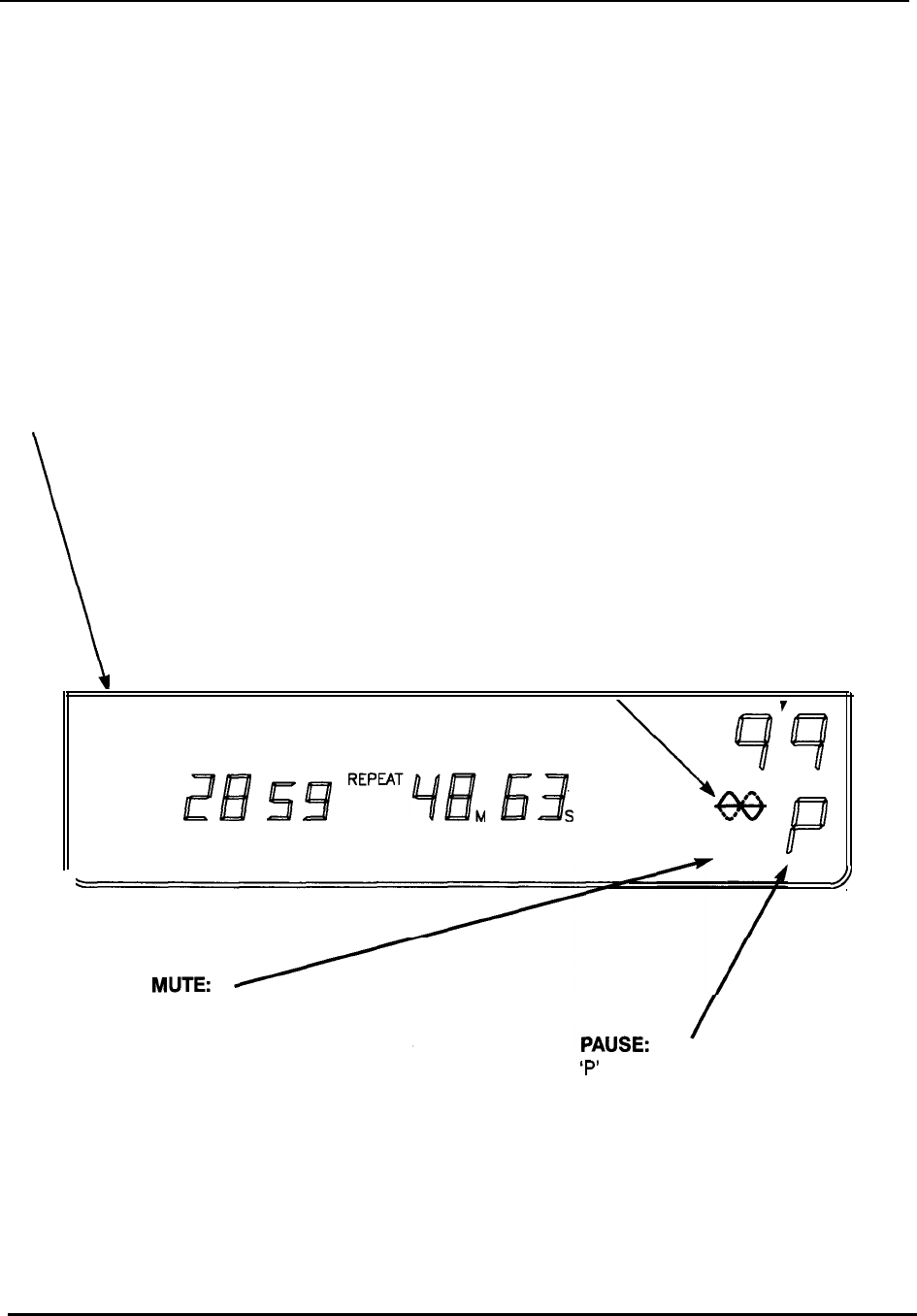
WADIA 850
COMPACT DISC PLAYER
DISPLAY FEATURES
Display Screen
The Wadia 850 Compact Disc Player features a two part display screen.
The left section shows the status of the CD transport. The right section of the
display indicates preamp functions.
TRANSPORT STATUS SCREEN:
Indicates transport operations.
VOLUME:
Indicated by two digit
numeric display.
PHASE:
Green indicates non-inverted (standard mode).
Red indicates inverted.
\ I
AUTO CUE
TRACK
INDEX
TOTAL REMAIN
PROGRAM
SINGLE
ZB
59
REpEATwt.A
I53
\
7
99
DELETE
ee
p
MUTE
//
Illuminates when unit is muted.
‘P’
will flash when pause is
engaged.
Units with optional digital inputs:
This indicator will also show
selected digital input numerically.
9


















