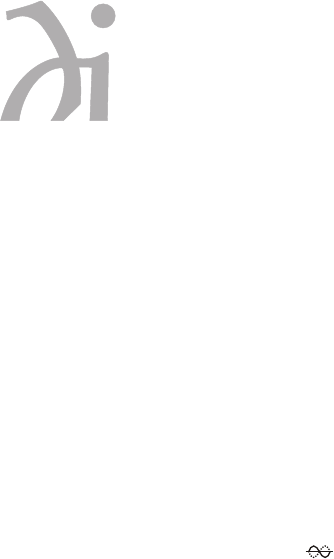
Selecting an Input
The Wadia 581ise/781i CD Player has four digital inputs, plus the internal drive. Any of the inputs can be selected
from the remote control by pressing the input button. Each time the input button is pressed, the next inputis
selected. Forexample,if youarelistening tointernaldrive andyou press the input select, Input 1 will be selected, press it
again, and Input 2 will be selected and so on. After Input 4, the list will begin again with the internal drive.
Whenever you select a new input, the display will switch to the Input Screen.
Format Selection
The Wadia 581se/781i CD Player has CD and SACD playback capabilities. You can toggle between the CD and
SACD layer on a hybrid disc by first pressing the Stop button and then the Mode button.
Inverting Absolute Phase
The Wadia 581se/781i CD Player has the ability to invert absolute phase in the digital domain. Pressing the
Phase Invert button on the remote control will cause the Wadia 581se/781i CD Player to invert phase;
pressing it again will switch the phase back to normal. If the Wadia 581se/781i CD Player is in Phase Invert
mode, this will be indicated on the Input Screen of the display.
Turning Display On/Off
By pressing the Display On or Off button, the Wadia 581se/781i CD Player display can be turned off completely.
Mute Modes
The Wadia 581se/781i CD Player has two mute modes that are automatically implemented under different
circumstances.
DSP-Software Mute
When the Mute button is pressed on the remote control, the Wadia 581se/781i CD Player’s DSP engine
transmits a stream of zero signal level samples to the DAC section, which results in zero output.
Output-Relay Mute
The Wadia 581se/781i CD Player has mute relay connected between the positive and negative outputs.
When this relay is engaged, it connects the positive output to the negative output, reducing the output to
zero. This relay, which produces an audible click when it engages or disengages, is not in the music signal
path. The mute relay is engaged:
• When the Wadia 581se/781i CD Player detects AC input level below its minimum operating range.
• Each time the Wadia 581se/781i CD Player power switch is turned on.
• When the volume control is set to zero AND the mute button on the remote control is pressed. When
the Wadia 581se/781i CD Player is in either Mute Mode, the Volume Screen will indicate this by displaying
the word, “MUTE.”
+10: Use before selecting any track greater than 9. For example; to select track 23 you should first press the +10
button and then press the 2 button and then the 3 button.
12
581se/7 81i CD P l a yer


















