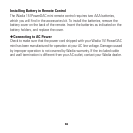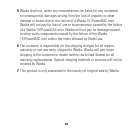Using the 151PowerDAC mini
Power
The power switch is located on the back panel of the Wadia 151PowerDAC
mini. Depress the power switch (circle) to turn the power “off”. Please make
sure the Wadia 151PowerDAC mini is turned off when making all digital and
speaker connections.
Input
The Input button will cycle to the next input with each push of the button.
(Coax 1, Coax 2, TOSLINK, and USB)
Phase
The Phase button will invert to the phase if the recording is out of phase.
Mute
The Mute button will mute the volume to zero, hit the button again and the volume
will revert to its previous setting.
Volume
Volume on the Wadia 151PowerDAC mini is controlled with the volume ‘+’ and
‘-‘ buttons on the front panel. The buttons maybe continuously held for quicker
volume setting. To increase the volume press ‘+’, ‘-‘ to decrease the volume.
15