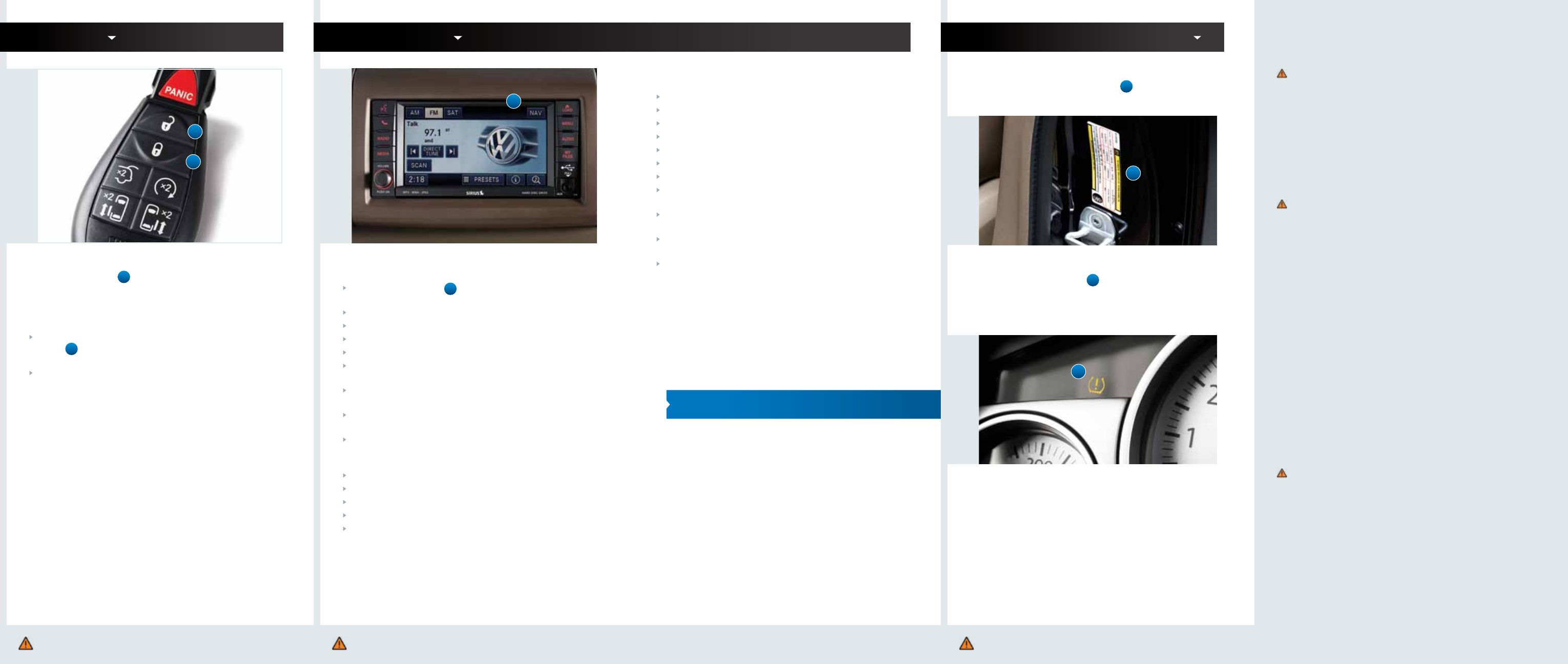
KEY FOB WARNINGS:
• Never leave children alone in a vehicle. Leaving unattended children in a vehicle is dangerous for a number of
reasons. A child or others could be seriously or fatally injured. Don’t leave the keys in the ignition. A child could
operate power windows, other controls, or move the vehicle.
• Do not leave children or animals inside parked vehicles in hot weather. Interior heat build-up may cause serious
injury or death.
• An unlocked car is an invitation to thieves. Always remove the key from the ignition and lock all doors when leaving
the vehicle unattended.
• The Sentry Key
®
Immobilizer system is not compatible with some after-market remote starting systems. Use of
these systems may result in vehicle starting problems and loss of security protection.
• Always remove the Key Fobs from the vehicle and lock all doors when leaving the vehicle unattended.
• Do not start or run an engine in a closed garage or conned area. Exhaust gas contains Carbon Monoxide (CO)
which is odorless and colorless. Carbon Monoxide is poisonous and can cause serious injury or death when inhaled.
• Keep Remote Keyless Entry (RKE) transmitters away from children. Operation of the Remote Start System, windows,
door locks or other controls could cause serious injury or death.
NAVIGATION SYSTEM WARNINGS:
To prevent injury or fire, take the following precautions:
• To prevent a short circuit, never put or leave any metallic objects (such as coins or metal tools) inside the unit.
• Do not watch or fix your eyes on the unit’s display when you are driving for any extended period.
Failure to avoid the following potentially hazardous situations could result in an accident or collision resulting in death
or serious injury.
• When navigating, carefully compare information displayed on the navigation system to all available navigation
sources, including information from street signs, visual sightings, and maps. For safety, always resolve any
discrepancies or questions before continuing navigation.
• Always operate the vehicle in a safe manner.
• Do not become distracted by the navigation system while driving, and always be fully aware of all driving
conditions. Minimize the amount of time spent viewing the screen of the navigation system while driving.
• Do not enter destinations, change settings, or access any functions requiring prolonged use of the navigation
system controls while driving. Stop your vehicle in a safe and legal manner before attempting such operations.
• Keep the system volume at a low enough level to be able to hear outside noises while driving. If you can no longer
hear outside noises, you may be unable to react adequately to the traffic situation. This may cause accidents.
• The navigation system will not display the correct current position of the vehicle the first time it is used after
purchase, or if the vehicle battery is disconnected. GPS satellite signals will soon be received, however, and the
correct position will be displayed.
• Be careful of the ambient temperature. Using the navigation system at extreme temperatures can lead to
malfunction or damage. Also note that the unit can be damaged by strong vibration, by metal objects, or by water
getting inside the unit.
CAUTIONS:
Failure to avoid the following potentially hazardous situations may result in injury or property damage.
• The navigation system is designed to provide you with route suggestions. It does not reflect road closures or road
conditions, weather conditions, or other factors that may affect safety or timing while driving.
• Use the navigation system only as a navigational aid. Do not attempt to use the navigation system for any purpose
requiring precise measurement of direction, distance, location, or topography.
• The Global Positioning System (GPS) is operated by the United States government, which is solely responsible for
its accuracy and maintenance. The government system is subject to changes that could affect the accuracy and
performance of all GPS equipment, including the navigation system.
• Although the navigation system is a precision navigation device, any navigation device can be misused or
misinterpreted and, therefore, become unsafe.
TPMS WARNINGS:
• The TPMS has been optimized for the original equipment tires and wheels. TPMS pressures and warning have been
established for the tire size equipped on your vehicle. Undesirable system operation or sensor damage may result
when using replacement equipment that is not of the same size, type, and/or style. Aftermarket wheels can cause
sensor damage. Do not use tire sealant from a can, or balance beads if your vehicle is equipped with a TPMS, as
damage to the sensors may result.
Important Warnings and Safety Information, which you must read,
are listed on the last panel, under KEY FOB WARNINGS.
TO ASSIGN A DESTINATION
Push the lock button on the key fob once. The horn
will sound and the lights on the outside mirrors, as well
as the turn signals, will blink once.
UNLOCK
To unlock the driver’s door and all doors, push the unlock
button on the key fob once. The headlights will illuminate
and the blinkers will blink twice.
To unlock all doors, push the unlock button again.
KEY FOB
A
B
B
A
NAVIGATION
SETTING A HOME LOCATION WHEN
YOU’RE NOT AT HOME
Touch the NAV soft key in the upper right
of the touchscreen.
Touch “Where To?” on the touchscreen.
Touch “Go Home.”
Touch “Enter my Address.”
Touch “Spell city.”
Use the touchscreen keyboard to enter city, press DONE
when finished.
Use the touchscreen keyboard to enter house number,
press DONE when finished.
Use the touchscreen keyboard to enter street, press DONE
when finished.
Press SAVE to store your home address.
IF YOU’RE ALREADY AT HOME
Touch the NAV soft key in the upper right of the touchscreen.
Touch “Where To?” on the touchscreen.
Touch “Go Home.”
Touch “Use my current location” to set as your home location.
Press SAVE to store your home address.
IF YOUR HOME DESTINATION CITY IS IN A DIFFERENT
STATE THAN YOU ARE TRAVELLING IN
Touch the NAV soft key in the upper right of the touchscreen.
Touch “Where To?” on the touchscreen.
Touch “Go Home.”
Touch “Enter my Address.”
Touch “Change State/County.”
Touch your home state.
Touch “Spell city.”
Use the touchscreen keyboard to enter city, press DONE
when finished.
Use the touchscreen keyboard to enter house number,
press DONE when finished.
Use the touchscreen keyboard to enter street, press DONE
when finished.
Press SAVE to store your home address.
A
A
Learn more at vw.com/routan2012
Important Warnings and Safety Information, which you must read,
are listed on the last panel, under TPMS WARNINGS.
PROPER TIRE PRESSURE
The sticker on the driver’s doorjamb displays the correct
tire pressure. Inflate your tires to those specifications.
TIRE PRESSURE MONITORING SYSTEM
If you see the TPMS symbol on your instrument panel or
the text “tire pressure too low” in the multi-function display,
check the tire pressure and inflate the low tire to the correct
pressure as soon as possible.
TIRE PRESSURE MONITORING SYSTEM
Sometimes on cool mornings, a warning may appear and
then disappear as the tires get warmer. It may take up to
20 minutes for the tire pressure monitoring system to adjust
to variations in temperature.
B
B
A
A
Important Warnings and Safety Information, which you must read,
are listed on the last panel, under NAVIGATION SYSTEM WARNINGS.




