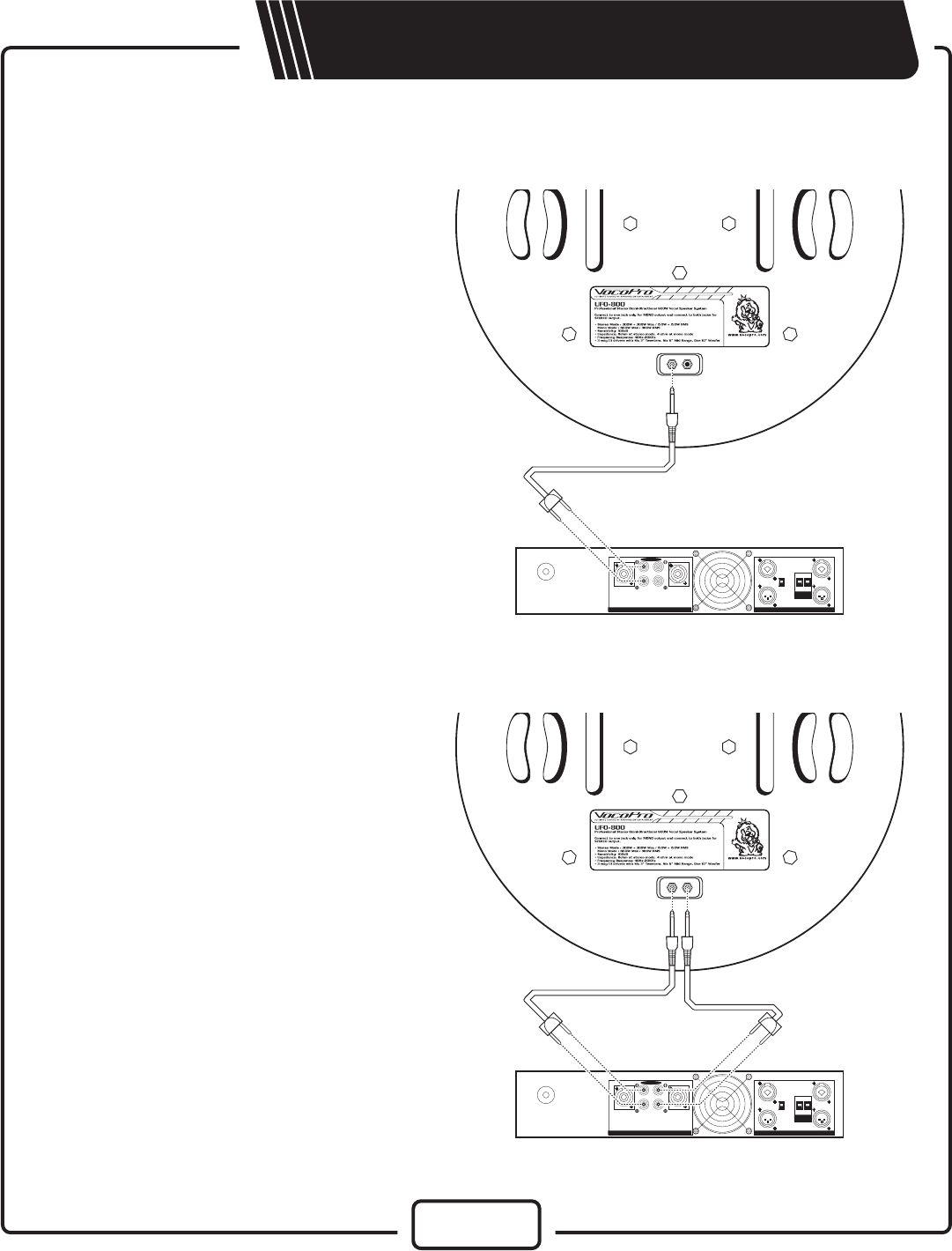
3
The UFO-800 automatically switches between MONO and STEREO output modes by detecting
whether you have one or two speaker cables connected.
2. For STEREO mode
Using two ¼” to Banana Plug speaker
cables:
-BRIDGE+
-BRIDGE+
Getting Connected
1. For MONO mode
Using one ¼” to Banana Plug speaker
cable:
1.
2.
Connect the Banana Plug end to the
outputs on your amp.
Connect the ¼” end to one of the
¼” inputs on the top of the UFO-800.
Connect the Banana Plug end of the
first cable to the output on your amp.
Connect the ¼” end to one of the
¼” inputs on the top of the UFO-800.
Connect the Banana Plug end of the
second cable to the output on your
amp.
Connect the ¼” end to the other
¼” input on the top of the UFO-800.
1.
2.
3.
4.
Vocopro VP-2100
Vocopro VP-2100
If your amplifier has output jacks other
than MDP (Banana Plug), they will work
with the UFO-800.










