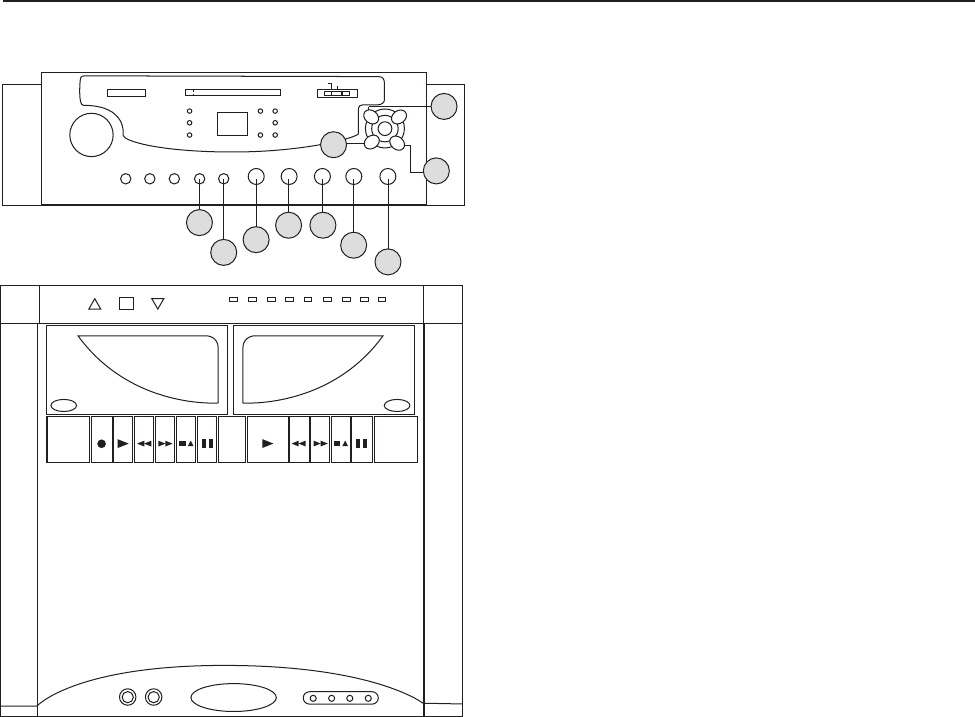
CD +G
AM FM ----- F M/S T
M AS TER
VOLUM E
DIGITAL KEY CON TR OLLER
b #
L
L
TU NER
POWE R PR OGR AM
TU NE R
CD+G
AU X
TA PE
PL AY
R EPE AT
M IC1 V OL
0 10 0 100 10 -1 0 +10 -1 0 +10
-10 +1 0 -1 0 +1 0 -10 +1 0M US IC V OCAL S M IN M AX
M IC2 V OL
M IC TR EB LE
M IC BA SS
EC HO
M US IC TR EB LE M US IC B AS S B ALA NC E P ITCH
VOC AL
P AR TN ER
INPU T
SELECT OR
TA PE
AU X
TU NE R
FM 88 9 0 9 2 9 4 9 6 9 8 1 0 0 1 0 2 1 04 1 0 6 1 0 8
AM 5 4 0 60 0 7 00 8 00 9 0 0 1 0 0 0 1 2 0 0 1 4 0 0 1 5 00 1 6 00 1 7 00
-4 -3 -2 -1 0 1 2 3 4
DECK 1 DECK 2
R EC PL AY REW F FW D ST / EJ P AUSE
AUX
M IC 1 MIC 2
10
Front Panel Descriptions
1 8 . M IC B A S S c ont r ol - Us ed to make LOW
FR EQUEN CY adjus tments to the volume output
fr om M IC CHANN ELS 1 & 2 .
1 9 . E C H O c ont r ol - Us ed to contr ol the
amount of ECHO applied to M IC CHAN NELS
1 & 2 .
2 0 . M U S IC TR E B LE c ont r ol - Us ed to make
HIGH FR EQUENCY adjus tments to mus ic output.
2 1 . M U S IC B AS S c ont r ol - Us ed to make
LOW FR EQUEN CY adjus tments to mus ic output.
2 2 . B AL AN C E cont r ol - Us ed to balance
AUDIO OUTPUT between the L and R channels .
2 3 . TA P E P ITC H cont r ol - Us ed to adjus t
TAP E SP EED (playback) ± 1 0 %.
2 4 . V. PA R TN E R cont r ol - Us ed to R EM OVE
the guide VOCALS from a multiplex recorded
dis c/ tape. This feature is enabled when the
s ens or detects micr ophone activity (s inging). At
that time, the vocals are immediately r emoved.
W hen you stop s inging, the voc als are
reintroduced to the mix automatically. To adjus t
the sens or's s ens itivity, turn clockwis e to
incr eas e, and counter -clockwis e to decr eas e
s ens itivity.
2 5 . AUX S E LE C TOR but t on - S elects the
AUXILIAR Y device for operation.
2 6 . TU N E R S E LE C TOR but t on - S elects the
AM / FM TUN ER for operation.
2 7 . TA P E S E LE C TOR but ton - S elects a
CAS S ETTE tape for operation.
18
19
PLAY REW FFWD ST / E J P AU SE
20
21
22
23
24
25
26
27
VIDEO L-AUDIO-R PHONES


















