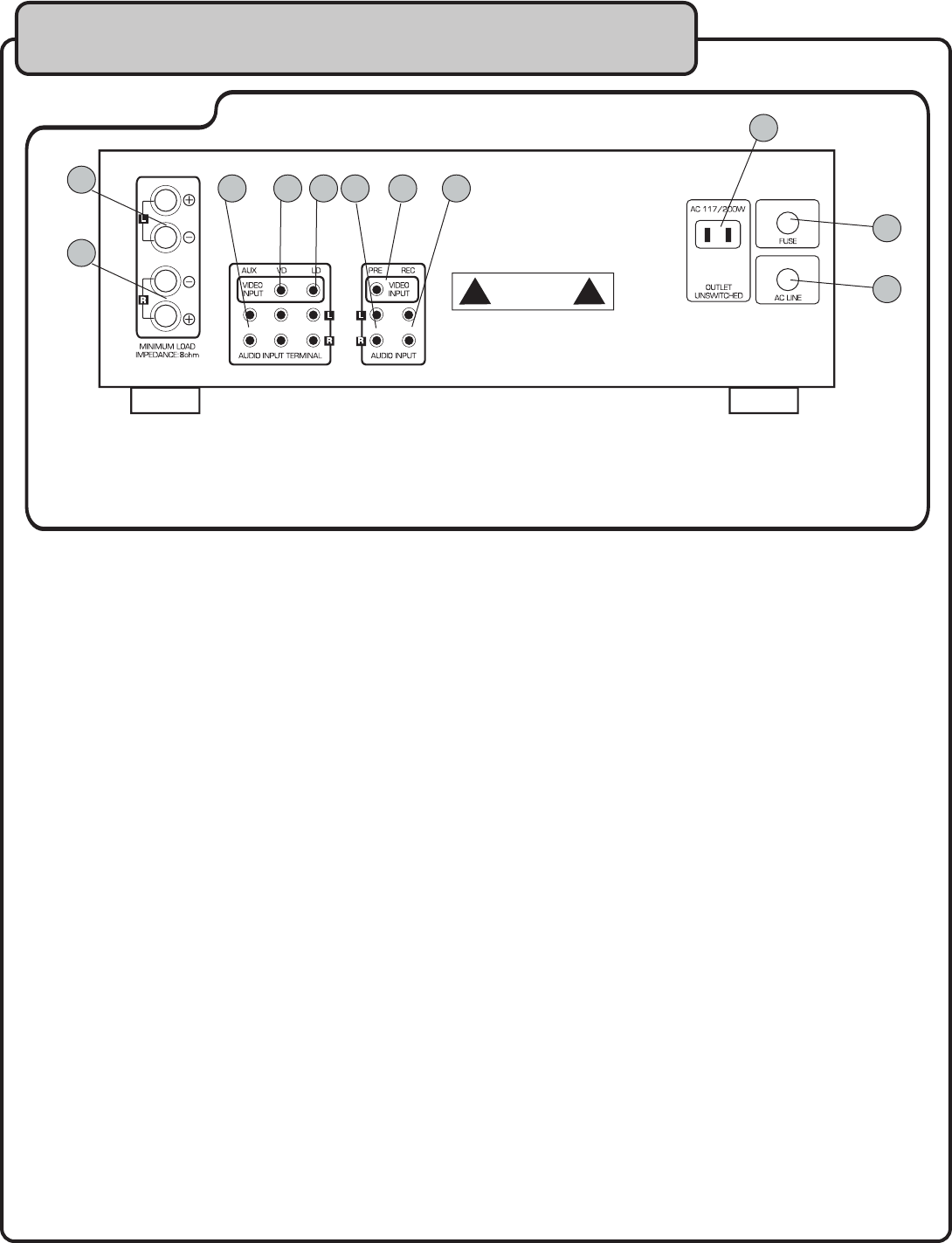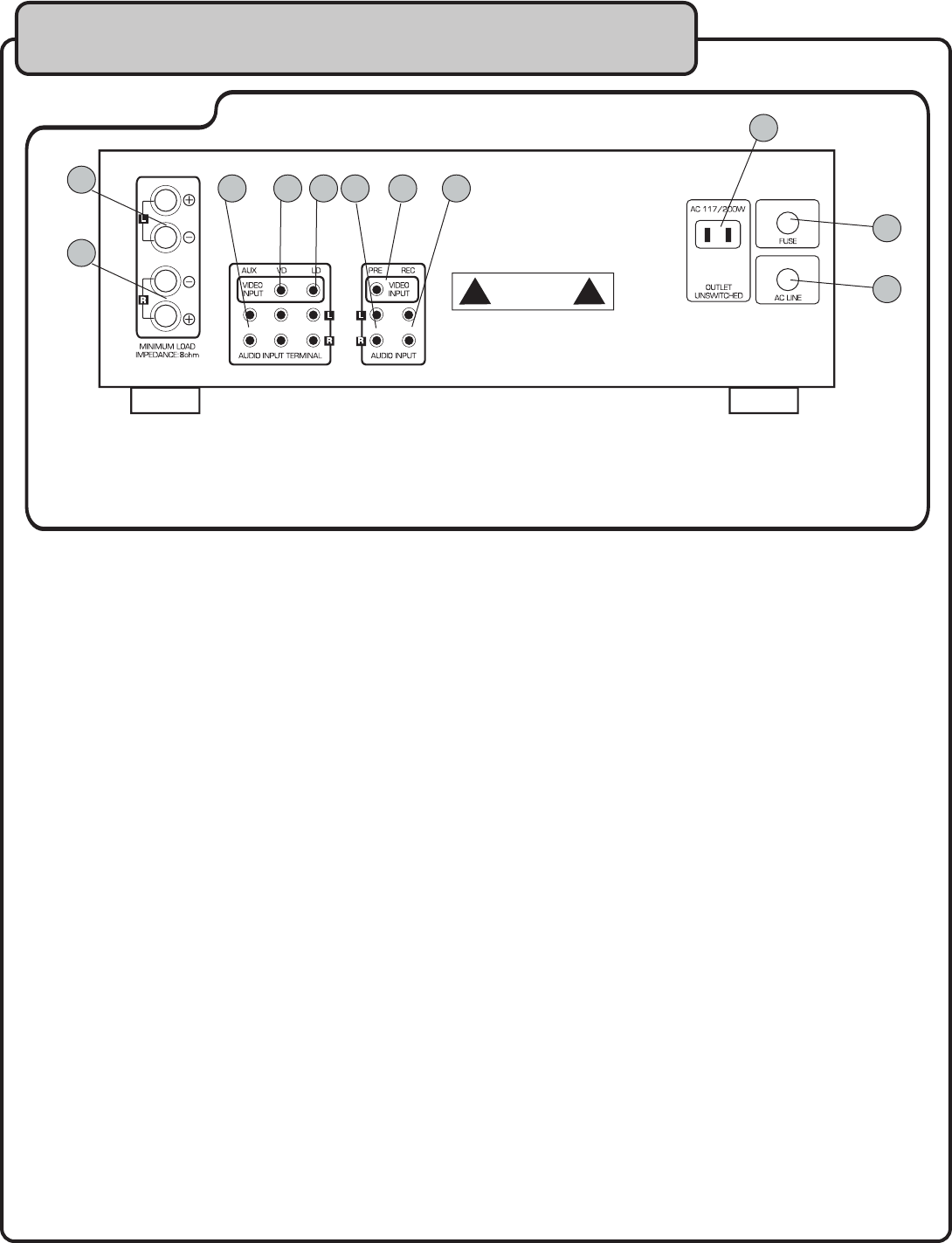
14
Rear panel controls and functions
1. AC POWER CORD - Plugs into any AC wall outlet.
2. FUSE - IMPORTANT! If the fuse blows out it’s a good indication that there may be a short in the system.
DO NOT REPLACE THE FUSE!
Doing so could possibly cause additional damage to the unit. Take your CDG-X3P to an authorized repair facillity.
3. 117/200W AC OUTLET - This outlet can be used to connect another component providing it does not exceed
200 watts maximum power consumption.
4. RECORD OUT TERMINAL – Connect to the audio input jacks of another recording device.
5. VIDEO OUTPUT JACKS - Connect to the video input jacks of a TV monitor.
6. PRE-OUT TERMINAL - Connect to the audio input jacks of an amplifier.
7. LD INPUT JACKS - Connect to the audio and video output jacks of a laser disc player.
8. VD - Connect to the audio and video output jacks of a HI-FI V.C.R.
9. AUX INPUT JACKS - Connect to the audio output jacks of a player.
10. LEFT SPEAKER OUTPUT JACK: Connect to the left speaker using a speaker cable.
Note: The jack is split into positive (+) and negative (-) output jacks but is used as one jack for the right channel only.
11. RIGHT SPEAKER OUTPUT JACK: Connect to the right speaker using a speaker cable.
Note: The jack is split into positive (+) and negative (-) output jacks but is used as one jack for the left channel only.
Rear Panel
1
2
3
5 7 8
11
4 6
10
9