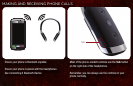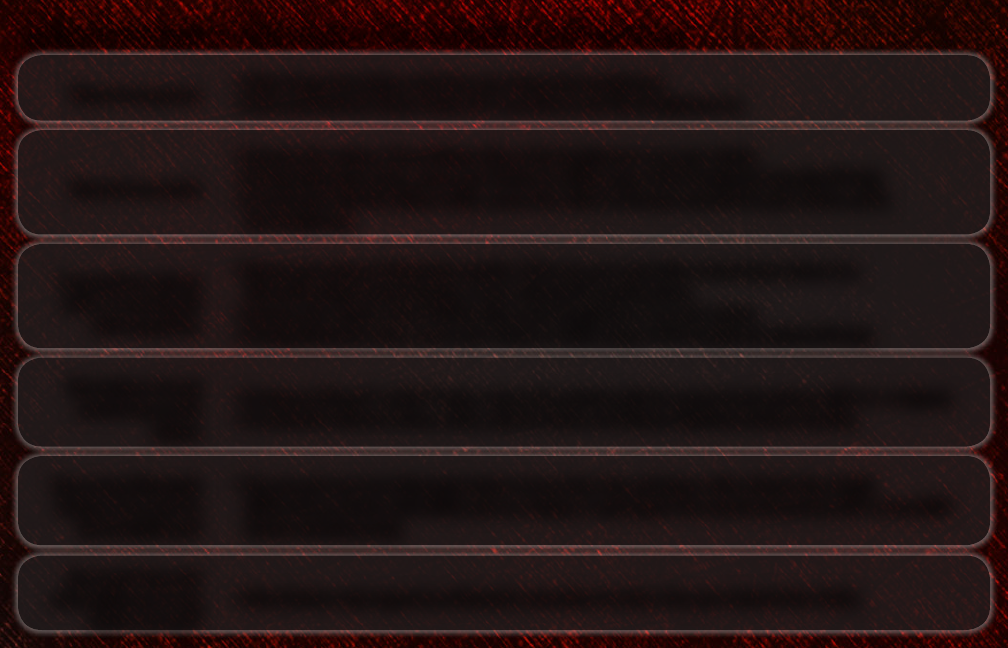
HELP TOPICS & FREQUENTLY ASKED QUESTIONS
There is no power.
• Fully charge the battery each time you charge the headphones.
• Press and hold the Power button for 3 seconds to turn the headphones on.
There is no sound.
• Increase the volume. Press Volume Up on the headphones or on your device.
• If using Bluetooth mode, ensure your device is within range of the headphones (usually 30 feet).
• If connected with the 3.5mm cable, ensure the cable is securely connected to your device and to
the headphones.
I cannot hear phone
calls / I cannot pair
with my phone.
• Ensure your phone is Bluetooth-capable. If it is not, you must either connect your phone to a
Bluetooth adapter (not included), or use a Bluetooth-capable phone.
• Increase the volume. Press Volume Up on the headphones or on your device.
• If using Bluetooth mode, ensure your device is within range of the headphones (about 30 feet).
The buttons do not
control my music
player.
• If using an iPhone
®
or iPod
®
touch, ensure it is updated with the most current software (iOS 4.1 or higher).
• If connected with the 3.5mm cable, only the Power and Volume Up/Down buttons function.
How many Bluetooth
devices can I pair to
the headphones?
• You can pair up to two Bluetooth devices at one time: One cell phone with a Hands-Free Prole
(HFP) and one device with A2DP, such as a laptop or mp3 player. You cannot connect two HFP or two A2DP
devices simultaneously.
Can I pair two sets
of headphones to my
device at once?
• Most devices only support one Bluetooth connection at a time. See your device’s User Guide.