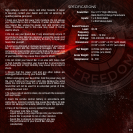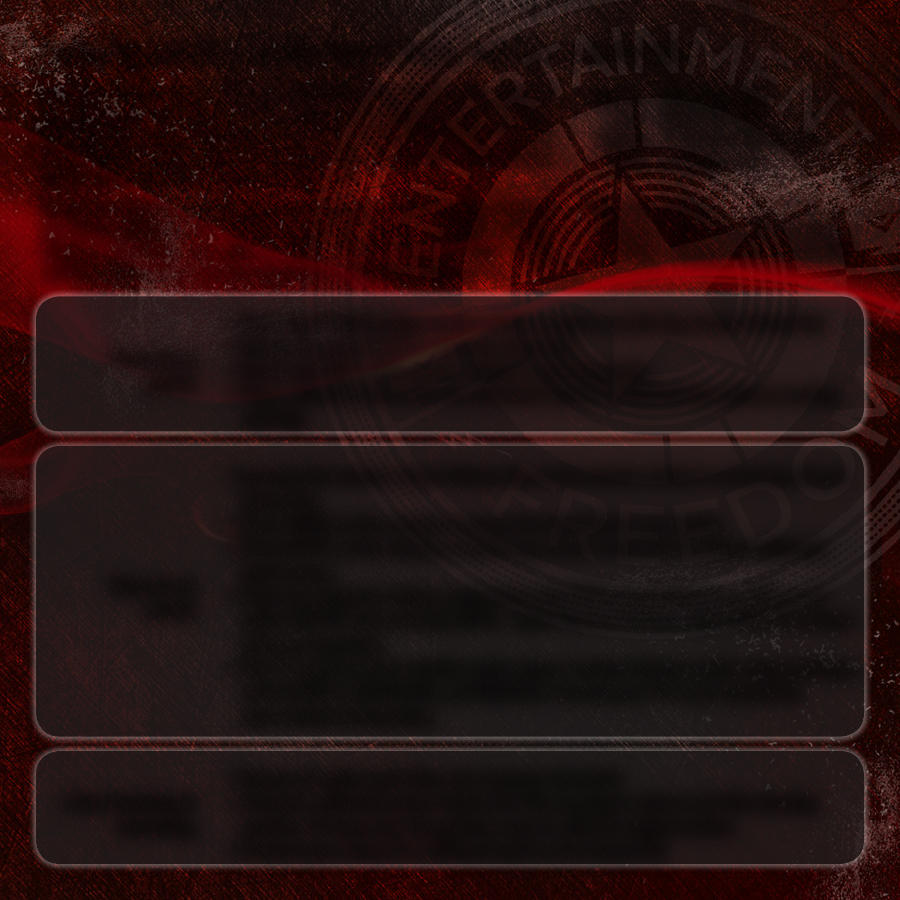
TROUBLESHOOTING AND TECHNICAL SUPPORT
Products are often returned due to a technical problem rather than a defective
product. Replacement may result in unnecessary shipping charges billed to
you. Our trained support personnel can often resolve the problem over the
phone. For more information on warranty service or repair, after the warranty
period, please contact our Support Department.
Customer support and quality service are integral parts of VIZIO’s commitment
to service excellence. For technical assistance contact our VIZIO Technical
Support Department via email or phone. Please have your VIZIO model
number, serial number, and date of purchase available before your call.
Phone:
Fax:
Email:
Web:
(877) 698-4946
(949) 585-9563
techsupport@vizio.com
www.vizio.com
Hours of operation:
Monday - Friday: 6 am to 9 pm (PST)
Saturday - Sunday: 8 am to 4pm (PST)
There is no
power.
•PressthePOWER button on the remote control or on the top of your Sound Bar.
•Ensurethepowercordissecurelyconnected.
•Ensurethelightonthepoweradapterisglowinggreen.
•Plugadifferentdeviceintotheelectricaloutlettoverifythattheoutletisworking
correctly.
There is no
sound.
•Increasethevolume.PressVolume Up on the remote control or on the top of your
Sound Bar.
•PressMUTE on the remote to ensure the Sound Bar is not muted.
•PressINPUTontheremoteoronthetopofyourSoundBartoselectadifferent
input source.
•Ifyouareusingthe3.5mmoutputfromyourTV,besurethatisconnectedtoan
audio OUTPUT and not audio INPUT. Some TVs use 3.5mm audio INPUT for devices
such as computers.
•YourTVmaybesettovariableaudiooutput.Conrmthattheaudiooutputsettingis
set to FIXED or STANDARD, not VARIABLE. Consult your TV’s user manual for
more detailed information.
I hear buzzing or
humming.
•Ensureallcablesandwiresaresecurelyconnected.
•Connectadifferentsourcedevice(TV,Blu-rayplayer,etc)toseeifthebuzzing
persists. If it does not, the problem may be with the original device.
•ConnectyourdevicetoadifferentinputontheSoundBar.
9