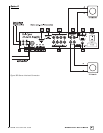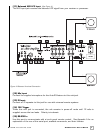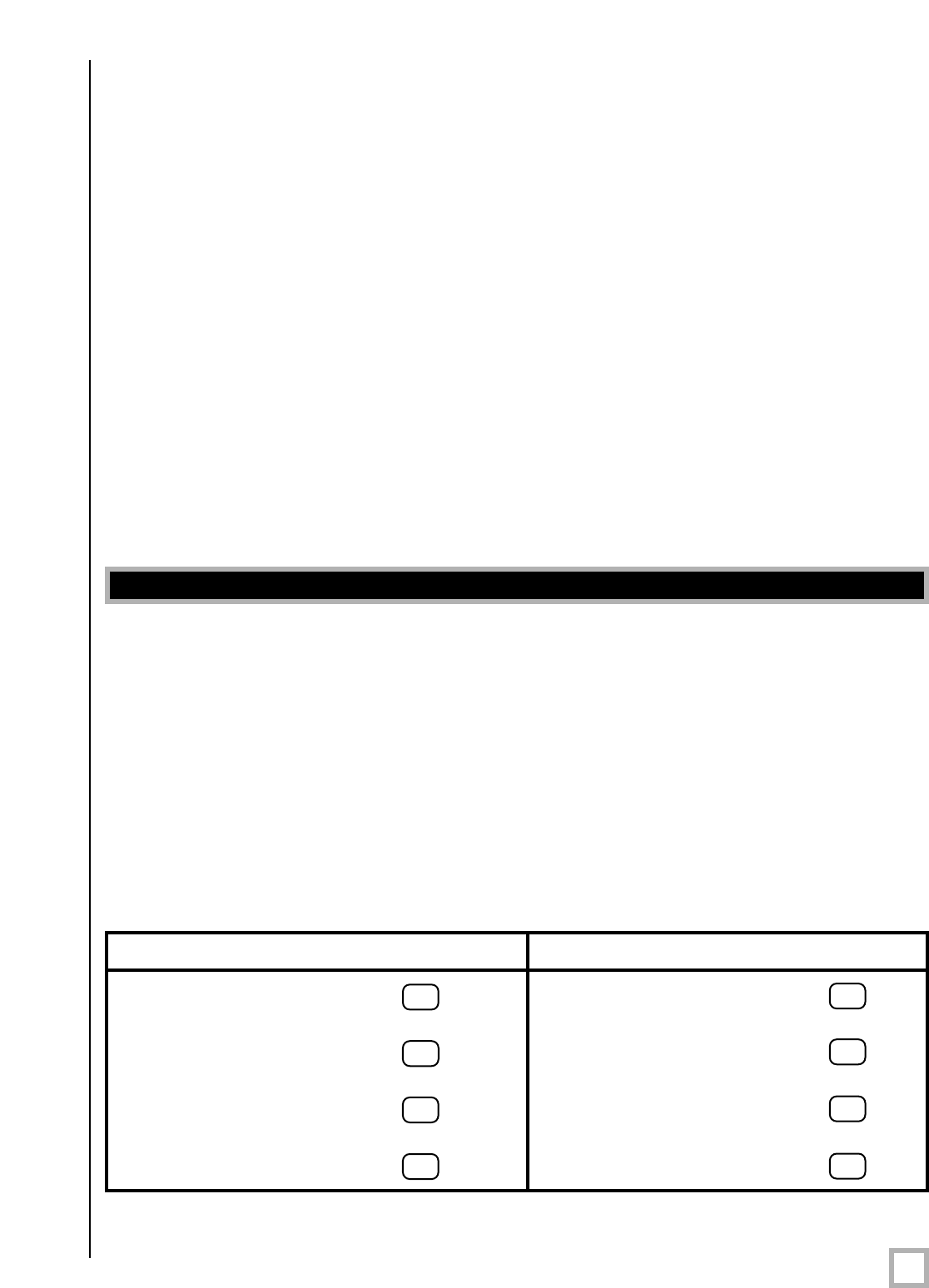
A Word About Subwoofer Placement
Subwoofers operate at extremely low frequencies, which are primarily omni-directional. Keep in
m
ind that frequency response and output level can be drastically influenced by placement,
depending on the acoustic properties of the listening room. Typically, the optimum location for
a subwoofer is in a front corner of your listening room. This location will usually offer the
greatest output levels and optimum low frequency extension. The worst location for a
subwoofer is typically far away from any walls, close to the center of your room and near an
opening or doorway. Avoid these locations when possible. When using a pair of SC subwoofers
in stereo, it is preferable to place each subwoofer by the satellite of the same channel. Typically,
a minimum distance of one to two feet from your TV to the subwoofer will be adequate to avoid
any magnetic interference.
Remember that the built-in 7 band EQ will help to get the most performance out of your
subwoofer no matter where it is placed.
Caution!
This amplifier has electronics built into the cabinet. Do not place the chassis next to sources
of heat such as furnace registers, radiators, etc. Do not place the unit near sources of
excessive moisture, such as evaporative coolers, humidifiers, etc. The power cord should be
routed in such a way that it will not be walked on, pinched or compressed in any way that could
result in damaging the insulation or wire.
Your SC-1250 can control a variety of Velodyne subwoofers as well as generic passive
subwoofers. Special inter
nal software settings are designed to maximize performance and
reliability depending on the model of subwoofer being controlled, so it is important to match
the SC-1250 amplifier with the subwoofer(s) it is controlling. The SC-1250 comes with a
default setting for the SC-10 subwoofer. When the unit is first power
ed up, the model being
controlled is displayed for two seconds on the numeric LED before the display reverts to the
volume setting.
T
o change the subwoofer to be contr
olled, power up the unit while depr
essing any of the buttons
on the front panel (crossover UP or DOWN, or power UP or DOWN). The unit will show the
model it is currently controlling. To change the model, simply push the crossover UP or
cr
ossover
DOWN buttons to change the model. Following is a chart of the subwoofers available
to be controlled and the corresponding numeric LED display:
** - The generic subwoofer setting is for passive subwoofers not on the above list. CAUTION:
there is no anti-clipping or anti-distortion protection on this setting.
11
.
www.velodyne.com
SubContractor User’s Manual
Selecting the Subwoofer(s) to be Controlled
Model LED Display
SC-8 8
SC-10 I0
SC-12 I2
SC-15 I5
Model LED Display
SC-Inwall (SC-IW) I
W
SC-In Floor (SC-IF) IF
SC-In Ceiling (SC-IC) IC
Generic Subwoofer** GS