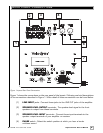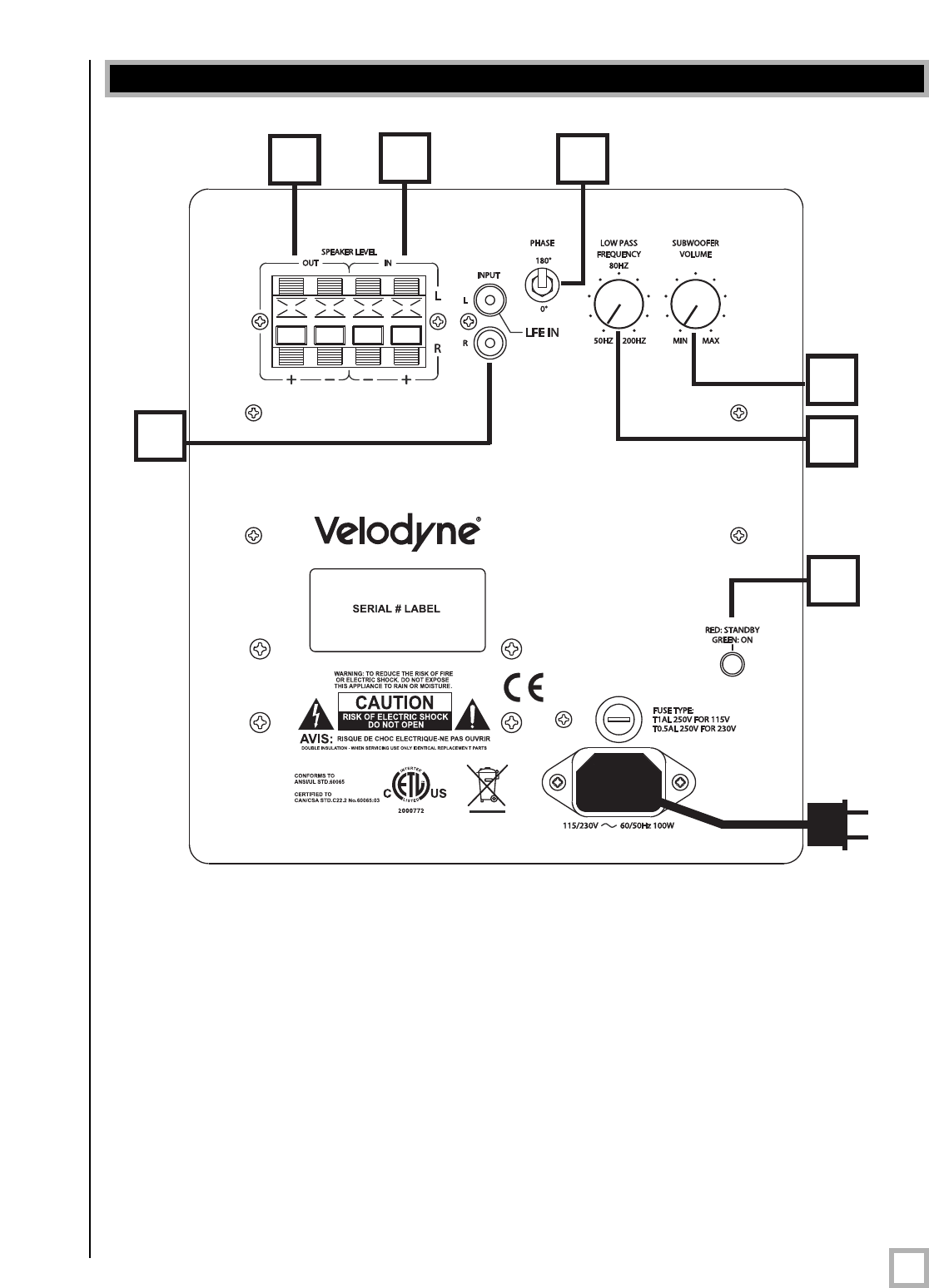
Rear Panel Connections
5
.
www.velodyne.com
Impact Series User’s Manual
Figure 1.Impact Rear Panel Connections
Figur
e 1 shows the connections on the rear panel of the Impact. Following are brief descriptions
of the connections described in Figure 1. More detail of these connections can be found below:
(1)
LINE INPUT jacks - Connect these jacks to the LINE OUT jacks of the amplifier.
(2)
SPEAKER LEVEL OUTPUT terminals - The speaker-level signal to the front
speakers is output fr
om these ter
minals.
(3)
SPEAKER LEVEL INPUT ter
minals - Connect these input ter
minals to the
speaker output terminals of your amplifier or receiver.
(4)
PHASE switch - Select the switch position at which you hear a louder
mid-bass sound.
1
2
3
4
5
6
7