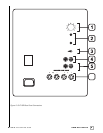Rear Panel Connections
4
.
www.velodyne.com
CHT-R User’s Manual
F
igure 1 shows the connections on the rear panel of the CHT-8R, CHT-10R and CHT-12R.
Figure 2 shows the connections on the rear panel of the CHT-15R.
Following are brief descriptions of the connections described in Figure 1 and 2. More detail on
these connections can be found on the next page.
(1) LOW-PASS CROSSOVER
Use this knob to select the high-frequency range at which you wish to cut off the signal to
the subwoofer. When the knob is turned all the way to the left, the Subwoofer Direct feature
is invoked and the subwoofer plays all frequencies up to 200 Hz.
(2) VOLUME Control
This control allows you to balance the output from the subwoofer to the main speakers in
your system. This control should be set to achieve similar volume level from between both
the main speakers and subwoofer. When pressing volume up or down, the speed at which
the power light blinks indicates subwoofer volume - the faster the blinking, the louder the
unit plays. After the volume is changed (up or down), there will also be 2 sets of center LED
blinks. Slower blinks represent tens and faster blinks r
epr
esent ones. If the LED blinks 3
times, pauses, then blinks 6 times, this means that the volume is set at 36. The volume
range is from 1 to 99.
Note: Volume is also controllable by using the supplied remote, when defaults are restored.
The default is 35 out of 100.
WARNING: Some manufacturers preset their receivers with the Sub-Out channel signal
at a minimum level. It is very important to verify that your receiver Sub-Out channel is set to
the same output as your fr
ont right and left channels. Refer to your receiver manual for the
individual channel level adjustment procedure. If your receiver Sub-Out channel is set too low,
the subwoofer may appear to have a weak output, it may sound noisy or distorted, and the
Auto-On/Of
f feature may not work properly.
(3) AUTO ON/OFF Switch
The Auto-On/Of
f featur
e allows the subwoofer to turn itself off when not in use.
- With the Auto-On/Off switch set to ACTIVE, the subwoofer will monitor its input, and if
there is no signal present for approximately 15 minutes, it will shut down and go into
standby mode. As soon as a signal is present again, the subwoofer will immediately turn
itself back on.
- With the Auto-On/Off switch set to INACTIVE, the auto-on/off feature is bypassed. The
subwoofer will remain on until the power switch is turned off.
W
ARNING: If the Sub-Out channel signal level fr
om your r
eceiver is too weak, this feature
will not operate properly. See Volume Control section (above).