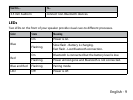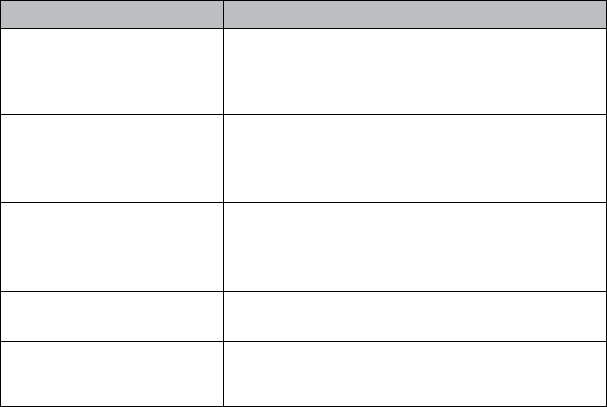
English - 15
If this happens... Try this...
Sound is not clear or there is
no sound at all
– Turn your speaker o and then back on.
– Turn o your music device’s equalizer.
– Check your speaker or Bluetooth device volume
level.
Music won’t play on the
BTS150
– Make sure your Bluetooth device has A2DP.
– Check if both devices are connected.
– Turn your speaker o and then back on to auto-
connect with your Bluetooth device.
The BTS150 volume controls
are not working.
– Change the volume from your Bluetooth device.
– If your music device is wired into your speaker, you
cannot change the volume through the speaker.
– Check the battery level.
LED No Power – Make sure your speaker is turned on.
– Make sure your speaker is charged.
Sound is too small / too much
distortion
– Adjust your speaker or Bluetooth device volume
level.
– Turn o your Bluetooth device’s equalizer.