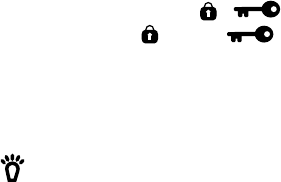
49
To turn on keylock, press Func +
. appears. To turn
o keylock, press Func + again. no longer displays.
Note: Using keylock does not prevent the scanner from
scanning channels.
BACKLIGHT
Pressing turns the display light on and o. It remains on
for 15 seconds and then turn o automatically.
PC PROGRAMMING
Connect your scanner to your PC through the USB cable to:
• Program channels into the scanner
• Set any setting
When you connect your scanner to your PC, a series of
screens will appear to assist you.
USB drivers and programming software are available for
download from http://info.uniden.com/UnidenMan4/
BC75XLT.


















