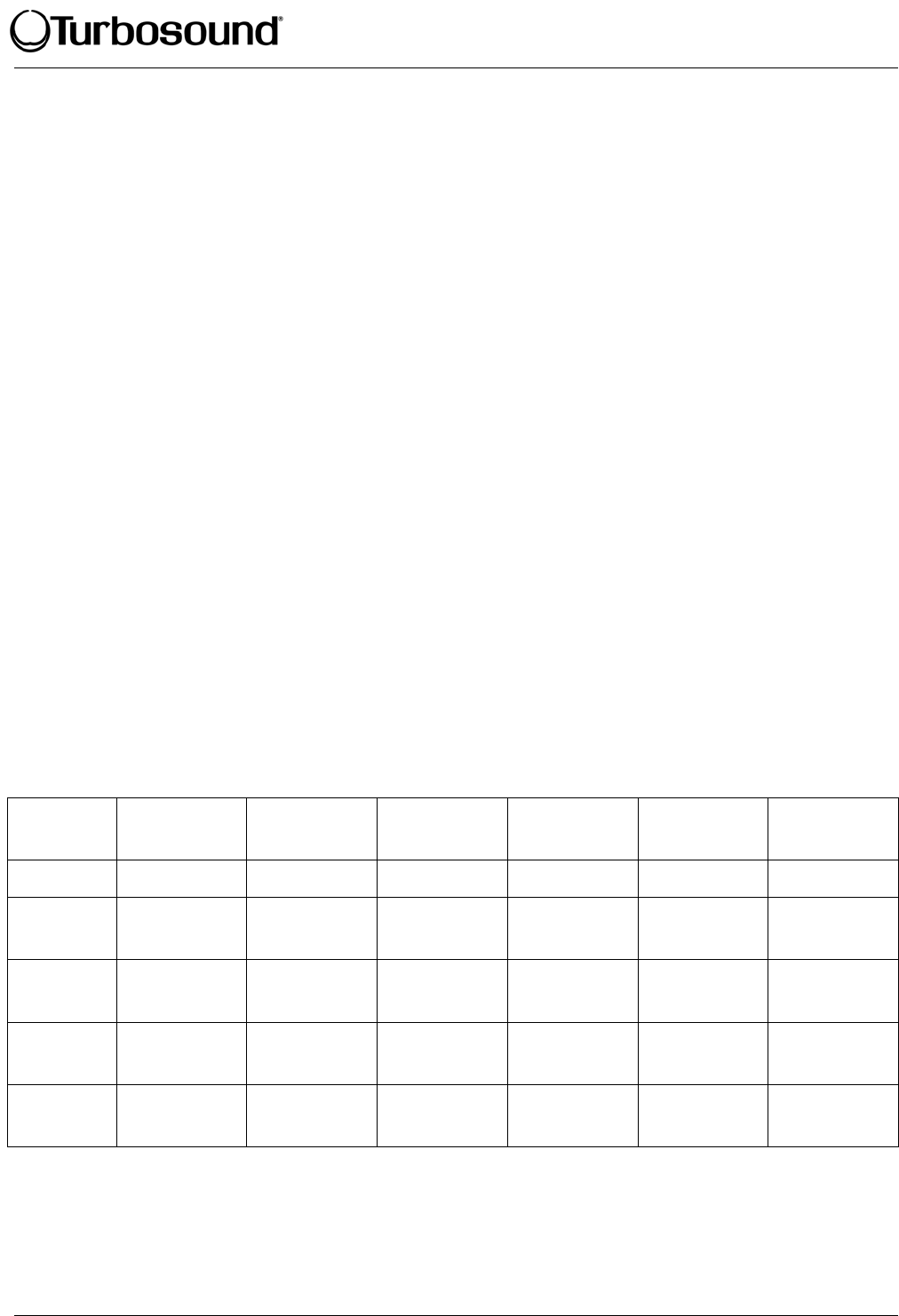
Quickstart Guide
NuQ series
NuQ Series Quickstart Guide v1.2 - Page - 3
network protocol among the networked devices and is carried over CAT5-type cables. Minimum system requirements are:
PC with Pentium processor, Windows NT, 2000, XP, or Vista, CD ROM drive or internet access, RS232 or USB port
RS232:Connect your computer to the BvNet interface using a standard 9-pin serial cable. External power is required for
RS232 operation and this should be supplied by the Linea Research Accessory Power Supply
USB: Connect your computer to the BvNet interface using a USB Type A to USB Type B cable. External power is not
required when using USB
Connect networked devices via RJ45 CAT5 cables
Launch the TurboDrive™ software
Application Authorisation: TurboDrive™ prompts for an Authorisation Code on the first launch which is PJLUWZ
Select the COM port from Network > Com Port
Click the Online toolbar button
Click on one of the devices that appear in the tree view to Launch the panel
When the progress bar indicates ready, adjust the controls as required
Please refer to the TurboDrive™ User Guide for further information on networking.
Mounting and Fixing
NuQ series two-way cabinets are equipped with pole mount sockets for portable use on 35mm speaker stands or poles.
Bass cabinets are equipped with pole mount receptacles that allow two-way cabinets to be mounted at the correct height.
NuQ series cabinets can be suspended in permanent installations using optional shoulder eyebolts coupled to the internal
rigging points provided. To install using eyebolts, remove the appropriate countersunk screws and replace them with
eyebolts, which must have a thread length of at least 18mm. Use the rear rigging point to angle the cabinet for optimum
room coverage. Cabinets may be hung upside down if required.
Turbosound wall and ceiling brackets are optionally available for installing non-powered NuQ series cabinets. They are
also compatible with OmniMount™ wall and ceiling brackets. Some examples are shown below.
Model Wall Mount Flying Yokes Swivel
brackets
Swivel
extenders
OmniMount™ Eyebolts
NuQ-6 n/a NuQ-FY6 NuQ-SB6 n/a n/a M8
NuQ-8 WB-20B
PB-55
NuQ-FY8 NuQ-SB8 NuQ-SBE8 20.5 Series M10
NuQ-10 WB-20B
PB-55
NuQ-FY10 NuQ-SB10 NuQ-SBE10 60 Series M10
NuQ-12 WB-55B
PB-55
NuQ-FY12 n/a n/a 60 Series M10
NuQ-15 WB-55B
PB-55
NuQ-FY15 n/a n/a 120 Series M10






